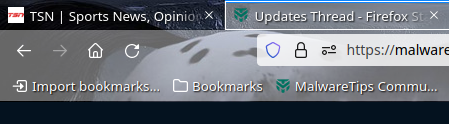New Update Firefox Stable Release
- Thread starter silversurfer
- Start date
You are using an out of date browser. It may not display this or other websites correctly.
You should upgrade or use an alternative browser.
You should upgrade or use an alternative browser.
IIRC most updates of already installed apps whether manual or automatic occur without having to make changes to security layers here, but today, FF on first attempt failed to update, it only worked after I lowered the security to allow installs. Makes sense, but often I do not have to lower the security, or my recollection is faulty.  AppGuard (for one) on LockedDown prevented FF updater from writing to FF exe update in progress lock. Not my intent to start a discussion about that here, just mentioning it -- maybe I'll remember to lower the security level in advance next time...
AppGuard (for one) on LockedDown prevented FF updater from writing to FF exe update in progress lock. Not my intent to start a discussion about that here, just mentioning it -- maybe I'll remember to lower the security level in advance next time...  (or not?)
(or not?)
Lockdown Mode will do that. AppGuard can be funny  with updates even when a trusted publisher cert is used.
with updates even when a trusted publisher cert is used.
Updates to 109.0.1 here, no issues experienced .
.
Updates to 109.0.1 here, no issues experienced
silversurfer
Super Moderator
Thread author
Verified
Top Poster
Staff Member
Malware Hunter
Forum Veteran
- Aug 17, 2014
- 12,731
- 123,844
- 8,399
Firefox Stable Release 110.0

 www.mozilla.org
www.mozilla.org
New
- It's now possible to import bookmarks, history and passwords not only from Edge, Chrome or Safari but also from Opera, Opera GX, and Vivaldi for all the folks who want to move over to Firefox instead!
- GPU sandboxing has been enabled on Windows.
Note: A bug in the popular X-Mouse Button Control (XMBC) tool may cause mouse wheel scrolling to stop working. The author(s) are working on an update. Meanwhile, scrolling can be restored by reconfiguring XMBC: either disable the Make scroll wheel scroll window under cursor option in the global settings, or enable the Disable scroll window under cursor option if using a custom profile for Firefox.- On Windows, third-party modules can now be blocked from injecting themselves into Firefox, which can be helpful if they are causing crashes or other undesirable behavior.
- Date, time, and datetime-local input fields can now be cleared with Cmd+Backspace and Cmd+Delete shortcut on macOS and Ctrl+Backspace and Ctrl+Delete on Windows and Linux.
- GPU-accelerated Canvas2D is enabled by default on macOS and Linux.
- WebGL performance improvement on Windows, MacOS and Linux.
- Enables overlay of hardware-decoded video with non-Intel GPUs on Windows 10/11, improving video playback performance and video scaling quality.
Fixed
- Various security fixes.
Changed
- Colorways are no longer available in Firefox, at least not in the same way. You can still access your saved and active Colorways by selecting Add-ons and themes from the Firefox menu. Additionally, you can now install Colorways from all of the previous collections by visiting Colorways by Firefox on the Mozilla Add-ons website.

Firefox 110.0, See All New Features, Updates and Fixes
Thank you for the notification! Just updated to v. 110 and then checked if the new gpu sandbox feature is enabled. I had to look up online how to check that and used this article:
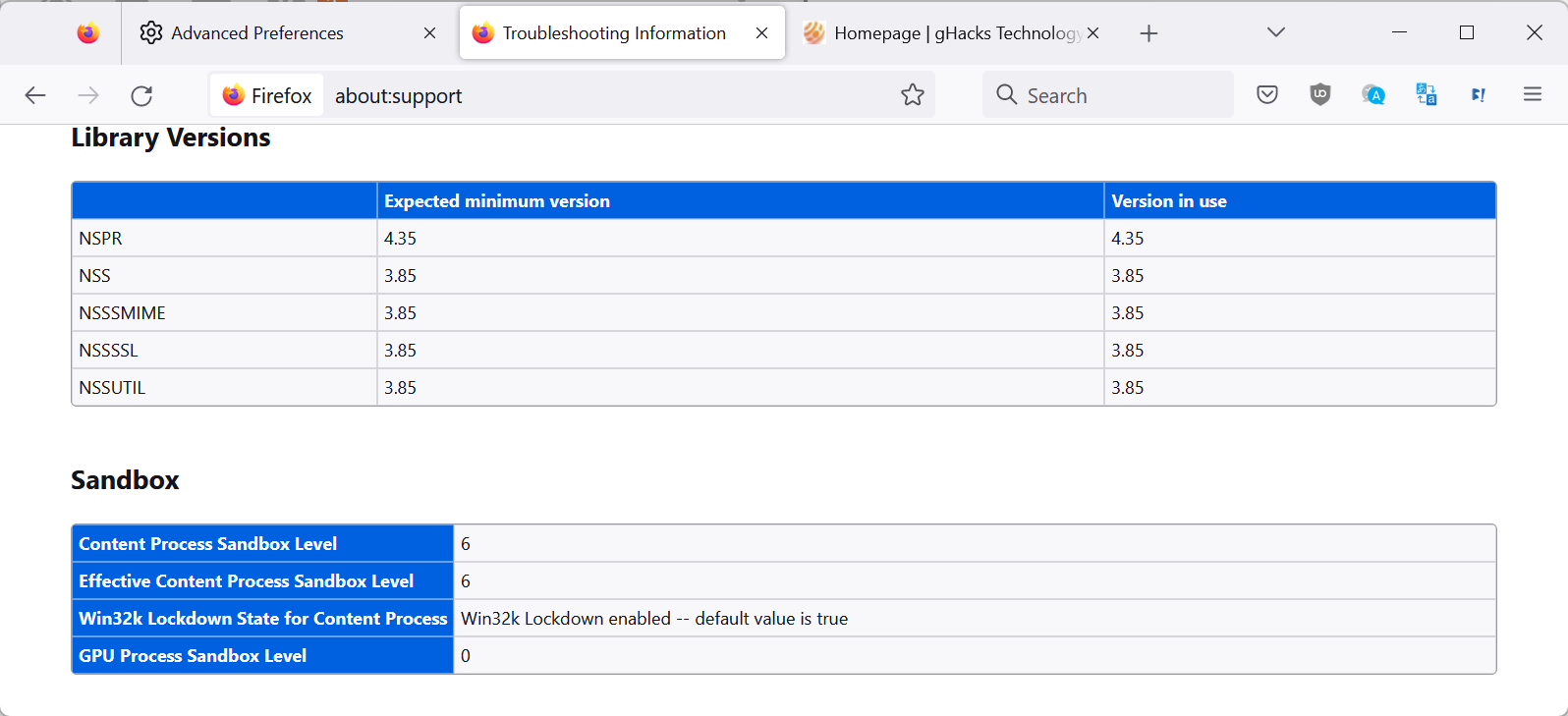
 www.ghacks.net
www.ghacks.net
about:support
Scroll all the way down to "Sandbox" section--GPU process sandbox level
It seems if it's set at "1"--it's enabled and it does seem to be enabled by default as I updated Firefox outside of Sandboxie. OK, hopefully no issues.
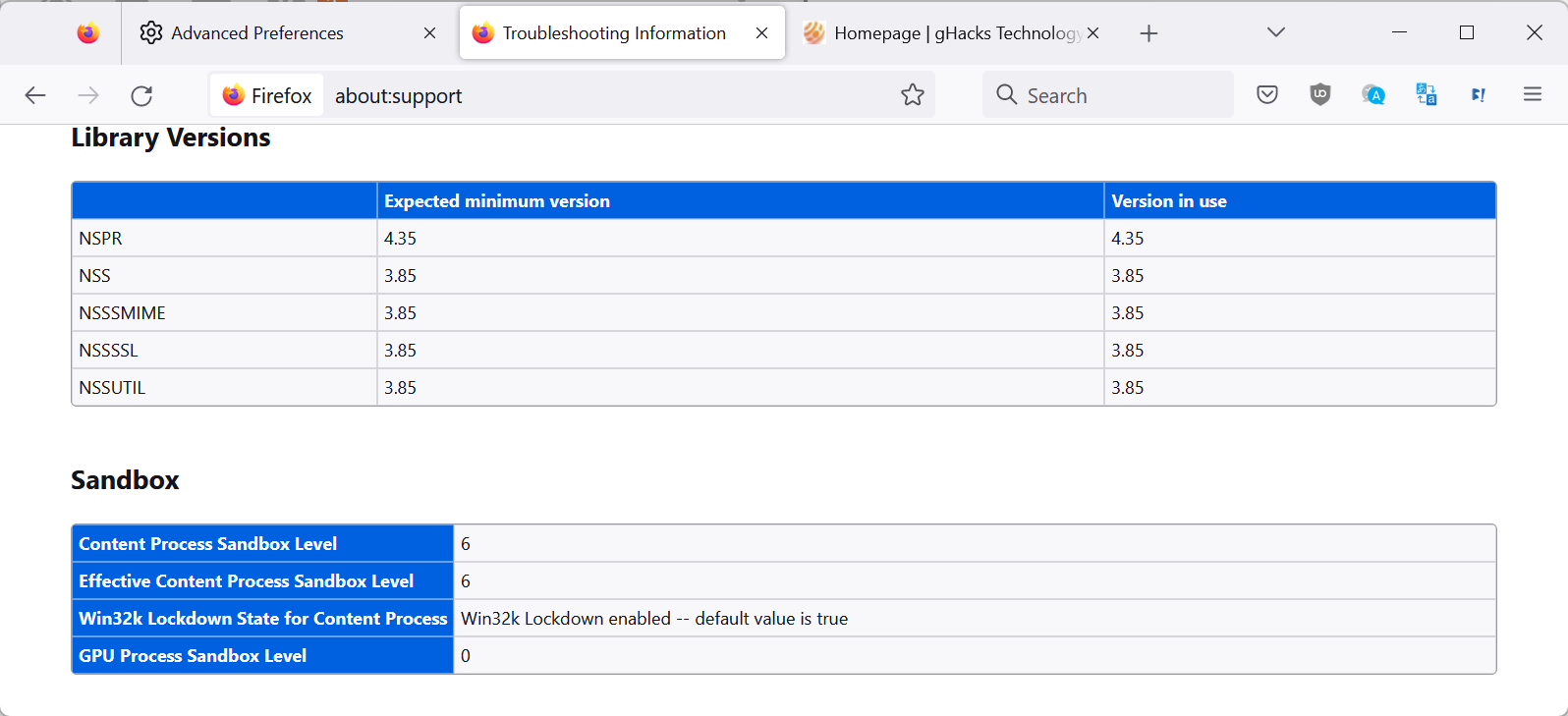
Firefox 110 will launch with GPU Sandboxing on Windows - gHacks Tech News
Mozilla plans to enable GPU sandboxing in Firefox 110 Stable for Windows in February 2023 to strengthen Firefox's security..
about:support
Scroll all the way down to "Sandbox" section--GPU process sandbox level
It seems if it's set at "1"--it's enabled and it does seem to be enabled by default as I updated Firefox outside of Sandboxie. OK, hopefully no issues.
silversurfer
Super Moderator
Thread author
Verified
Top Poster
Staff Member
Malware Hunter
Forum Veteran
- Aug 17, 2014
- 12,731
- 123,844
- 8,399
Firefox 111: native Windows notifications support
Mozilla plans to launch the feature in Firefox 111, which is scheduled for a release on March 14, 2023. It is interesting to note that Firefox supported native notifications functionality on Windows for several years, but that Mozilla never made the feature available publicly.
One of the requirements for native notifications support is that Windows users or administrators have not turned notifications off. Notifications need to be enabled and Firefox needs to be allowed to use the functionality as well.
Two preferences in Firefox determine whether the native Windows notifications backend is used by the web browser.
- Load about:config in the address bar of the browser.
- Use the search field to find the following preferences:
- alerts.useSystemBackend
- alerts.useSystemBackend.windows.notificationserver.enabled
- Make sure both are set to TRUE. This means that the system is enabled and will be used by the Firefox web browser.
- A restart of the browser may be required if preferences are changed.
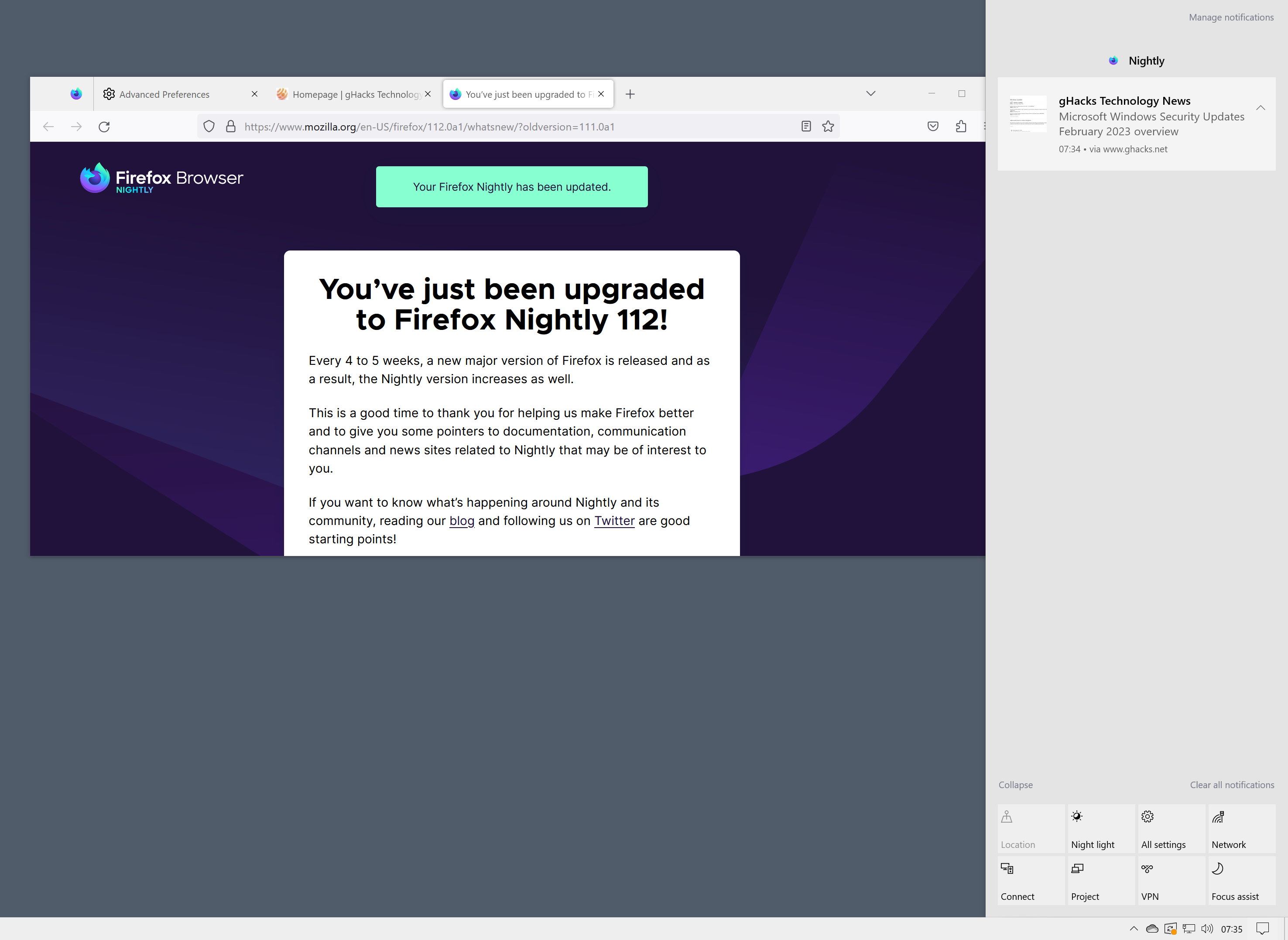
Firefox Gets Native Windows Notifications Support - gHacks Tech News
Mozilla plans to introduce a feature in its Firefox browser in March 2023 that enables support for native notifications on Windows devices.
silversurfer
Super Moderator
Thread author
Verified
Top Poster
Staff Member
Malware Hunter
Forum Veteran
- Aug 17, 2014
- 12,731
- 123,844
- 8,399
Mozilla released Firefox 110 to the stable channel this week. The browser maker has confirmed that the latest version has a bug that affects X-Mouse Button Control.
Why does mouse scrolling not work in Firefox 110?
If you have the X-Mouse Button Control software on your PC, you may have noticed that scrolling with the mouse on web pages does not work in Firefox 110, but the keyboard shortcuts work fine. Why is this happening? You may be aware that Mozilla introduced a new security feature called GPU Sandboxing in Firefox. I recommend reading Martin's article to learn more about it. Long story short, Firefox 110 enables the GPU Sandboxing feature, the underlying changes that it introduces breaks the way how the utility handles scrolling, in other words it is not compatible with the stable version of X-Mouse Button Control, which is 2.19.2.
The issue was reported by users at Bugzilla a few months ago, when GPU Sandboxing was being tested in the nightly channel of the browser. The developer of X-Mouse Button Control has credited Mozilla for reaching out to them regarding the issue, and for assisting them with fixing the problem. If you're interested in the technical details, you can read the discussion between the developers here at the program's community forums. The fix for this bug is already available in XMBC 2.20, but that version is currently being tested in beta, although it does seem pretty stable in my experience, YMMV. The problem has been mentioned in the release notes for Firefox 110. Mozilla even has a dedicated support page to highlight the issue, and the workaround for it.
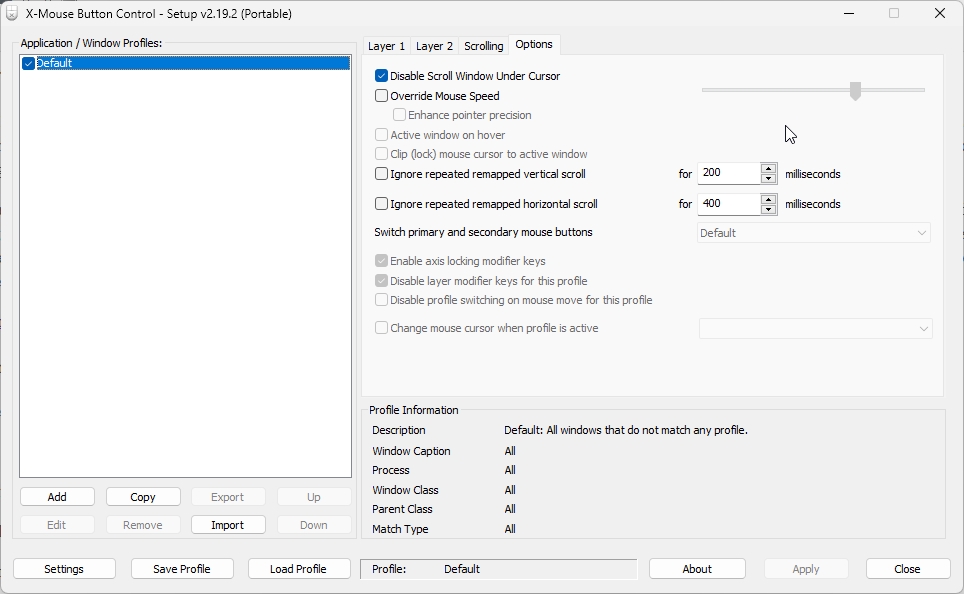
How to fix mouse scrolling in Firefox 110 with X-Mouse Button Control - gHacks Tech News
Are you unable to scroll web pages with the mouse wheel in Firefox 110 or above? Here's how to fix the issue.
silversurfer
Super Moderator
Thread author
Verified
Top Poster
Staff Member
Malware Hunter
Forum Veteran
- Aug 17, 2014
- 12,731
- 123,844
- 8,399
Mozilla plans to release Firefox 110.0.1 Stable later today. The new stable version of the Firefox web browser fixes security issues in the browser as well as crashes and other non-security issues. The new Firefox release is a security update first and foremost. Mozilla does not reveal information about security updates before the actual release. We will update the article once the information is published by Mozilla.
Firefox 110.0.1 fixes five non-security issues, including one crash. Three of the fixed issues affect specific operating systems.
Here is the overview:
- Firefox's function to clear recent cookies caused all cookies to be cleared. The option is found under Menu > History > Clear Recent History. There, Firefox users may select to clear data from the last hour, two or four hours, or day. Data includes cookies, but may also include the browsing and download history, active logins, and other data.
- Fixed a CSP serialization bug that caused issues with Denmark's MitID Digital ID.
- On Windows, activation of the manage bookmarks link did not always result in the opening of the bookmarks manager; the button did not respond to clicks if the bookmarks toolbar was empty.
- On Linux, Mozilla fixed a WebGL crash when the system was run inside a VMWare virtual machine.
- On Mac OS, Mozilla addressed a bug that caused context menus to sometimes display in the background instead of the foreground. Other Firefox user interface elements were sometimes displayed in the foreground instead.
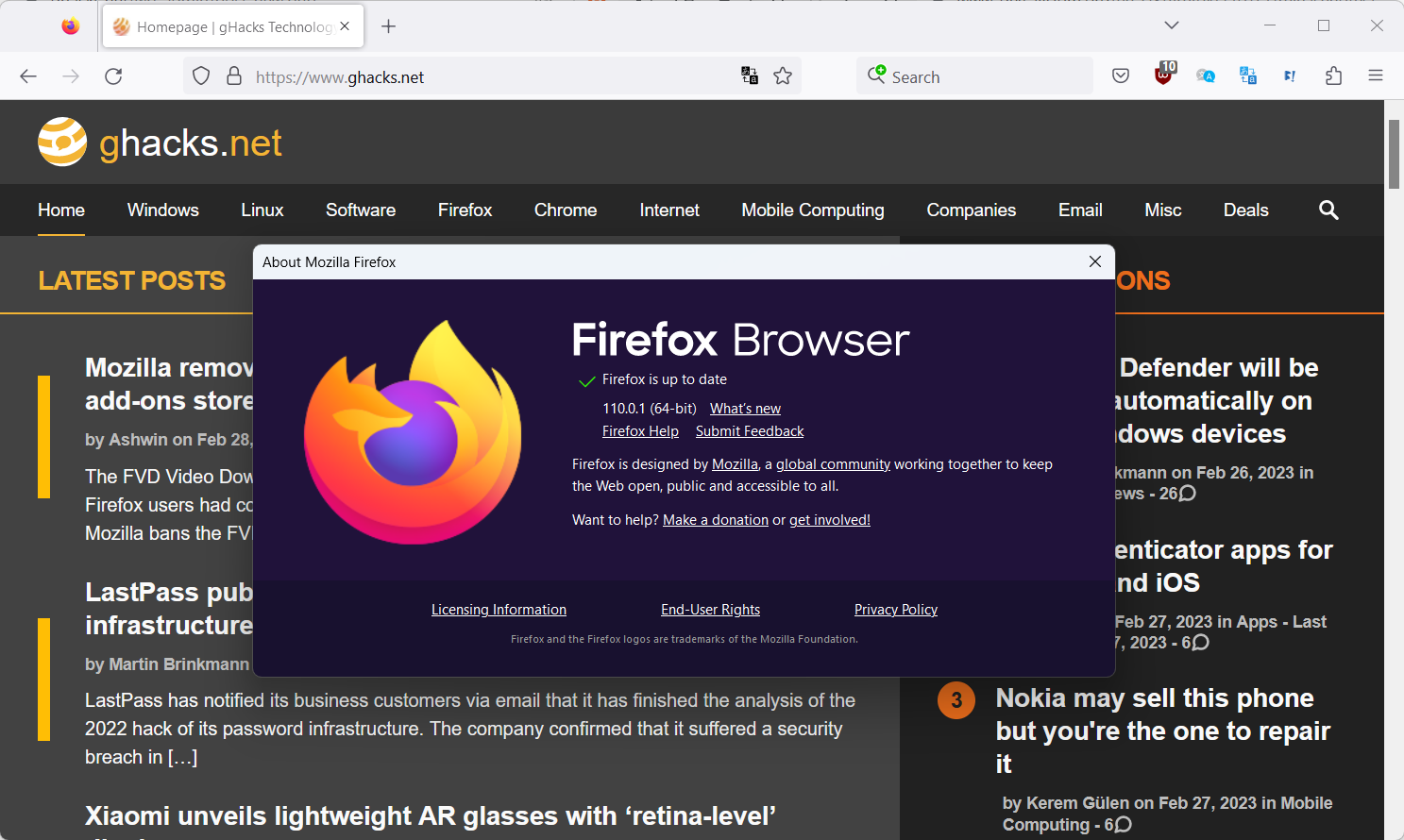
Firefox 110.0.1 fixes security issues and a crash: here are the details - gHacks Tech News
Firefox 110.0.1 Stable fixes security issues in the browser as well as crashes and other non-security issues.

Firefox 110.0.1, See All New Features, Updates and Fixes
silversurfer
Super Moderator
Thread author
Verified
Top Poster
Staff Member
Malware Hunter
Forum Veteran
- Aug 17, 2014
- 12,731
- 123,844
- 8,399
Firefox new version 111 will be released later today (even via internal auto-update). As usual manual download is already available 

 www.ghacks.net
www.ghacks.net

 www.mozilla.org
www.mozilla.org
Executive Summary
- Firefox 111 is a security update. Security Vulnerabilities fixed in Firefox 111
- Firefox supports native Windows notifications.
Native notifications support on Windows
The big new feature in Firefox 111 is native notifications support on Windows. More precisely, support is available on Windows 10 and newer versions of Windows, including Windows 11.
Notifications were displayed as small overlays in the Firefox web browser up until now. With Firefox 111 comes support for the native notifications system on Windows, which means that notifications are displayed using it.
This offers several advantages, including that recent notifications may be displayed again. Firefox notifications vanished after a few seconds automatically, which sometimes meant that users had no time to read it before the information was removed.
You can check out my detailed Firefox notifications guide for Windows, which includes information on disabling the feature and returning to the previous default.
Other changes and fixes
- Mozilla Firefox supports the locales Silhe Friulian (fur) and Sardinian (sc) now.
- Firefox Relay users may now create Relay email masks from the Firefox credential manager. They need to be signed in with the linked Firefox Account for this to work.
- Origin private file system (OPFS) is now supported when using the File System Access API. This is a developer feature, but it allows web applications to "store and retrieve data from and to the filesystem in a sandbox".

Find out what is new in Firefox 111 - gHacks Tech News
Firefox 111 is the latest version of Mozilla's open source web browser, and here is what is new and changed in the release.

Firefox 111.0, See All New Features, Updates and Fixes
Last edited:
Mozilla announced this week the release of Firefox 111, which patches over a dozen vulnerabilities, including potentially serious issues.
Of the 13 CVEs, seven have been assigned a ‘high’ severity rating. Three of them only impact Firefox for Android, and they can allow a hacker to hide fullscreen notifications — this can lead to user confusion or spoofing attacks — and open third-party apps without a prompt.
Other high-severity flaws patched with the latest Firefox updates can lead to arbitrary code execution and information disclosure.

Mozilla Patches High-Severity Vulnerabilities With Release of Firefox 111
Firefox 111 patches 13 CVEs, including several vulnerabilities classified as high severity.
is there a recommended site for firefox privacy & security suggestions?
is there a recommended site for firefox privacy & security suggestions?
Can start from here

Firefox Privacy — The Complete How-To Guide for 2026
This new and updated Firefox privacy guide shows you how to tweak and configure Firefox for maximum privacy and security.
 restoreprivacy.com
restoreprivacy.com

How to Improve Your Privacy and Security by Changing These Firefox Settings
How can you make Firefox more secure? How can you stop unnecessary tracking on the browser? It's easier than you might think...
Last edited:
silversurfer
Super Moderator
Thread author
Verified
Top Poster
Staff Member
Malware Hunter
Forum Veteran
- Aug 17, 2014
- 12,731
- 123,844
- 8,399
IMO it’s highly recommended to take a look on this thread created by @Kongo, very detailed user config, especially for Firefox to increase security and users privacy, including additional tweaks (via about: config)is there a recommended site for firefox privacy & security suggestions?

Advanced Plus Security - Kongo's Computer Security Config 2026
My security config for 2021/2022. Probably people will hate me for using Cylance, but it's working well for me at the moment. The false positives aren't that bad anymore and its really light on my system. :)
 malwaretips.com
malwaretips.com
silversurfer
Super Moderator
Thread author
Verified
Top Poster
Staff Member
Malware Hunter
Forum Veteran
- Aug 17, 2014
- 12,731
- 123,844
- 8,399
Firefox 111.0.1 probably will be released later today. Looks like bug fixes only for Firefox on macOS. No official release notes available yet 

 www.mozilla.org
www.mozilla.org

 www.ghacks.net
www.ghacks.net

Firefox 111.0.1, See All New Features, Updates and Fixes
Firefox 111.0.1 addresses a crash that affects the browser on macOS devices only. Mozilla reveals in the release notes that Firefox may crash on macOS "while pinch-zooming under certain circumstances".
The bug report on Mozilla's bug tracking website Bugzilla provides additional information on the issue. Observant readers may notice that the bug was opened more than three years ago, fixed at the time, and reopened a month ago. Mozilla noticed an increase in crashes in Firefox Nightly on Mac about a month ago, and this led to the reopening of the bug report.
The issue does not appear to be limited to Firefox 111 and newer. Mozilla lists Firefox 110 and 109 as affected as well on the bug tracking website.

Firefox 111.0.1 fixes crashes, but you may not need the update - gHacks Tech News
Mozilla Firefox 111.0.1 fixes a crash issue that is affecting users of the web browser on Apple's macOS platform.
silversurfer
Super Moderator
Thread author
Verified
Top Poster
Staff Member
Malware Hunter
Forum Veteran
- Aug 17, 2014
- 12,731
- 123,844
- 8,399
This blog post from Mozilla is might interesting for some users here 
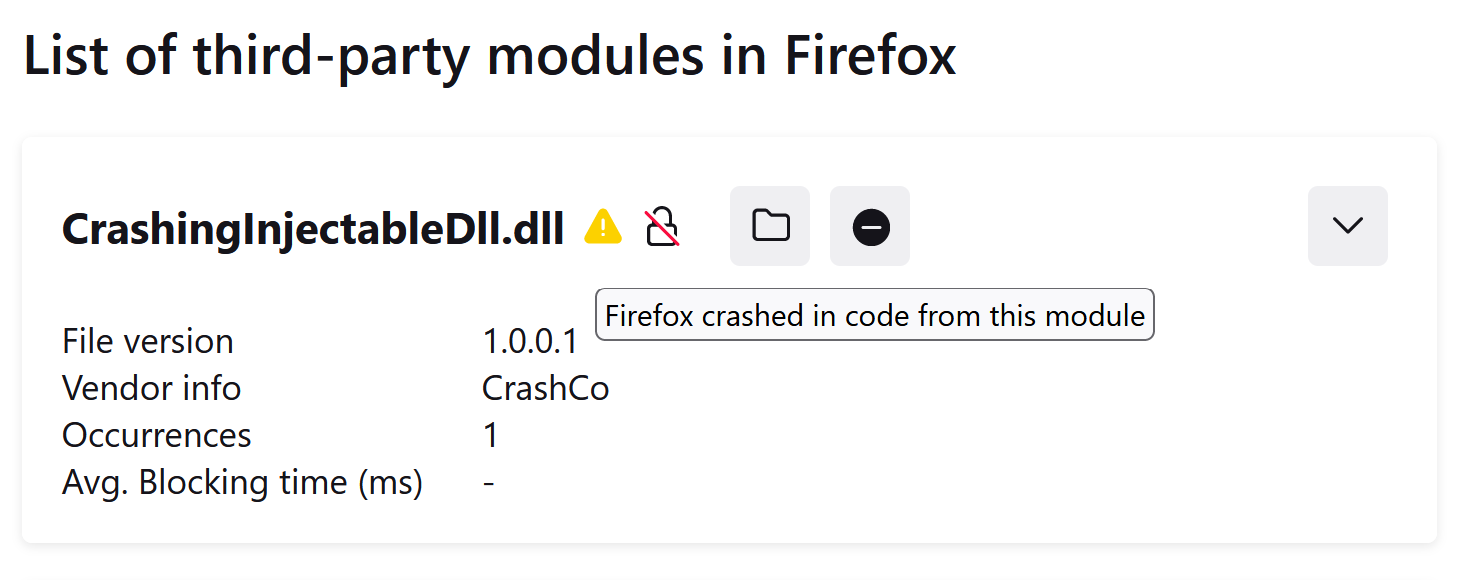
Posted on March 30, 2023
In Firefox 110, users now have the ability to control which third-party DLLs are allowed to load into Firefox processes.
Let’s talk about what this means and when it might be useful. [...]
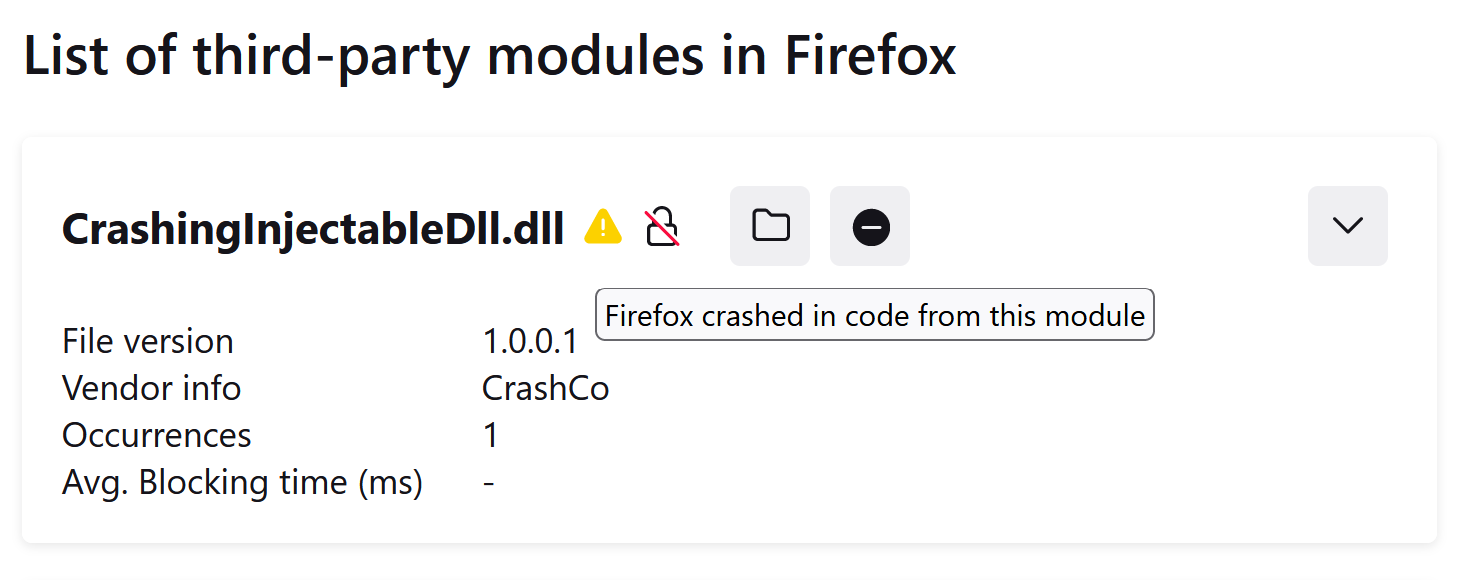
Letting users block injected third-party DLLs in Firefox – Mozilla Hacks - the Web developer blog
Users can now block poorly behaving third-party DLLs in Firefox to improve stability and performance.
hacks.mozilla.org
silversurfer
Super Moderator
Thread author
Verified
Top Poster
Staff Member
Malware Hunter
Forum Veteran
- Aug 17, 2014
- 12,731
- 123,844
- 8,399
Firefox 112.0 probably coming later today even available via FF internal auto-updater...

Executive Summary
- Firefox 112 is a security update that fixes vulnerabilities.
- Improved strict Tracking Protection by adding more known tracking parameters that get removed from URLs.
- Improved video down-scaling quality and reduced GPU usage for software decoded video on Intel CPUs in Windows.
Other changes and fixes
- A right-click on a password field in Firefox displays a new "reveal password" option. Selecting it displays the password in clear text.
- Firefox users on Ubuntu may now import browsing data from the Chromium Snap package, but only if Firefox is not also installed as a Snap package. Mozilla promises to address this in the future as well.
- The keyboard shortcut Ctrl-Shift-T (on macOS Cmd-Shift-T) will now restore the previous session if there are "no more closed tabs the same session" that can be reopened.
- Enhanced Tracking Protection's strict mode will remove more tracking parameters from URLs than before.
- Software-decoded videos on Windows devices with Intel GPUs have improved video down scaling and reduced GPU usage now.

Find out what is new in Firefox 112 - gHacks Tech News
Find out what is new in Firefox 112 and Firefox 102.10 ESR, the latest versions of Mozilla's Firefox web browser.
www.ghacks.net
You may also like...
-
New Update Mozilla’s New CEO Says Firefox Will ‘Evolve into an AI Browser’
- Started by lokamoka820
- Replies: 39
-
New Update Firefox add-on developers may roll back all users to earlier versions of their extensions now
- Started by lokamoka820
- Replies: 2
-
-
New Update Firefox on Android tablets now defaults to desktop mode
- Started by silversurfer
- Replies: 1
-