New Update Firefox Stable Release
- Thread starter silversurfer
- Start date
You are using an out of date browser. It may not display this or other websites correctly.
You should upgrade or use an alternative browser.
You should upgrade or use an alternative browser.
silversurfer
Super Moderator
Thread author
Verified
Top Poster
Staff Member
Malware Hunter
Forum Veteran
- Aug 17, 2014
- 12,729
- 123,838
- 8,399
Firefox 113.0.2 released today, should be already available via auto-updater 

 www.mozilla.org
www.mozilla.org
Version 113.0.2, first offered to Release channel users on May 23, 2023
- Fixed an issue which caused Picture-in-Picture windows to not be snappable on Windows 11 or on systems with the FancyZones PowerToy installed (bug 1832331)
- Fixed a video playback crash on some Windows systems with Intel graphics (bug 1831329)
- Fixed a bug which could cause Firefox to freeze on some pages when loading them with the Developer Tools Web Console open (bug 1828026)
- Fixed a bug which would cause the bookmarks and history sidebars to not properly react to the browser window being vertically resized (bug 1831535)

Firefox 113.0.2, See All New Features, Updates and Fixes
Note: You need to enable "Show search suggestions in the address bar".[Tip] Enable Weather Information Display in Firefox Address bar Drop-Down Suggestions
- Last updated on May 22, 2023 by VG
Mozilla team is testing a new feature in Firefox web browser which has been named as “Zero-Prefix Weather Suggestions“. This new feature displays the current weather information in Firefox address bar suggestions list. This article will help you in adding and enabling this new feature in Firefox web browser.
Zero-prefix weather suggestions feature adds a new widget or section to Firefox address bar drop-down box. When you click inside Firefox address bar (or URL bar), you’ll see the current weather information for your locale or city in the drop-down list.
This new feature is not enabled by default. Mozilla team has disabled the feature but interested users can manually activate and enable the feature. Mozilla team has provided a hidden secret preference/flag to turn on or off the new weather information feature in Firefox address bar.
If you also want to enable and test weather information display feature in your Firefox web browser right now, following steps will help you:
1. Open Mozilla Firefox and type about:config in the address bar and press Enter. It’ll show you a warning message, click on “Accept the Risk and Continue” button. It’ll open Firefox’s hidden secret advanced configuration page i.e. about:config page.
2. Now type quicksuggest.enabled in Search filter box and look for following preference in the window:
browser.urlbar.quicksuggest.enabled
The weather information feature can be used only when Firefox Suggest feature is enabled. Make sure the above mentioned preference value is set to True which means Firefox Suggest feature is enabled. If it’s set to false, double-click on the preference and it’ll toggle the preference value to True.
3. Now type weather in Search filter box and look for following preferences in the window:
browser.urlbar.suggest.weather
browser.urlbar.weather.featureGate
4. To activate and enable the new weather information display feature, set both the above mentioned preferences to True. To change the preference value, double-click on the preference and it’ll toggle the preference value.
That’s it. It’ll immediately add and enable weather information display feature in Firefox address bar drop-down list. Just left-click in the address bar and Firefox should now show current weather suggestion for your city.
PS: If the weather information widget doesn’t appear at first, restart the browser and wait for some minutes. Firefox might take some time in fetching the weather information for your locale.
If you decide to remove weather information from Firefox address bar drop-down list, set the above mentioned preferences to False again.
You may need to restart Firefox.
Last edited:
silversurfer
Super Moderator
Thread author
Verified
Top Poster
Staff Member
Malware Hunter
Forum Veteran
- Aug 17, 2014
- 12,729
- 123,838
- 8,399
Firefox 114.0 probably will be released later today:

 www.mozilla.org
www.mozilla.org

 www.ghacks.net
www.ghacks.net

Firefox 114.0, See All New Features, Updates and Fixes
Executive Summary
- Firefox 114 and Firefox 102.12.0 ESR are security updates that patch vulnerabilities in Firefox.
- Mozilla added the ability to change the order of extension icons.
- Bookmarks and Local search improvements added.
- Enabled native capture support on macOS devices.
- A new Firefox ESR base will be released next month. It is based on Firefox 115, and will be the new base for Windows 7 and 8.1 users.
Firefox 114 makes it easier to configure DNS over HTTPS in the browser. Mozilla calls it secure DNS, and the new options are found under Settings > Privacy & Security > Enable secure DNS using. There are four options right now that define whether DNS traffic will be encrypted or not when using the Firefox web browser:
- Default Protection-- Firefox makes the decision using the following logic:
- Use secure DNS if it is available in the region.
- Use default DNS provider, if there are issues with the secure DNS provider.
- Use a local provider, if possible.
- Turn off secure DNS, if a VPN is used, parental controls are enabled, or Enterprise policies are active.
- Turn off secure DNS "when a network tells Firefox it shouldn't use secure DNS".
- Increased Protection -- gives the user control over the feature. The secure DNS provider is selected by the user, but Firefox will fall back to the regular DNS provider if there is a problem with the secure DNS provider.
- Max Protection -- gives the user control, but won't fall back if issues are encountered. Warning is displayed if secure DNS is not available.
- Off -- the feature is not enabled.

Firefox 114 updates security and improves DNS over HTTPS accessibility - gHacks Tech News
Firefox 114.0 and Firefox 102.12.0 ESR are the June 2023 releases of Mozilla's Firefox web browser. Here is what is new in Firefox 114.
Last edited:
New hidden "Add-ons Restricted Domains" system extension being pushed into Firefox.
Why aren’t my add-ons working on some websites? | Firefox Help.
Note the added Brazilian sites...
Why?
Why aren’t my add-ons working on some websites? | Firefox Help.
Current value:It seems that Mozilla has pushed a system extension (thus hidden from about:addons, but can be found in about:support) into many Firefox installations called "Add-ons Restricted Domains".
Note that this isn't an experiment, so disabling Normandy will not prevent its installation.
From what I can tell, this system extension allows Mozilla to remotely change the extensions.webextensions.restrictedDomains preference in people's Firefox browser.
accounts-static.cdn.mozilla.net,accounts.firefox.com,addons.cdn.mozilla.net,addons.mozilla.org,api.accounts.firefox.com,content.cdn.mozilla.net,discovery.addons.mozilla.org,install.mozilla.org,oauth.accounts.firefox.com,profile.accounts.firefox.com,sync.services.mozilla.com,autoatendimento.bb.com.br,ibpf.sicredi.com.br,ibpj.sicredi.com.br,internetbanking.caixa.gov.br,www.ib12.bradesco.com.br,www2.bancobrasil.com.brNote the added Brazilian sites...
Why?
It gets even weirder.
My Firefox (Linux) just updated to 114.0.1 and the .com.br domains are gone from 'extensions.webextensions.restrictedDomains'.

The system extension is gone as well.
[Edit]
I spoke to soon.
Both the system extension and the .com.br domains came back after some time...
I don't like this sneaky behavior.
My Firefox (Linux) just updated to 114.0.1 and the .com.br domains are gone from 'extensions.webextensions.restrictedDomains'.

The system extension is gone as well.
[Edit]
I spoke to soon.
Both the system extension and the .com.br domains came back after some time...
I don't like this sneaky behavior.
Last edited:
silversurfer
Super Moderator
Thread author
Verified
Top Poster
Staff Member
Malware Hunter
Forum Veteran
- Aug 17, 2014
- 12,729
- 123,838
- 8,399
Version 114.0.1, first offered to Release channel users on June 9, 2023
Fix a startup crash (bug 1837201).

Firefox 114.0.1, See All New Features, Updates and Fixes
silversurfer
Super Moderator
Thread author
Verified
Top Poster
Staff Member
Malware Hunter
Forum Veteran
- Aug 17, 2014
- 12,729
- 123,838
- 8,399
Version 114.0.2, first offered to Release channel users on June 20, 2023
Fixed
- Several crash fixes.
- Web Extensions: Fixes for 114 regressions in our Native Messaging support.

Firefox 114.0.2, See All New Features, Updates and Fixes
silversurfer
Super Moderator
Thread author
Verified
Top Poster
Staff Member
Malware Hunter
Forum Veteran
- Aug 17, 2014
- 12,729
- 123,838
- 8,399
Firefox 115 will be released later today via internal updater, that should also work automatically.

 www.ghacks.net
www.ghacks.net

 www.mozilla.org
www.mozilla.org
Firefox 115.0 new features and improvements
Some add-ons are blocked from running on certain sites
Firefox users who run add-ons that are not monitored by Mozilla may notice a new notification in Firefox when they visit certain sites. The notification informs them that "some extensions are not allowed" and were blocked from running on that site.
Mozilla writes on a support page: "As of Firefox version 115, we have introduced a new back-end feature to only allow some extensions monitored by Mozilla to run on specific websites for various reasons, including security concerns".
Mozilla makes no mention of the scope of this and the support article is extremely vague. The change is called Quarantined Domains by Mozilla.
Firefox users may undo the change in the following way:
Mozilla should consider publishing detailed information about the blocking in which it reveals all blocking rules.
- Load about:config in the Firefox address bar.
- Click Accept the Risk and Continue, if the prompt appears.
- Search for extensions.quarantinedDomains.enabled.
- Set it to FALSE.
- Restart Firefox.
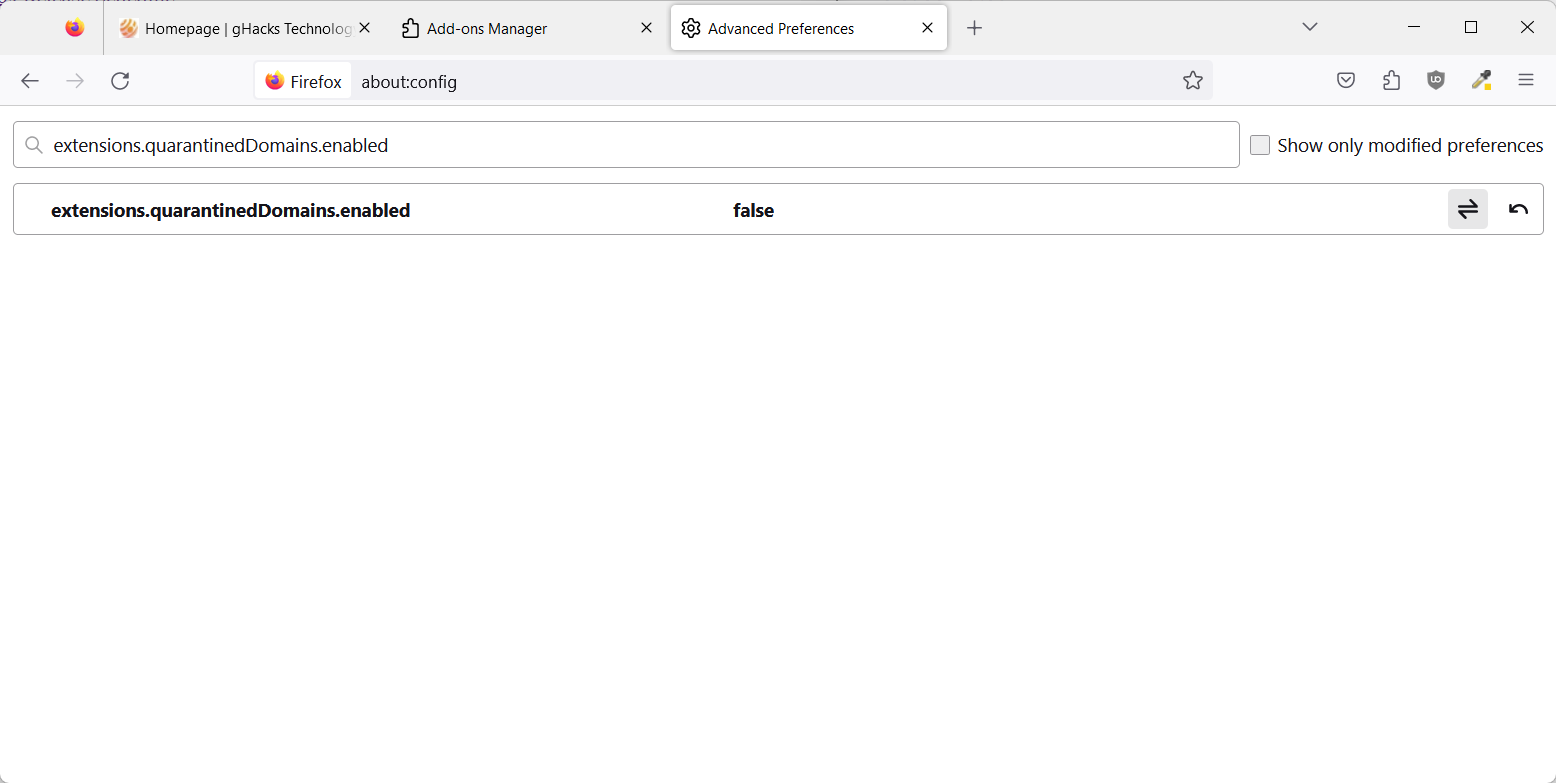
Other changes and fixes
- Firefox users who migrate from a Chrome-based browser may now import payment methods into Firefox, if they have saved them in the browser they migrate from.
- The interface for importing data from other browsers has been streamlined according to Mozilla.
- Firefox on Linux systems with Intel GPUs uses hardware video decoding now
- Firefox falls back to using Cisco's PpenH264 plugin for playback on systems that do not support H264.
- Windows users on "low-end / USB wifi drivers" who have geolocation disabled may now "approve geolocation on a case by case basis without causing system-wide network instability.".
- The password fields support undo and redo operations.
- A middle-click on the new tab button on Linux will now either load a site, if the clipboard contains an URL, or run a search using the default search provider, if it contains text.
- Firefox colorway themes will automatically be migrated to the same theme hosted on Mozilla's add-ons repository.

Firefox 115: new ESR base and some add-ons may be blocked from running on certain sites - gHacks Tech News
Firefox 115 is a major new release of the open source web browser that is also the new ESR base and introduces restrictions for running certain add-ons.

Firefox 115.0, See All New Features, Updates and Fixes
Last edited:
Gandalf_The_Grey
Level 85
Verified
Honorary Member
Top Poster
Content Creator
Well-known
Forum Veteran
This is a curious/vague feature:Firefox 115 will be released later today via internal updater, that should also work automatically.

Firefox 115: new ESR base and some add-ons may be blocked from running on certain sites - gHacks Tech News
Firefox 115 is a major new release of the open source web browser that is also the new ESR base and introduces restrictions for running certain add-ons.www.ghacks.net

Firefox 115.0, See All New Features, Updates and Fixes
www.mozilla.org
Would be interesting to know on which websites not monitored extensions will be blockedFirefox users who run add-ons that are not monitored by Mozilla may notice a new notification in Firefox when they visit certain sites. The notification informs them that "some extensions are not allowed" and were blocked from running on that site.
Mozilla writes on a support page: "As of Firefox version 115, we have introduced a new back-end feature to only allow some extensions monitored by Mozilla to run on specific websites for various reasons, including security concerns".
Mozilla makes no mention of the scope of this and the support article is extremely vague. The change is called Quarantined Domains by Mozilla.
And what are not monitored extensions? Extensions not from AMO ?
silversurfer
Super Moderator
Thread author
Verified
Top Poster
Staff Member
Malware Hunter
Forum Veteran
- Aug 17, 2014
- 12,729
- 123,838
- 8,399
Just my guessWould be interesting to know on which websites not monitored extensions will be blocked
And what are not monitored extensions? Extensions not from AMO ?
Monitored extensions = "recommended" add-ons by Mozilla, all of them are deeply checked on AMO.
Recommended extensions – Add-ons for Firefox (en-US)
About Add-on Badges | Firefox Help
You’ll know if an extension is being regularly reviewed if it has one of the badges listed in this article.
Not monitored extensions, that could be meant for all other add-ons from AMO.
"some extensions are not allowed on specific websites" maybe for security reasons/concerns on well-known shopping websites and online banking...
Probably the sites listed in (the still empty) preference:Would be interesting to know on which websites not monitored extensions will be blocked
extensions.quarantinedDomains.list?
silversurfer
Super Moderator
Thread author
Verified
Top Poster
Staff Member
Malware Hunter
Forum Veteran
- Aug 17, 2014
- 12,729
- 123,838
- 8,399
What are Firefox Quick Actions
For those unaware, Quick Actions in Firefox act as shortcuts to various options that are available in the browser. All you need to do is type a word in the address bar, and the browser will display a button related to the feature. Click on it, or highlight it with the keyboard and press the Enter key to jump to the relevant section immediately. The feature is quite similar to Google Chrome Actions.
Quick Actions can be very useful for people who prefer to navigate using the keyboard, and may also come in handy for users who don't know where to access a specific feature from, for instance if you have just started using the browser.
List of Quick Actions available in Firefox 116 Beta
- View Add-ons
- Manage Bookmarks
- Clear History
- Manage Extensions
- Open Developer Tools
- Manage Passwords
- Manage Plugins
- Print Page
- Open Private Window
- Refresh Firefox
- Take a Screenshot
- Manage Settings
- Manage Themes
- Update Firefox
- View Page Source
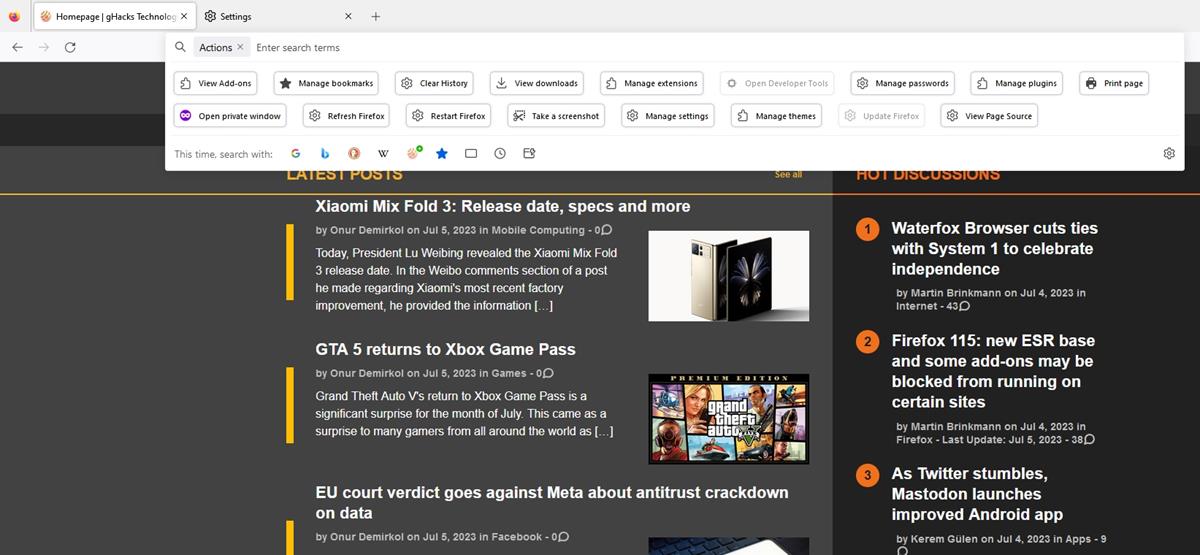

Firefox 116 Beta adds Quick Actions to Address Bar - gHacks Tech News
Mozilla has added Quick Actions to the Address Bar in Firefox 116 Beta. Here is how you can use the new feature in the browser.
Went off Firefox for some time finding it clunky etc - I recently tried it a couple of months ago again & now love it, now default browser 

silversurfer
Super Moderator
Thread author
Verified
Top Poster
Staff Member
Malware Hunter
Forum Veteran
- Aug 17, 2014
- 12,729
- 123,838
- 8,399
This new feature is probably more useful, but for now only available in Firefox 16 beta:

 www.ghacks.net
www.ghacks.net
Mozilla has added a much requested feature in Firefox 116 Beta. The experimental version of the browser has a volume slider in Picture-in-Picture mode.

Firefox is finally adding a volume slider in Picture-in-Picture - gHacks Tech News
Mozilla's latest Firefox beta brings a new feature to Picture-in-Picture mode. The pop-out video player now has a volume slider.
silversurfer
Super Moderator
Thread author
Verified
Top Poster
Staff Member
Malware Hunter
Forum Veteran
- Aug 17, 2014
- 12,729
- 123,838
- 8,399
Firefox 115.0.1 Hotfix... this update should be already available via internal auto-updater 

 www.mozilla.org
www.mozilla.org
Version 115.0.1, first offered to Release channel users on July 7, 2023
- Fixed a startup crash for Windows users with Kingsoft Antivirus software installed (bug 1837242)

Firefox 115.0.1, See All New Features, Updates and Fixes
High-impact vulnerabilities in Firefox can be exploited to run malicious code – SaaSNews English
Mozilla has released Firefox 115, the latest update for the browser. The company states that this is the last Firefox version that users with Windows 7, Windows 8, or macOS older than 10.15 will be able to use.
The update patches 13 issues – four of which are tagged as high-impact vulnerabilities. All of these are security flaws that affect device memory. Exploitation of such vulnerabilities can lead to cybercriminals being able to run malicious code on target devices, corrupt user data, and shut down the target system.
Protect your devices by making sure you’re running the latest version of the Firefox browser. Normally, Firefox installs updates automatically, but you can manually check for them by clicking the triple bar button in the top right corner of the browser, selecting Help, then going to About Firefox.
High-impact vulnerabilities in Firefox can be exploited to run malicious code
Update your browser to keep your data safe.Mozilla has released Firefox 115, the latest update for the browser. The company states that this is the last Firefox version that users with Windows 7, Windows 8, or macOS older than 10.15 will be able to use.
The update patches 13 issues – four of which are tagged as high-impact vulnerabilities. All of these are security flaws that affect device memory. Exploitation of such vulnerabilities can lead to cybercriminals being able to run malicious code on target devices, corrupt user data, and shut down the target system.
Protect your devices by making sure you’re running the latest version of the Firefox browser. Normally, Firefox installs updates automatically, but you can manually check for them by clicking the triple bar button in the top right corner of the browser, selecting Help, then going to About Firefox.
You may also like...
-
New Update Mozilla’s New CEO Says Firefox Will ‘Evolve into an AI Browser’
- Started by lokamoka820
- Replies: 39
-
New Update Firefox add-on developers may roll back all users to earlier versions of their extensions now
- Started by lokamoka820
- Replies: 2
-
-
New Update Firefox on Android tablets now defaults to desktop mode
- Started by silversurfer
- Replies: 1
-

