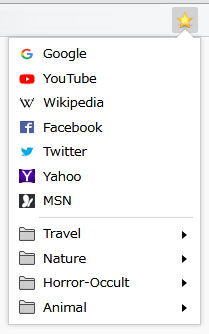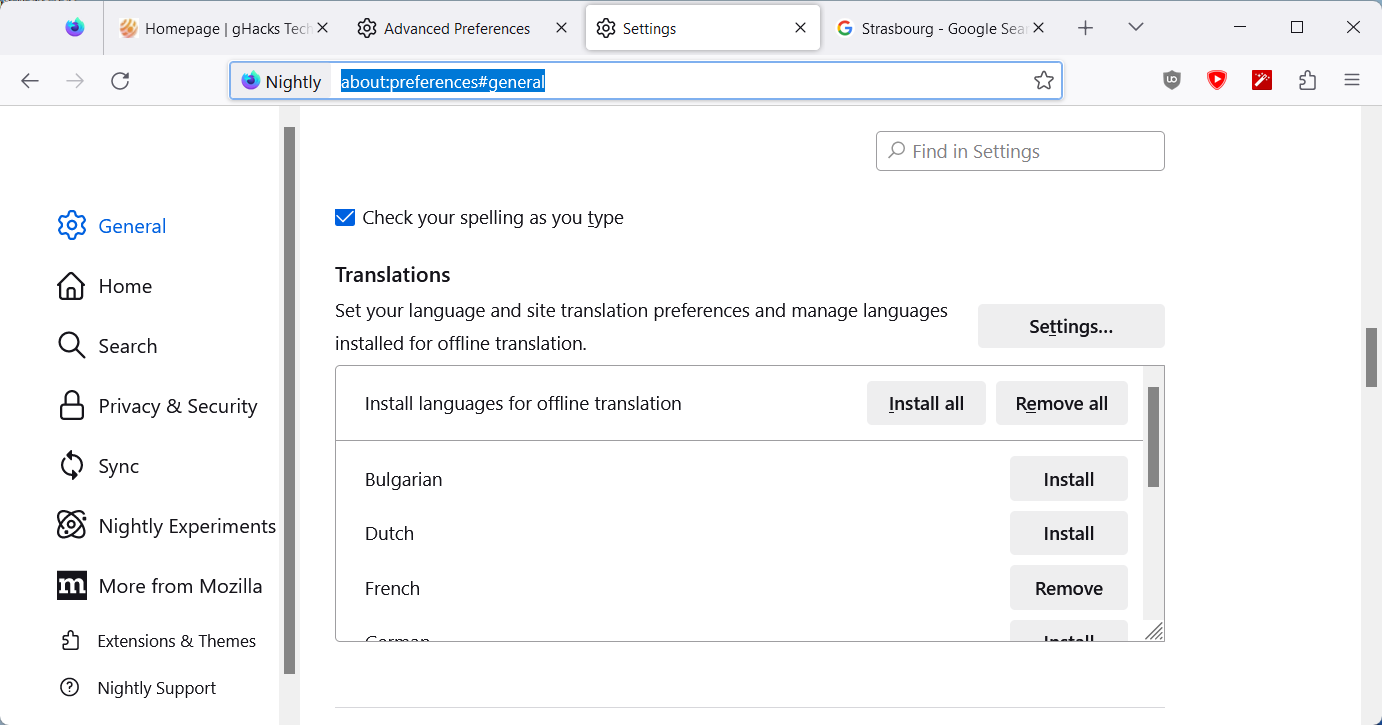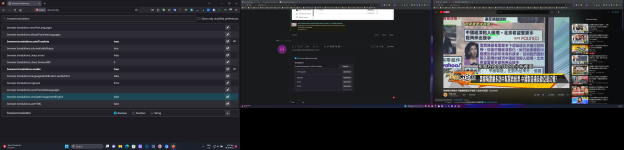silversurfer
Super Moderator
Thread author
Verified
Top Poster
Staff Member
Malware Hunter
Forum Veteran
- Aug 17, 2014
- 12,729
- 123,838
- 8,399
Firefox 116.0.3 released, should be ready via built-in auto-updater...

 www.mozilla.org
www.mozilla.org
Version 116.0.3, first offered to Release channel users on August 16, 2023
- Fixed an issue for OPFS users (especially those using the Adobe Photoshop) that broke access to files that were locally cached in a previous version. (bug 1847989, bug 1847619)
- Fixed an issue that was breaking screensharing for some users on Wayland. (bug 1841851)
- Fixed an issue where a fullscreen notification was persistently being shown to a user, even after disabling it. (bug 1847901)
- Fixed an issue where Firefox would hang when doing a Google search. (bug 1847066)