silversurfer
Super Moderator
Thread author
Verified
Top Poster
Staff Member
Malware Hunter
Forum Veteran
- Aug 17, 2014
- 12,729
- 123,838
- 8,399
Mozilla maintains an open ecosystem for add-ons, which gives developers many choices in how they create, use, and deploy their work. This same openness also provides malicious actors more opportunities as well. While Mozilla can identify and block malicious add-ons discovered through tooling, reviews, or user reports, this is not always enough.
Firefox version 115 introduced Quarantined Domains to protect user privacy and security when we discover significant security issues presented by malicious actors. This feature allows us to prevent attacks by malicious actors targeting specific domains when we have reason to believe there may be malicious add-ons we have not yet discovered. Users can also control this behavior for each add-on in the Add-on Manager (about:addons) starting with Firefox version 116. We will be further improving the UI for users in future releases.
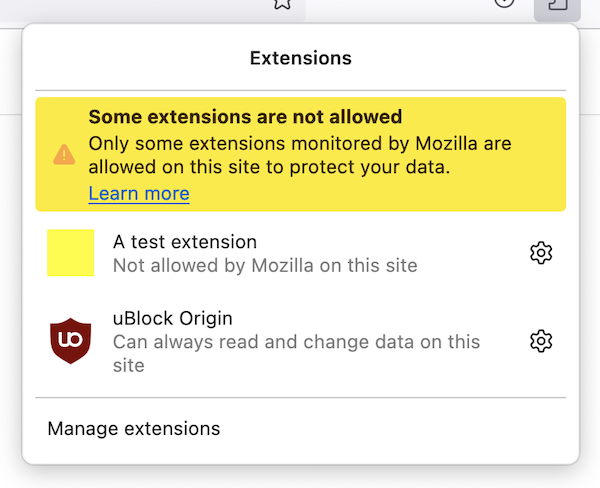
Why are some add-ons not allowed on sites restricted by Mozilla? | Firefox Help
Find out why some Firefox add-ons might not be working on certain websites and explore solutions. Learn about the feature we introduced to manage these add-ons effectively and enhance your browsing experience.







