New Update Floorp Browser from Japan
- Thread starter wat0114
- Start date
You are using an out of date browser. It may not display this or other websites correctly.
You should upgrade or use an alternative browser.
You should upgrade or use an alternative browser.
- Aug 17, 2014
- 12,743
- 123,908
- 8,399
Floorp Browser v11.13.0
What’s new!
- Now, workspaces can be reordered from the context menu!
Changes
All of Floorp’s content scripts have been rewritten in ESM (ECMAScript Modules). Floorp is also in the process of cleaning up its codebase to move from an ESR (Extended Support Release) to a Rapid Release model.
- Floorp’s codebase has undergone a significant refactoring to enhance its clarity and maintainability
Later this year, Ablaze plans to launch a number of initiatives to help maintain the health of the browser and generate revenue from its software in a way that doesn’t compromise user privacy.

Floorp Browser | v11.13.0 ~ v11.13.3 Release Notes
Release notes tell you what’s new in Floorp. Your feedback The Floorp Projects w
 blog.ablaze.one
blog.ablaze.one
Download Floorp
- Aug 17, 2014
- 12,743
- 123,908
- 8,399
Floorp Browser v11.13.1 / v11.13.2
Fixed
v11.13.1
- Cannot open X.com.
- Cannot use status bar if user revert to default setting.
- Fix slowdown site loading if SSB enabled.
v.11.13.2
- Cannot scroll vertical tab bar.
- Cannot use toolbar on PWA window.

Floorp Browser | v11.13.0 ~ v11.13.3 Release Notes
Release notes tell you what’s new in Floorp. Your feedback The Floorp Projects w
 blog.ablaze.one
blog.ablaze.one
Download Floorp
This seems to be a browser developed mainly by young students.Does it look like the Librewolf I wanted? Built in a handy simple sidebar, has built-in user agent spoofing, pre-installed Proton UI Fix for pretty UI icons (I've always put it in manually for Firefox/Librewolf) ... That's at first look.
Portable AVs check:
floorp-10.15.0-portable.zip - Jotti's malware scan
virusscan.jotti.org
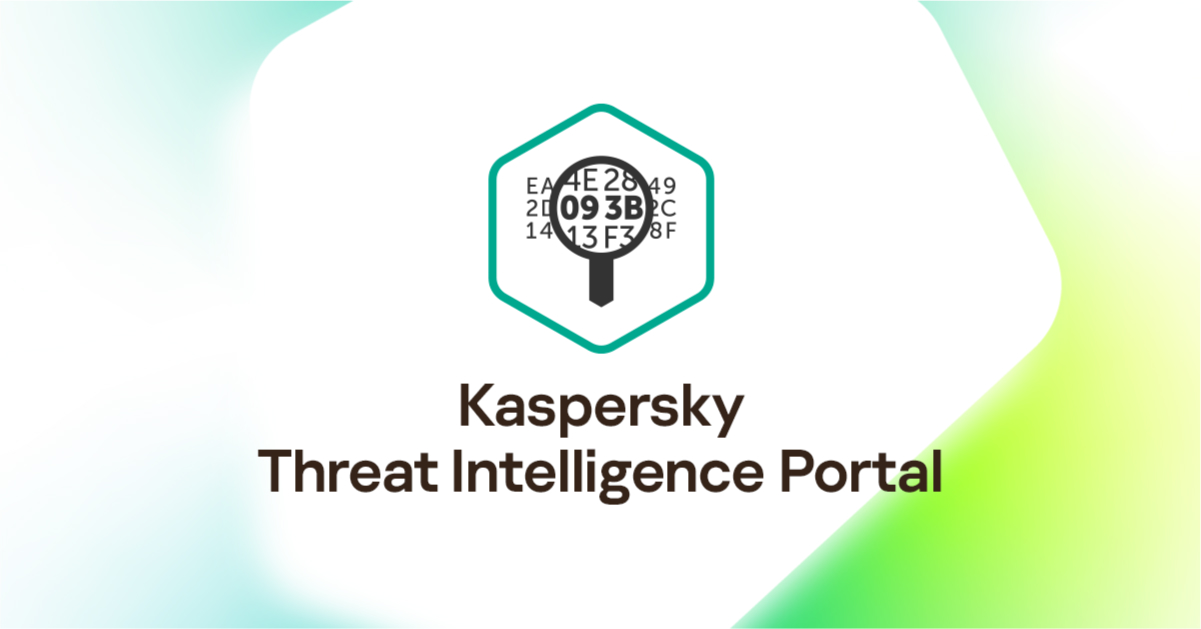
Kaspersky Threat Intelligence Portal
Kaspersky Threat Intelligence Portal allows you to scan files, domains, IP addresses, and URLs for threats, malware, virusesopentip.kaspersky.com
But I'm always intimidated by browsers from unknown developers. How can I open the bank's website in it, or even sit on social media? Is it really clean? This is always a question for any such project.
I'm using the portable version.
However, it seems that the portable version tends to be updated later than the installed version.
- Aug 17, 2014
- 12,743
- 123,908
- 8,399
Floorp Browser v11.13.3
v11.13.3 Added
- Cannot use open in external browsers.
- Fix memory leak caused by web panel.
- Fix cannot set new tab button on end of vertical tab bar.
- Browser Sidebar toolbar is broken with Auto hide Bookmarks feature enabled.
- Some various issue fix.

Floorp Browser | v11.13.0 ~ v11.13.3 Release Notes
Release notes tell you what’s new in Floorp. Your feedback The Floorp Projects w
 blog.ablaze.one
blog.ablaze.one
Download Floorp
- Aug 17, 2014
- 12,743
- 123,908
- 8,399
Floorp Browser v11.14.0
Changes
Some of components re-building by SolidJS & TypeScript!
- Introducing SolidJS & TypeScript to Floorp!
See: The road map of Floorp Browser v12 & v11. for more details.

Floorp Browser | v11.14.0 ~ v11.14.1 Release Notes
Release notes tell you what’s new in Floorp. Your feedback The Floorp Projects w
 blog.ablaze.one
blog.ablaze.one
Download Floorp
- Aug 17, 2014
- 12,743
- 123,908
- 8,399
Floorp Browser v11.14.1
v11.14.1 Added
- Cannot use workspaces container.
- Cannot use new tab URL override.
- Cannot open links.

Floorp Browser | v11.14.0 ~ v11.14.1 Release Notes
Release notes tell you what’s new in Floorp. Your feedback The Floorp Projects w
 blog.ablaze.one
blog.ablaze.one
Download Floorp
- Aug 17, 2014
- 12,743
- 123,908
- 8,399
Floorp Browser v11.15.0
Fixed
- Unable to delete set shortcut keys.
- The “expand bookmark bar on focus” function does not work properly.
- I can’t delete sidebar buttons.

Floorp Browser | v11.15.0 Release Notes
Release notes tell you what’s new in Floorp. Your feedback The Floorp Projects w
 blog.ablaze.one
blog.ablaze.one
Download Floorp
- Aug 17, 2014
- 12,743
- 123,908
- 8,399
Floorp Browser v11.16.0
- Security fix.

Floorp Browser | v11.16.0 Release Notes
Release notes tell you what’s new in Floorp. Your feedback The Floorp Projects w
 blog.ablaze.one
blog.ablaze.one
Download Floorp
- Aug 17, 2014
- 12,743
- 123,908
- 8,399
Floorp Browser v11.17.0 ~ v11.17.2

Floorp Browser | v11.17.0 ~ v11.17.2 Release Notes
Release notes tell you what’s new in Floorp. Your feedback The Floorp Projects w
 blog.ablaze.one
blog.ablaze.one
Download Floorp
- Aug 17, 2014
- 12,743
- 123,908
- 8,399
Floorp Browser v11.17.4
Release v11.17.4 · Floorp-Projects/Floorp
All of source code of version 10 or later of Floorp Browser, the most Advanced and Fastest Firefox derivative 🦊 - Release v11.17.4 · Floorp-Projects/Floorp
Download Floorp
- Aug 17, 2014
- 12,743
- 123,908
- 8,399
Floorp Browser v11.17.5
Release v11.17.5 · Floorp-Projects/Floorp
All of source code of version 10 or later of Floorp Browser, the most Advanced and Fastest Firefox derivative 🦊 - Release v11.17.5 · Floorp-Projects/Floorp
Download Floorp
- Aug 17, 2014
- 12,743
- 123,908
- 8,399
Floorp Browser v11.17.6
Release v11.17.6 · Floorp-Projects/Floorp
All of source code of version 10 or later of Floorp Browser, the most Advanced and Fastest Firefox derivative 🦊 - Release v11.17.6 · Floorp-Projects/Floorp
Download Floorp
I have used it for a while. It is just Firefox ESR with a skin and some modifications (extensions) to boost your productivity. It is not focused on privacy and it does not have mobile apps.
- Aug 17, 2014
- 12,743
- 123,908
- 8,399
Floorp Browser v11.17.7
Release v11.17.7 · Floorp-Projects/Floorp
All of source code of version 10 or later of Floorp Browser, the most Advanced and Fastest Firefox derivative 🦊 - Release v11.17.7 · Floorp-Projects/Floorp
A lot of updates for version 11.17... changes/fixes are partially mentioned here: Floorp Browser | v11.17.0 ~ v11.17.7 Release Notes
- Aug 17, 2014
- 12,743
- 123,908
- 8,399
Floorp Browser v11.17.8
- Fixed an issue where the Web panel window was incorrectly restored at startup.
- Issue where toolbars could not be colored using favicon colors fixed.
Release v11.17.8 · Floorp-Projects/Floorp
❌ Fixed Fixed an issue where the Web panel window was incorrectly restored at startup. Issue where toolbars could not be colored using favicon colors fixed.
Download Floorp
- Aug 17, 2014
- 12,743
- 123,908
- 8,399
Floorp Browser v11.18.0
Fixed
- Our sponsors are not displayed in Floorp Home.
- The issue of some extensions being unavailable when implementing dual themes no longer occurs unless dual themes are enabled.
- Pinned tabs are not displaying correctly.
Release v11.18.0 · Floorp-Projects/Floorp
❌ Fixed Our sponsors are not displayed in Floorp Home. The issue of some extensions being unavailable when we implementing dual theme. Pinned tabs are not displaying correctly.

Floorp Browser | v11.18.0 Release Notes
Release notes tell you what’s new in Floorp. Your feedback The Floorp Projects w
 blog.ablaze.one
blog.ablaze.one
- Aug 17, 2014
- 12,743
- 123,908
- 8,399
Floorp Browser v11.18.1
Changed
- Regarding Legacy Components (AKA: userChrome.js)
It has been decided that legacy components will not be revived in the future. However, some features that were available through enabling legacy components will be incorporated into Floorp.
** If you still want to use legacy components in Floorp, manual installation will be required. Please install them from the link below. However, please note that their functionality is not guaranteed.**
GitHub - xiaoxiaoflood/firefox-scripts: userChromeJS / autoconfig.js and extensions
Fixed
v11.18.1 Added
- After deleting split tabs in split view, Floorp no longer renders web pages correctly.
- The content of the about(which appears when clicking “Help” → “About Floorp” in the menu panel) is not appropriate for Floorp.
- The hidden setting “media.block-autoplay-until-in-foreground” is not working.
- The toggle for showing or hiding the integrated extension button in “Customize Floorp” is not functioning.
- The position of the checkbox for “Fingerprint Protection” under “Security and Privacy” is incorrect. Thanks!: @stefanwimmer128
Release v11.18.1 · Floorp-Projects/Floorp
ℹ️ Changed Regarding Legacy Components (AKA: userChrome.js) It has been decided that legacy components will not be revived in the future. However, some features that were available through enabli...
- Aug 17, 2014
- 12,743
- 123,908
- 8,399
Floorp Browser v11.19.0
Release v11.19.0 · Floorp-Projects/Floorp
All of source code of Floorp 12, the most Advanced and Fastest Firefox derivative 🦊 - Release v11.19.0 · Floorp-Projects/Floorp
- An error message will now be displayed if the combination entered when setting a custom shortcut key is invalid.
- Improved and fixed the feature to disable existing keyboard shortcut settings.
- Various bug fixes.

Floorp Browser | v11.19.0 ~ v11.19.1 Release Notes
Release notes tell you what’s new in Floorp. Your feedback The Floorp Projects w
 blog.ablaze.one
blog.ablaze.one
- Aug 17, 2014
- 12,743
- 123,908
- 8,399
You may also like...
-
-
-
-
Arch Linux users told to purge Firefox forks after AUR malware scare
- Started by Gandalf_The_Grey
- Replies: 3
-