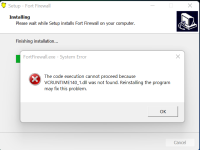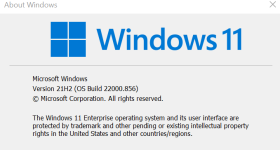Fort is a simple firewall for Windows 7+.
Features:
Download Firewall v3.5.6
- Filter by network addresses, application groups
- Filter by SvcHost.exe service names
- Support wildcards in program path names
- Application group speed limits
- Blocklists via "Zones"
- Stores traffic statistics
- Graphical display of bandwidth
- Has own kernel driver, based on Windows Filtering Platform (WFP)
- Open Source (GPLv3)
Last edited by a moderator: