Fort Firewall v3.6.8
- UI: Programs: Optimize app info loading.
- UI: Programs: Swap "State" & "File Path" columns.
Thanks for the constant updates!
Portmaster looks very user friendly. Domain names filtering per app and SPN features are cool.Hi how is this compared to portmasterfirewall,never tried portmaster firewall.

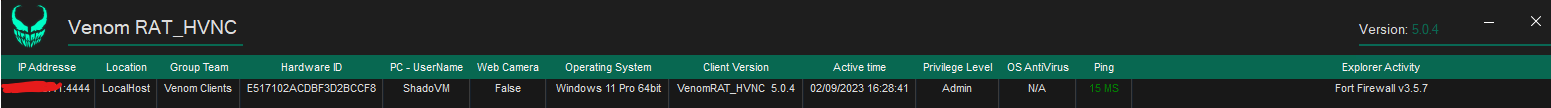
Thanks for checking it out.Why doesn't it ask if it doesn't know?
Thanks for checking it out.
Fort Firewall (FFw) is in a "learning" mode after installation.
It indicates about alerts in the tray system icon.
So you have to turn off the "Auto-Allow New Programs" flag.
And review the auto-allowed apps in the Programs window.
(This initial behavior is for case, when you install it on remote computer. So the connection will not be auto-blocked.)
And please test the latest version: v3.7.9 for now.