- May 31, 2015
- 472
then most likely that's a visual bug what I'm getting
You are welcomethen most likely that's a visual bug what I'm getting. Thanks for the help,mate
.
Did you try reinstall?then most likely that's a visual bug what I'm getting. Thanks for the help,mate
.
Did you try reinstall?
If you install the "Web filtering" module only, the category "Security Risk" moves from the "Malware Protection" tab to the "Web Security" tab, but you can still block malware&phishing websites.
You also get "Vulnerability scan" and my database is v. 1.00169 and "up to date"
At that moment, I was going through three different threads from two different domains & I ended up posted that. Sorry for that.
So if you install web filter only, its working on cloud level and the signature / engine updates doesnt matter
If you install the "Web filtering" module only, the category "Security Risk" moves from the "Malware Protection" tab to the "Web Security" tab, but you can still block malware&phishing websites.
You also get "Vulnerability scan" and my database is v. 1.00169 and "up to date"
View attachment 196984
I thought maybe without the A-V module installed the GUI would change and move the "potentially malicious" filters to the Web Security/Filtering tab.
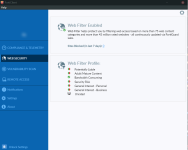 . & what you've seen at that moment that was for TairikuOkami. As I intended to check his issues.
. & what you've seen at that moment that was for TairikuOkami. As I intended to check his issues.So the vulnerability signatures are for vulnerability scan and the actual web filter is working on cloud level right? And you can check those cloud signature dates + details from forticlinet web site?
So if you install web filter only, its working on cloud level and the signature / engine updates doesnt matter
It seems so.
Just keep an eye on fortiwf you will find your answer.not sure, that's not obvious to me here, as least not yet...???
not sure, that's not obvious to me here, as least not yet...???
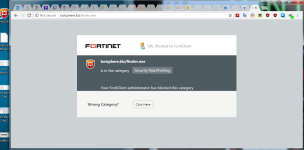
Just keep an eye on fortiwf you will find your answer.
Have you tried new malicious links? Maybe that will help verify. BTW, if you have Comodo web filtering on, it seems to be doing a good job as back up for me...just in case you don't get a block from FortiClient should you test:
View attachment 196990
If FortiClient reports new links by one of the "potentially malicious" categories when it blocks a site, that should indicate that indeed it is a purely cloud mechanism. I tried a few at VXVault if you have the courage to go for it. You can see in the pic one of them. All of them were the same domain. I know you have very good protection in place, but I didn't like testing on a normal system either. Systems here are like yours I believe with Comodo FW + FortiClient + OSArmor.
v1.00169 means signatures of vulnerability scannerok, from what I see fortiwf is on, with network activity... meaning... it is using its cloud and v1.00169...? It's sunday am and I've only had 1 cup of coffee so far...
Yeah, correctv1.00169 means signatures of vulnerability scanner
I firstly though that meant web filter signatures, but there is no web filter signatures to be updated at all
It means Web filter runs on cloud level, and is updated itself
FortiClient Web filtering is very nice with zero system weight or impact on browsing speed, plus the fact it's free.

