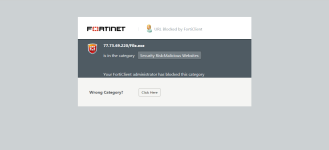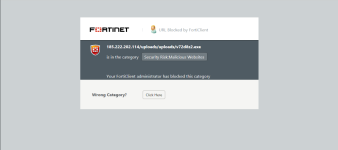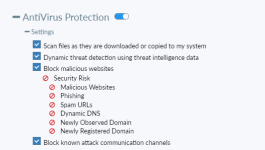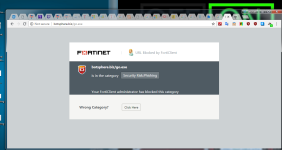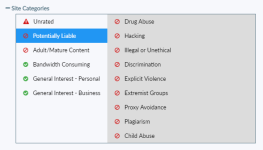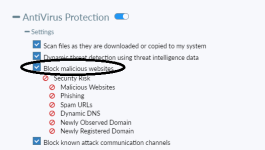- Dec 29, 2014
- 1,717
yea, I just get vulnerability sig updates & the engine is updated but no sig update since 17th august. & interface is showing out-of-date, so that's annoying.
So you see red x's for these in A-V?

Maybe this could be the reason:
When you try some links (malcode), does the web filter blocks any of them? Webfilter seems to be only against specific categories.
From what I gather, it is AV, that blocks malicious links, when I disable it and keep web filtering on, it does not block anything.
I tried a site on VXVault and it was blocked by Comodo Web Filtering. After two tries, the file would drop if chose "Allow once". Then I saw that the download was labelled unknown and I had the message "do you want to remove this file?" I selected yes and, when I moved the browser, I saw a pop up notification from FortiClient that the file has been quarantined. Here is the notification:
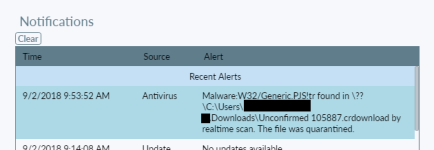
I don't know if the download was initially blocked by Chrome or by FortiClient. It is an anti-virus block, however.
I wonder too if malicious links are imported via the A-V component. Maybe you are just getting the static filtering @yitworths.
Last edited: