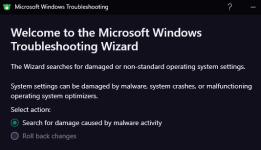I'm looking for a free AV to install on a friend's new laptop. I'm thinking about either Avast free or Kaspersky free. I have not used both products in a while so I'm wondering do they display add/popups? And can this be disabled for either of them? Thanks! 
Battle Free AV: Kaspersky vs Avast
- Thread starter robboman
- Start date
You are using an out of date browser. It may not display this or other websites correctly.
You should upgrade or use an alternative browser.
You should upgrade or use an alternative browser.
- Status
- Not open for further replies.
- Compare list
-
Avast free
Kaspersky free
Solution
Thanks for all the comments guys! I will install Kaspersky free and see how it goesAvast will bombard you with upselling popups.
- Aug 22, 2014
- 286
Windows defender is free and has no ads, wouldn't that be a better option?
Upvote
0
- May 9, 2015
- 630
For a novice user default WD configuration is insufficient. I would rather opt for kaspersky Free because out of the box it offers much better protection especially web based protection and also its low impact on the system performance.Windows defender is free and has no ads, wouldn't that be a better option?
Upvote
0
- Sep 5, 2018
- 144
I am interested in this discussion too. Between Kaspersky Free and Avast Free, which one has lower system impact, in your experience? I have trust in the protection of both.For a novice user default WD configuration is insufficient. I would rather opt for kaspersky Free because out of the box it offers much better protection especially web based protection and also its low impact on the system performance.
Upvote
0
- Aug 22, 2014
- 286
What be this insufficient configuration? it would be the ransomware option unchecked? Apart from that detail, I don't see anything that a third-party antivirus does, in fact, the third-party antivirus usually has useless things like cleaning the pc.For a novice user default WD configuration is insufficient. I would rather opt for kaspersky Free because out of the box it offers much better protection especially web based protection and also its low impact on the system performance.
Finally, I agree about the system impact, Defender consumes a lot of hard disk.
Last edited:
Upvote
0
- Oct 16, 2022
- 679
Kaspersky for sure, I've known it for 24 years, from when it was AVP (AntiViral Toolkit Pro) I remember it blocked even destructive MS-DOS commands like del *./y and deltree if they were used to delete files from Windows systems, for me that was impressive at the time. If a friend was going to try to harm you, if you had Kaspersky installed, you were protected. Which AV had that capability? None of them. That's when I got interested in using it. And to this day it is always first or second, always guarantees a place on the podium every year among the best AVs.
Upvote
0
Thanks for all the comments guys! I will install Kaspersky free and see how it goesAvast will bombard you with upselling popups.
Upvote
1
Solution
- Aug 12, 2014
- 165
It's system depending I got a mix of older laptops that me and my other family members use for daily light duty on some laptop Avast is lighter but on other it's the reverse.Between Kaspersky Free and Avast Free, which one has lower system impact
It's not just upselling popup it's also scaremongering popups that makes it look like you got a issue, if do dns level filtering e.g Nextdns, pihole, adguard etc you get get rid of most the ads in the gui blocking this domain "ipm-provider.ff.avast.com"Avast will bombard you with upselling popups.
Upvote
0
- Mar 9, 2014
- 628
I tried KSC recently, and it upgraded me to KFA. For some reason, KFA doesn't have "existing virus removal" listed the comparison chart. Also, popups for upgrades still show up once in a while even though any notification I can think of related to that has been unchecked.
For Avast, I tried Avast One, and it has similar performance score as KFA using Novabench free (no GPU test). I also could not uninstall modules that I don't need, like the firewall and VPN. Finally, I don't think it has dark mode.
Finally, I tried Avast free, and it's the lightest of the three using Novabench. I could also choose not to install unneeded modules, and no popups occur when I use silent mode and check boxes in the do not disturb mode settings.
For Avast, I tried Avast One, and it has similar performance score as KFA using Novabench free (no GPU test). I also could not uninstall modules that I don't need, like the firewall and VPN. Finally, I don't think it has dark mode.
Finally, I tried Avast free, and it's the lightest of the three using Novabench. I could also choose not to install unneeded modules, and no popups occur when I use silent mode and check boxes in the do not disturb mode settings.
Upvote
0
- Apr 28, 2015
- 9,081
I don't know if You already saw my answer about that matter of "Existing Virus Removal" in KFA, in Wilders:I tried KSC recently, and it upgraded me to KFA. For some reason, KFA doesn't have "existing virus removal" listed the comparison chart. Also, popups for upgrades still show up once in a while even though any notification I can think of related to that has been unchecked.
Kaspersky Latest Release
According to the chart given earlier, it does not have the ff. feature: "Removes viruses and repairs your PC, even if it was infected before you...
Anyway, I will post again here, for any user is also interested in that:
About this matter, I think that chart is referring to these 2 tools:
Pre-Kaspersky virus removal
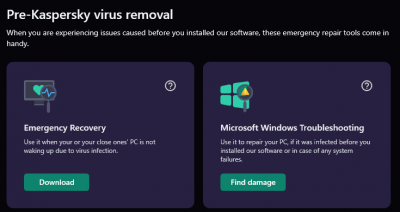
Emergency Recovery, You can manually download the iso and burn it in a USB device.
Microsoft Windows Troubleshooting Wizard, usually checks some registry keys system for modifications.
Does that means KFree can't remove preinstalled malware in a system? Totally false...
In conclusion, that "Existing Virus Removal" is just a "marketing words" referring to 2 features, one of them is K. RESCUE DISK, that You can download manually, and the other is just a Windows Registry scanning for modifications in the system:

This last one does not perform any malware removal, but restore some changes that malware could change in the system.
Upvote
0
F
ForgottenSeer 97327
Only when you keep performing the smart scan. Without that Avast FREE will show you once a week a popup. I have Avast free on my wife's laptop and like it a lot, because of all the extra's it has.Avast will bombard you with upselling popups.
I agree with @legendcampos Microsoft Defender with Configure Defender on MAX is IMO the best free option (when applicable add secondary partitions and disk devices to the protected folders list). Downside of MD is that it shows notifications of things blocked which people can ignore 99,99 % of the time. From novice user interface perspective, those low risk popups of MD are very confusion. I have no idea why it is impossible to prevent those irritating MD pop-ups appearing (have an option to log them only as notifications).
I like Kaspersky Free also, but because my son's girlfriend is Ukranian, it is a bit sensitive to use Russian software at home (I showed my wife that AdGuard is Cyprus based
Last edited by a moderator:
Upvote
0
- Apr 18, 2016
- 3,684
Kaspersky free is the best in this case
avast is good only if it's properly configured
avast is good only if it's properly configured
Upvote
0
- Aug 22, 2014
- 286
This happened to me, I used KSC which had no notifications, so it became KFA, I didn't like the interface, I found it confusing and also many ad notifications even unchecking it, I ended up uninstalling it.I tried KSC recently, and it upgraded me to KFA. For some reason, KFA doesn't have "existing virus removal" listed the comparison chart. Also, popups for upgrades still show up once in a while even though any notification I can think of related to that has been unchecked.
For Avast, I tried Avast One, and it has similar performance score as KFA using Novabench free (no GPU test). I also could not uninstall modules that I don't need, like the firewall and VPN. Finally, I don't think it has dark mode.
Finally, I tried Avast free, and it's the lightest of the three using Novabench. I could also choose not to install unneeded modules, and no popups occur when I use silent mode and check boxes in the do not disturb mode settings.
Upvote
0
Chipicao
Level 2
- May 17, 2020
- 88
Let the Avast alone, Kaspersky without of doubt is much better.
Avast = Trash
PS: Coming from a company that buys similar products that add nothing and keeps them, what's the point? Isn't it better to unite everything than to pretend they are different companies? How ridiculous this is.
This is just a comment regarding me calling it "rubbish", it's my point of view and opinion. I hardly change it.
Avast = Trash
PS: Coming from a company that buys similar products that add nothing and keeps them, what's the point? Isn't it better to unite everything than to pretend they are different companies? How ridiculous this is.
This is just a comment regarding me calling it "rubbish", it's my point of view and opinion. I hardly change it.
Upvote
0
windows1064
Level 1
- Jan 7, 2020
- 23
So...you said that av-comparatives, av-test, selabs, avlab + shadowra's Avast free test are unreliable? Because all of them rated Avast as top/one of the best products.
You have opinion? If your opinion is not based on facts...is rubbish?
You have opinion? If your opinion is not based on facts...is rubbish?
Upvote
0
- May 27, 2013
- 355
Kaspersky free is the best I would not let Avast on any of my computers or smart phones,
Upvote
0
- Oct 22, 2018
- 607
I used Kaspersky free for a few months last year. I liked it enough that I bought a 2 year license for Kaspersky Plus as a kind of Christmas present to myself. Added benefit is, I can install it on my wife's computer when, or if, she'll let me.
Upvote
0
- Status
- Not open for further replies.
Similar threads
- Replies
- 9
- Views
- 774
- Replies
- 1
- Views
- 601
- Replies
- 22
- Views
- 2,463