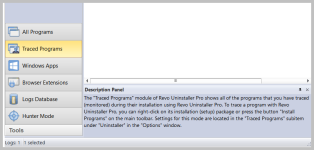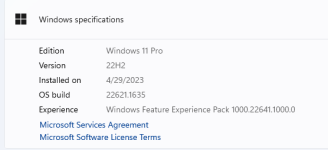- Oct 9, 2016
- 6,196
Did a clean install of:
Edition Windows 11 Pro
Version 22H2
Installed on 4/5/2023
OS build 22621.1485
Experience Windows Feature Experience Pack 1000.22639.1000.0
Installed first:
GitHub - abbodi1406/vcredist: AIO Repack for latest Microsoft Visual C++ Redistributable Runtimes
GitHub - abbodi1406/vcredist: AIO Repack for latest Microsoft Visual C++ Redistributable Runtimes
In my case, I downloaded: VisualCppRedist_AIO_x86_x64_70.zip.
Install 1Password7 for Desktop only. LastPass for the stable Edge only as default password manager for the Edge itself. KeePass for desktop PC only.
I use Bitwarden as a backup and install it as addon only. Installed Bitwarden for Desktop without its integration with Edge. Just to see how well it works.
I may buy premium only for 10 dollars to support the development.
Update: Bitwarden as my main premium password manager and LastPass as backup paid password manager.
-Adjust Windows for best appearance.
Restore old Right-click Context menu in Windows 11 - Microsoft Community
Redirecting
-Power Option to High.
Turn off fast startup.
-Run Windows Update
Change update settings: Turn off Delivery Optimization
Update other MS programs turned on.
-Install Driver Easy Pro.
-Run Windows Store and update all apps.
Install HEVC Video Extensions by Microsoft Corporation (paid)
Install Microsoft 365 (paid) .
Uninstall Teams.
Uninstall OneDrive.
Install Kaspersky Plus
Install Evernote.
Install Hourglass - The simple countdown timer for Windows.
Hourglass - The simple countdown timer for Windows
Your OS build 22621.1485 is outdated
Latest is OS build 22621.1635