I see FS Protection is at 18.2 beta now
The changes
Release 18.2 beta 1 (4.70.352):
Finally some tamper protection
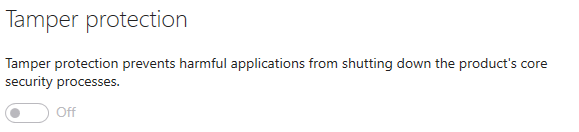
 community.f-secure.com
community.f-secure.com
The changes
Release 18.2 beta 1 (4.70.352):
New features:
Fixed issues:
- Tamper protection prevents user or external software from disabling SAFE processes, changing the installation folder content or editing relevant values in registry. It is turned off by default and can be enabled in Settings. Please note: help has not been updated yet.
- People view can now be used to manage people and devices directly in the client user interface instead of logging into My FS Protection in a browser.
- Switch User button is clickable after releasing license (PBL-8859)
- Hang when logging in through person view (PBL-8852)
- After logging out and in, the subscription state changes to "expiring soon" if it is continuous (PBL-8848)
Finally some tamper protection
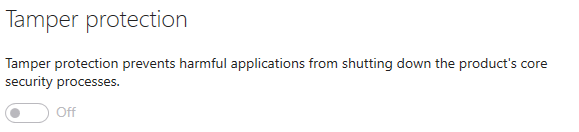
FS Protection PC 18.2 releases
FS Protection PC 18.2 releases will be posted under this thread.
Last edited by a moderator:
