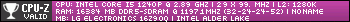Gandalf_The_Grey
Level 85
Thread author
Verified
Honorary Member
Top Poster
Content Creator
Well-known
- Apr 24, 2016
- 7,680
Thanks, it is a problem with all chromium-based browsers, CCleaner and F-Secure.Nope. Using a older version of CCleaner also create this issue.
I installed Opera latest stable version. Same thing happened there as in Edge. But just as with Edge, it's easy to get it back and working by simply manually disable the extension " Browsing protection " and then enable it again. Tested many times in both Edge and Opera with different banking sites. For now it's Firefox that works as it should. I'm sending the extra report probably on Monday or Tuesday.
Disable and reenable "Allow access to file URLs" for the browsing protection extension also works.
Hope your report will speed up some troubleshooting by F-Secure
As I believe not only banking protection but also https scanning is dependent on the extension and doesn't work anymore after cleaning with CCleaner.
I haven't tried any other cleaners.