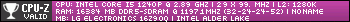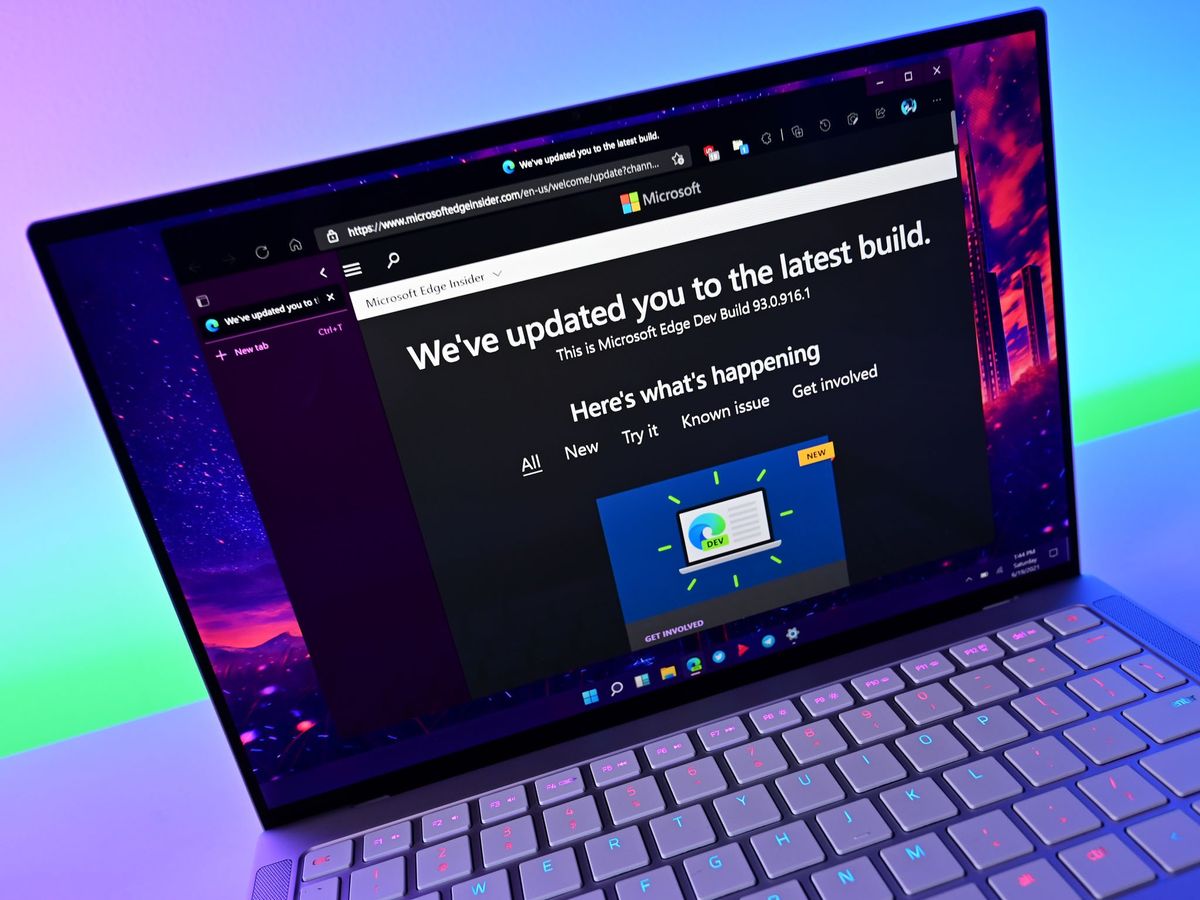Gandalf_The_Grey
Level 85
Thread author
Verified
Honorary Member
Top Poster
Content Creator
Well-known
- Apr 24, 2016
- 7,677
New config for the new year with the new tools released by @danb

 malwaretips.com
malwaretips.com

New Update - VoodooShield CyberLock 7.0
Cool, thank you, here is the version with the wider Settings, please let me know if I should just remove the text in the parenthesis or not. VS 6.82 beta https://voodooshield.com/Download/InstallVoodooShield682beta.exe SHA-256: 92ba7900fd7d1c4224f768833257e070497e027c6302bdc61b99746cfc338696...
 malwaretips.com
malwaretips.com