F-Secure 18.2 released
- Thread starter upnorth
- Start date
You are using an out of date browser. It may not display this or other websites correctly.
You should upgrade or use an alternative browser.
You should upgrade or use an alternative browser.
You mean similar what is posted for Macs on their official forum?The latest question is the ambiguous connection status of the security cloud. It is often in an unconnected state. I am aware that this function is a connection for data sharing, but does the unconnected state cause any security downside?

How can I solve the Security Cloud Problem with F-Secure Safe (Mac)
Hello All After I updated to F-Secure Safe 17.11, an error message comes up with Security Cloud is not available (translated from German).
i can confirm the problem with random slowdowns. hope they will fix it soon with 18.3
In my case, the cloud security status is just showing 'Not Connected' and there are no other error messages. I don't think it's as serious as the bugs reported in the forums.You mean similar what is posted for Macs on their official forum?

How can I solve the Security Cloud Problem with F-Secure Safe (Mac)
Hello All After I updated to F-Secure Safe 17.11, an error message comes up with Security Cloud is not available (translated from German).community.f-secure.com
There are no issues with the update.
Currently, it is already connected, but overall, it seems that there are more times when it is not connected. I suspected the firewall settings, but I read in the forum that if the communication is blocked, the status 'Disconnecting' is displayed.
This is a phenomenon common to both 18.2 and beta.

What happens if you simply click and disable it from the Privacy option?In my case, the cloud security status is just showing 'Not Connected' and there are no other error messages. I don't think it's as serious as the bugs reported in the forums.
There are no issues with the update.
Currently, it is already connected, but overall, it seems that there are more times when it is not connected. I suspected the firewall settings, but I read in the forum that if the communication is blocked, the status 'Disconnecting' is displayed.
This is a phenomenon common to both 18.2 and beta.
View attachment 264190
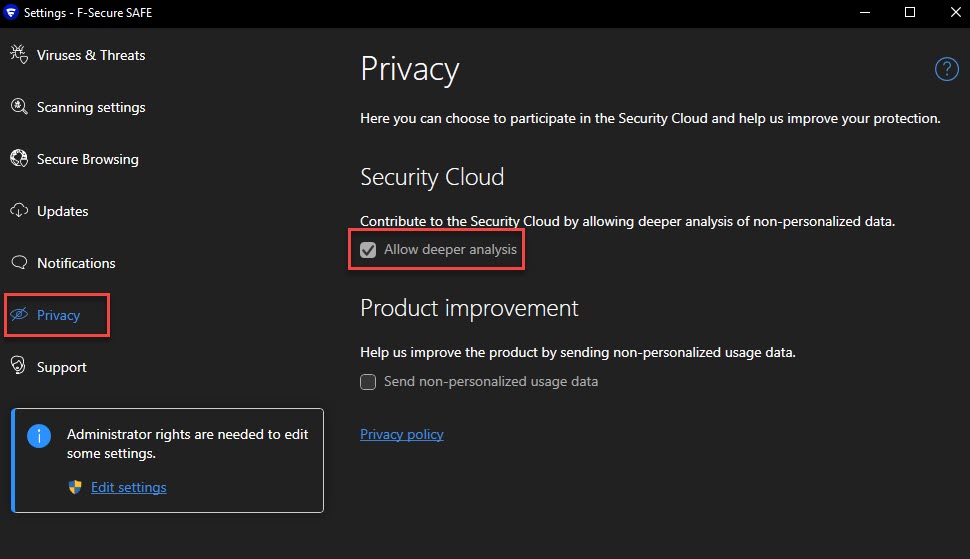
On my host/main system I disabled that setting, but under Updates the Security Cloud still register/show Connected. It's not something I personal recall ever seen disconnected either on my Host or client/VM, so I'm curious why it drops/disconnects. A few things that comes in mind that possible could help, if you haven't checked them already. Doubtful that it's changed in your AV, but check also what settings your browser use.
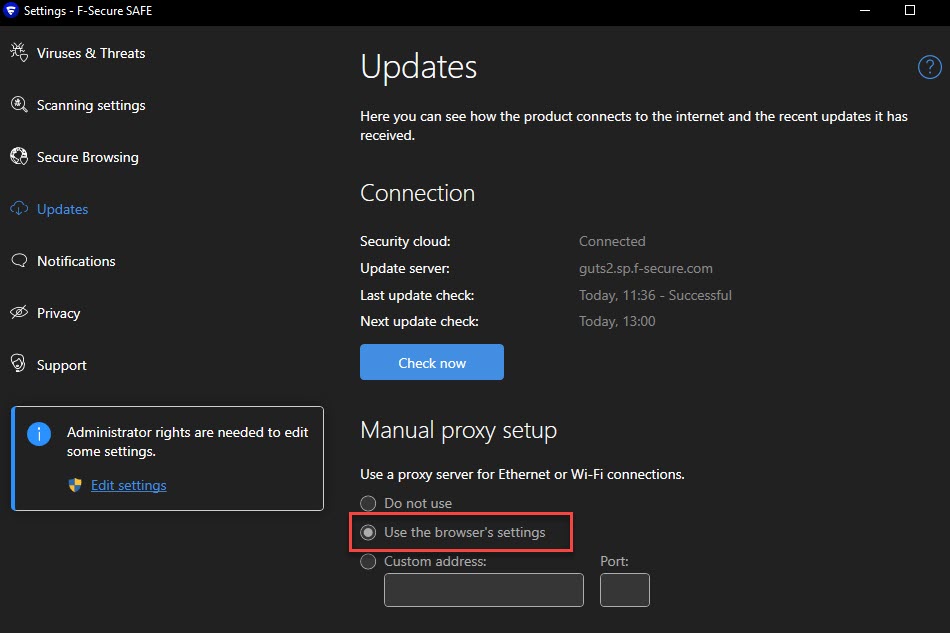

Try to also check the connection with CMD or Powershell :
ping orsp.f-secure.com
nslookup orsp.f-secure.com
You mentioned something about firewall settings. Are you using Windows built-in firewall or something else?
@upnorth  Thank you for your kind suggestions.
Thank you for your kind suggestions.

I'm using the browser settings and I've been experimenting with the indicated privacy options on and off, but so far I haven't seen any change in behavior.
There was something I was worried about about CMD. The ping is always normal, but when I'm not connected to cloud security, nslookup receives an unknown response from the server and times out.
Firewall uses Tinywall. All F-Secure related services and files are manually allowed to communicate.
I'm using the browser settings and I've been experimenting with the indicated privacy options on and off, but so far I haven't seen any change in behavior.
There was something I was worried about about CMD. The ping is always normal, but when I'm not connected to cloud security, nslookup receives an unknown response from the server and times out.
Firewall uses Tinywall. All F-Secure related services and files are manually allowed to communicate.
The thread on the F-Secure SAFE forum about the shutdown delay issue has been updated as follows:
Cale Posts: 185 F-Secure Product Manager
5:33AM
Hi,
We have released an update with a potential fix for this issue. The fix is in "F-Secure Ultralight Core (64-bit) 2022-02-07_01".
Please check that you have the latest version and report if the issue has been solved or not.
-Cale
I've had it installed for several days and it seems to have resolved the problem for me.
Cale Posts: 185 F-Secure Product Manager
5:33AM
Hi,
We have released an update with a potential fix for this issue. The fix is in "F-Secure Ultralight Core (64-bit) 2022-02-07_01".
Please check that you have the latest version and report if the issue has been solved or not.
-Cale
I've had it installed for several days and it seems to have resolved the problem for me.
i will reinstall my f-secure and test again. Thx @Bill K 
No need to reinstall, if you go to Settings and then 'Updates' you can see if the referenced update has been installed (mine was on 2/7.) If not you can check for new updates.i will reinstall my f-secure and test again. Thx @Bill K
I do recall reports from members on this forum from time to time with oddities/issues with Tinywall, and because SAFE is designed for Windows firewall, Tinywall could possible be the culprit. Personal I would consider disable or even uninstall Tinywall ( Reboot your OS! ) and then confirm that Windows firewall is up and running. Then simply install Tinywall again with another OS reboot.Firewall uses Tinywall.
Depending on your result from that test, if you still have the same issue, it might be time to try with the official support. Not their forum support, but the chat or phone.
Uninstalling Tinywall fixed the problem. My immature guess is probably due to the behavior of Tiywall related to DNS.I do recall reports from members on this forum from time to time with oddities/issues with Tinywall, and because SAFE is designed for Windows firewall, Tinywall could possible be the culprit. Personal I would consider disable or even uninstall Tinywall ( Reboot your OS! ) and then confirm that Windows firewall is up and running. Then simply install Tinywall again with another OS reboot.
Depending on your result from that test, if you still have the same issue, it might be time to try with the official support. Not their forum support, but the chat or phone.
--Don't get me wrong, Tinywall itself is great software. The compatibility with Emisi was outstandingly good. The uninstall also went smoothly.--
@upnorth , thank you so much(^^)/
I am relieved that the officially announced amendment comments.The thread on the F-Secure SAFE forum about the shutdown delay issue has been updated as follows:
Cale Posts: 185 F-Secure Product Manager
5:33AM
Hi,
We have released an update with a potential fix for this issue. The fix is in "F-Secure Ultralight Core (64-bit) 2022-02-07_01".
Please check that you have the latest version and report if the issue has been solved or not.
-Cale
I've had it installed for several days and it seems to have resolved the problem for me.
Trying this on a spare laptop.
Seems good.
UI is quite full on and takes up a fair chunk of desktop space!
Scans feel fairly quick
Haven't really tested against malware or dodgy URLs, just wanted to try it out to see what it was like, get a feel for it
Seems good.
UI is quite full on and takes up a fair chunk of desktop space!
Scans feel fairly quick
Haven't really tested against malware or dodgy URLs, just wanted to try it out to see what it was like, get a feel for it
The web protection is great. I tested it last year with 3600 malicious links (phishing and malware). It blocked around 90%. Only Malwarebytes (93%) and Avast/AVG (91%) blocked more sites.
Also the bank protection is a great feature. Deepguard looks to be improved and performs very well. The weakest point, if I must name one, is for my the Avira AV-signatures (Capricorn). Kaspersky and products that are using an up-to-date Bitdefender engine detects more samples. On the other hand there have their own Hydra and Gemini (for heuristics) engine.
Also the bank protection is a great feature. Deepguard looks to be improved and performs very well. The weakest point, if I must name one, is for my the Avira AV-signatures (Capricorn). Kaspersky and products that are using an up-to-date Bitdefender engine detects more samples. On the other hand there have their own Hydra and Gemini (for heuristics) engine.
But when you look at the sample that upnorth tests with in the forum, it seems to hold its own very well?The web protection is great. I tested it last year with 3600 malicious links (phishing and malware). It blocked around 90%. Only Malwarebytes (93%) and Avast/AVG (91%) blocked more sites.
Also the bank protection is a great feature. Deepguard looks to be improved and performs very well. The weakest point, if I must name one, is for my the Avira AV-signatures (Capricorn). Kaspersky and products that are using an up-to-date Bitdefender engine detects more samples. On the other hand there have their own Hydra and Gemini (for heuristics) engine.
The only complaint is the behavior of scheduled scans. Only the start will be notified, but the time it takes for the scan to complete is unclear, which can be a problem when turning off the power. Of course, if you turn off the power during the scan, the scan cannot be completed.
There are many opinions in the official community requesting improvements.
There are many opinions in the official community requesting improvements.
This part is probably not something the developers should put too much energy and effort on, and for several reasons.The only complaint is the behavior of scheduled scans. Only the start will be notified, but the time it takes for the scan to complete is unclear, which can be a problem when turning off the power. Of course, if you turn off the power during the scan, the scan cannot be completed.
There are many opinions in the official community requesting improvements.
Schedule scans in F-Secure SAFE is always turned OFF by default, so it's doubtful that a majority of users ever enables it. Personal I do use schedule scans, but I'm not too interested to know the exact time progress of an ongoing background scan as the basic info both inside the softwares log entry and even from Windows own notification center works well enough. Extra so if wanted or needed it's super easy to close/end a ongoing scan with a click inside the notification center.
If a scan for any reason would not been completed and one can't wait, it's just a matter of either set a new schedule entry or simply start a full scan manually.
Btw, schedule scans on my system always notify both when it starts and stops.
It seems that they have recently changed the way they display completion notifications. I was surprised when it suddenly showed up.Btw, schedule scans on my system always notify both when it starts and stops.
I had forgotten that scheduled scans are disabled by default. Considering that it is a supplementary scan, the current specification makes sense.
This part is probably not something the developers should put too much energy and effort on, and for several reasons.
Schedule scans in F-Secure SAFE is always turned OFF by default, so it's doubtful that a majority of users ever enables it. Personal I do use schedule scans, but I'm not too interested to know the exact time progress of an ongoing background scan as the basic info both inside the softwares log entry and even from Windows own notification center works well enough. Extra so if wanted or needed it's super easy to close/end a ongoing scan with a click inside the notification center.
If a scan for any reason would not been completed and one can't wait, it's just a matter of either set a new schedule entry or simply start a full scan manually.
Btw, schedule scans on my system always notify both when it starts and stops.
Suppose i download few files directly via IDM (Internet download manager) and not by browser, Will the antivirus automatically scan these files on download? Usually I just manually scan the downloads folder after using IDM to download files. Your advise will be greatly appreciated.
- Dec 4, 2014
- 3,504
- 1
- 19,047
- 4,479
- 52
Yes the real-time protection will scan them. There should be no need to manually scan them.Suppose i download few files directly via IDM (Internet download manager) and not by browser, Will the antivirus automatically scan these files on download?
Last edited:
You may also like...
-
-
-
-
New Update F-secure protection introducing firewall in the latest updates?
- Started by RRlight
- Replies: 3
-
