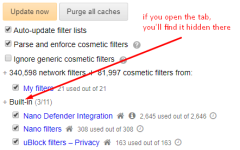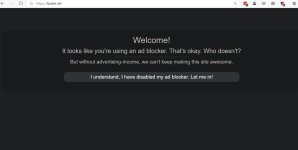I have it as a separate extensionI think you may have misunderstood my question my friend. Do you have Nano Defender as a separate extension or as a filterlist inside Nano?
~LDogg
Advanced Plus Security Geminis3's Security Config 2019
- Thread starter bayasdev
- Start date
You are using an out of date browser. It may not display this or other websites correctly.
You should upgrade or use an alternative browser.
You should upgrade or use an alternative browser.
- Last updated
- Dec 6, 2019
- Windows Edition
- Pro
- Log-in security
- Security updates
- Allow security updates and latest features
- User Access Control
- Always notify
- Real-time security
- Kaspersky Internet Security 2020
- Firewall security
- About custom security
- Check URLs for legitimate apps that can be used by criminals
- Block camera acess for all aplications
- Disable animations (for smoother experience)
- Disable SSL scanning and script injection
- Disable IM AV (useless in 2019 I guess)
- Unchecked perform actions automatically
- No browser extension
- Periodic malware scanners
- Malwarebytes Free
- Emsisoft Emergency Kit
- Malware sample testing
- I do not participate in malware testing
- Browser(s) and extensions
- Chrome
- Bitwarden browser extension
- uBlock Origin (block WebRTC & CSP + CoinBlockerList)
- Emsisoft Browser Security
- Bitwarden browser extension
- uBlock Origin Beta with CNAME uncloaking (block WebRTC & CSP + CoinBlockerList)
- Emsisoft Browser Security
- Maintenance tools
- PatchMyPC
- ProcessExplorer
- AutoRuns
- CCleaner Portable
- CPU-Z
- HWMonitor
- HWINFO64
- Bandizip
- File and Photo backup
- Google Drive
- System recovery
- Macrium Reflect Free
- Risk factors
- Gaming
- Browsing to popular websites
- Streaming audio/video content from shady sites
- Browsing to unknown / untrusted / shady sites
- Working from home
- Streaming audio/video content from trusted sites or paid subscriptions
- Computer specs
- Acer Predator Helios 300 (G3-571-77QK):
- i7-7700HQ
- GTX 1060 6GB
- 16GB DDR4
- 256GB SSD
- 1TB HDD
I'd recommend getting rid of the extension and have a look at he built-in filterlist. Have a look at the screenshot I have shown for you. Does the same thing as the extension. Plus more extensions, can mean a bigger attack surface target as well.I have it as a separate extension
~LDogg
Attachments
Update 16/11/2019
- Replaced KSC Free with KIS 2020 (free key provided by ISP)
- Disabled Nano Adblocker/Defender to test Kaspersky's Anti-banner/Private browsing effectiveness
- Block camera acess for all aplications
Good change, a question, Kaspersky Anti-banner does not slow down your browsing.
Because when I used it if it slowed me down
Because when I used it if it slowed me down
I haven't noticed any slowdown yetGood change, a question, Kaspersky Anti-banner does not slow down your browsing.
Because when I used it if it slowed me down
Kaspersky started to warn me that Chrome was using the camera every time I acess YouTube, Chrome can't access the camera if you disable it on Device Manager.

Leave it off...Kaspersky Anti-banner
06/12/2019
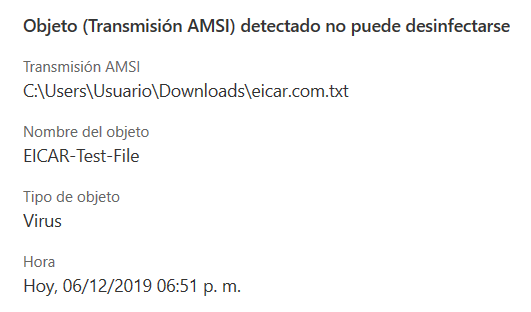
PD: System feels as light as it was with F-Secure but now with less or no FPs
- Reinstalled W10 Pro 1909, same setup. Disabled SSL scanning, script injection, anti-banner, perform actions automatically and IM AV in KIS 2020.
- Added Emsisoft Browser Security addon to improve phishing protection since KIS 2020 can't block HTTPS served websites/content when SSL scanning is disabled but realtime AV/AMSI/KSN should catch real malware as soon as the file touches the disk.
PD: System feels as light as it was with F-Secure but now with less or no FPs
Added Emsisoft Browser Security addon to improve phishing protection
Or you can use Windows Defender Browser Protection.
I'd recommend getting rid of the extension and have a look at he built-in filterlist. Have a look at the screenshot I have shown for you. Does the same thing as the extension. Plus more extensions, can mean a bigger attack surface target as well.
~LDogg
I found that the extension was needed to get past the adblocker warning on some sites, tpaste.net being a good example.
Are there UBO settings that I can use that'll let me ditch ND?
Gandalf_The_Grey
Level 85
Verified
Honorary Member
Top Poster
Content Creator
Well-known
Forum Veteran
With only uBlock Origin and the attached filters enabled I have no problem accessing tpaste.netI found that the extension was needed to get past the adblocker warning on some sites, tpaste.net being a good example.
Are there UBO settings that I can use that'll let me ditch ND?

No special settings needed.
With only uBlock Origin and the attached filters enabled I have no problem accessing tpaste.net
View attachment 230643
No special settings needed.
Here's what I get with the same filters
(Weirdly they seemed to work initially)
Attachments
Gandalf_The_Grey
Level 85
Verified
Honorary Member
Top Poster
Content Creator
Well-known
Forum Veteran
What if you disable the malvertising filters of disconnect?Here's what I get with the same filters
(Weirdly they seemed to work initially)
I can still access the site without any problems.
What if you disable the malvertising filters of disconnect?
I can still access the site without any problems.
Without Nano Defender enabled, I still get the anti-adblock message.
I'm using Chromium Edge, if that makes any difference.
Without Nano Defender enabled, I still get the anti-adblock message.
I'm using Chromium Edge, if that makes any difference.
Try removing ND completely, next select > "Purge all caches" and then re-check Adblock Warning Removal list.
Gandalf_The_Grey
Level 85
Verified
Honorary Member
Top Poster
Content Creator
Well-known
Forum Veteran
Me to, what are your tracking protection settings in Edge? Mine are on balanced.Without Nano Defender enabled, I still get the anti-adblock message.
I'm using Chromium Edge, if that makes any difference.
Me to, what are your tracking protection settings in Edge? Mine are on balanced.
Now that you mention it, the only time I ever got such a warning on any website was with Strict tracking protection on Edge. I've disabled it now that I'm back wit µBO and I don't get any.
Edit: And page loading is faster too.
Last edited:
Try removing ND completely, next select > "Purge all caches" and then re-check Adblock Warning Removal list.
That worked, thank you very much, sir. Always nice to get rid of an unneeded extension.
I'll report back if I see the anti-adblock message again.
Me to, what are your tracking protection settings in Edge? Mine are on balanced.
Strict, but I think we've solved it. Thanks for the help to you too, Gandalf.
When put that way i suppose that is needed then.I found that the extension was needed to get past the adblocker warning on some sites, tpaste.net being a good example.
Are there UBO settings that I can use that'll let me ditch ND?
~LDogg
You may also like...
-
On Sale! Windows 11 Home OEM + Office 2021 Pro Plus OEM Bundle €23.80
- Started by Brownie2019
- Replies: 4
-
Advanced Plus Security Devjit’s Gaming PC 2026
- Started by devjitdutta2025
- Replies: 44
-
Advanced Plus Security Amnesia sec config 2025
- Started by Amnesia
- Replies: 11
-
AExtending Bluetooth® LE Audio on Windows 11 with shared audio (preview)
- Started by Amanda Langowski
- Replies: 0
-
Advanced Security Aries91's Security Configuration 2025
- Started by aries91
- Replies: 7