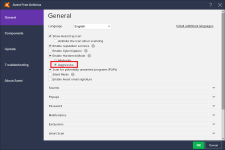Same config from the last year, the only major difference is that I dropped Chrome completely in favor of Firefox.
BTW some day Chrome's Software Reporter Tool was eating 50% of my CPU without even having it open, I hated that so much I ended importing everything to my FF account and removing it completely. I kept Edge Chromium as a backup if I ever found a bad-designed website that deliberately block non-chromium users.
BTW some day Chrome's Software Reporter Tool was eating 50% of my CPU without even having it open, I hated that so much I ended importing everything to my FF account and removing it completely. I kept Edge Chromium as a backup if I ever found a bad-designed website that deliberately block non-chromium users.