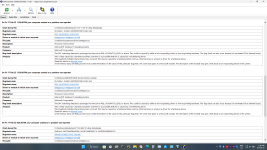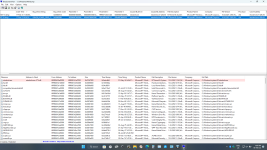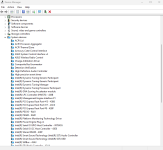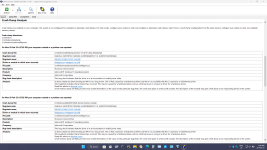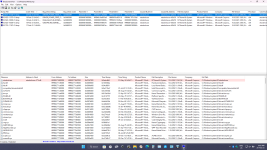- Briefly explain your current issue(s)
- getting BSOD
- Steps taken to resolve, but have been unsuccessful
- changed AVs, ran sfc /scannow, updated graphics drivers
Since last month or so I am getting frequent BSODs on my Win11 (22621.1265) Laptop (Asus Tuf F17 FX706HE BIOS: 311). It's never the same error. I have attached last 2 dump files in this link.
So far I have changed AVs (Malwarebytes, Emsisoft and now on Bitdefender), ran sfc /scannow, updated graphics drivers (now back to drivers from Asus website) but nothing seems to work.
Thanks for your help. Let me know if you need more info.
Edit: I checked with Whocrashed it says this:
BlueScreenView says ntoskrnl.exe caused crash. Dunno which one is right.
Edit:3 Things ruled out so far-
1. AV (happens with MB, Emsi BD, Defender & no AV)
2. Ram module (Windows Memtest came clean)
3. Corrupt system files (sfc /scannow came clean)
4. Undervolting by ThrottleStop (happens even when task is disabled)
So far I have changed AVs (Malwarebytes, Emsisoft and now on Bitdefender), ran sfc /scannow, updated graphics drivers (now back to drivers from Asus website) but nothing seems to work.
Thanks for your help. Let me know if you need more info.
Edit: I checked with Whocrashed it says this:
Edit: 2Bugcheck name: DPC_WATCHDOG_VIOLATION Driver or module in which error occurred: intelppm.sys (intelppm+0x156f)
BlueScreenView says ntoskrnl.exe caused crash. Dunno which one is right.
Edit:3 Things ruled out so far-
1. AV (happens with MB, Emsi BD, Defender & no AV)
2. Ram module (Windows Memtest came clean)
3. Corrupt system files (sfc /scannow came clean)
4. Undervolting by ThrottleStop (happens even when task is disabled)
Attachments
Last edited: