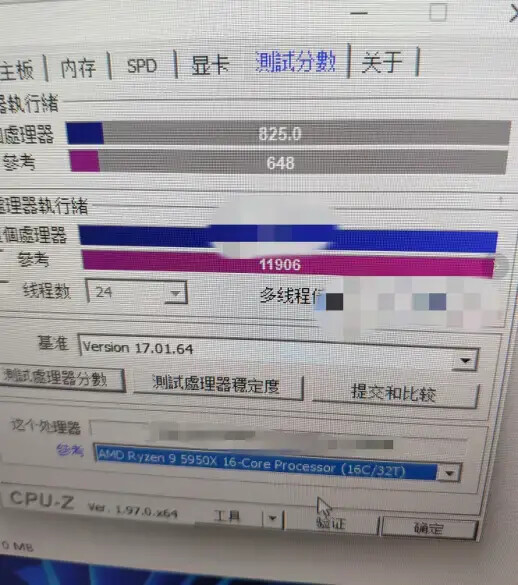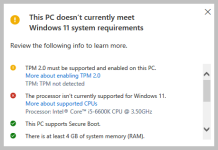Hi, I think of getting new PC after seven years and if I get this CPU ,
Intel Core i9-11900K Processor then I don't need to get a dedicated GPU, is that correct? Thanks.
I don't plan on gaming on this PC, but perhaps, I would do some photoshop or video editing. Any advice? Thank you.

Product Specifications
quick reference guide including specifications, features, pricing, compatibility, design documentation, ordering codes, spec codes and more.
 ark.intel.com
ark.intel.com

Product Specifications
quick reference guide including specifications, features, pricing, compatibility, design documentation, ordering codes, spec codes and more.