Same here. Can't make a specif exception for that. Same issue with MS Edge's Strict tracking protection.My only minor problem is that I want Tweets to appear correctly and in strict mode I cannot make specific exceptions.
New Update Ghostery updates
- Thread starter upnorth
- Start date
You are using an out of date browser. It may not display this or other websites correctly.
You should upgrade or use an alternative browser.
You should upgrade or use an alternative browser.
- Add-on/Extension Page
- https://github.com/ghostery/ghostery-extension
My only minor problem is that I want Tweets to appear correctly and in strict mode I cannot make specific exceptions.
Disable FF tracking protection for chosen site Readers Digest and then open Ghostery UI>expand All Trackers>trust/unblock rd.xx (1st of 6 unidentified trackers) = plays video with functional social media buttons.Same here. Can't make a specif exception for that. Same issue with MS Edge's Strict tracking protection.
I hadn't previously tried to tweak site settings in Ghostery, so there you have what I learned. The UI trackers list acts as simplified logger which requires some trial and error, somewhat like µBO's advanced mode UI. A simple, if ugly, UI that has some technical tweaking functionality without the need for understanding rule writing, deeper technical knowledge, etc.
Last edited:
Release 8.7.0 · ghostery/ghostery-extension
Fixed: Memory leak in Chromium based browsers (#764) Update: adblocker engine update (#765) Improve: registration forms moved to ghostery.com (#769)
Release 8.7.3 · ghostery/ghostery-extension
Fixed: Ghostery onboarding and update popup should no longer be displayed on every startup #500 - fixed with following changes: Fixed: Firefox first party cookie isolation was breaking Ghostery set...
Even though this Ghostery Blog post is from December 2021, I thought it appropriate to post it to this thread for reference purposes and anyone interested in MV3 developments. This is the most recent info.
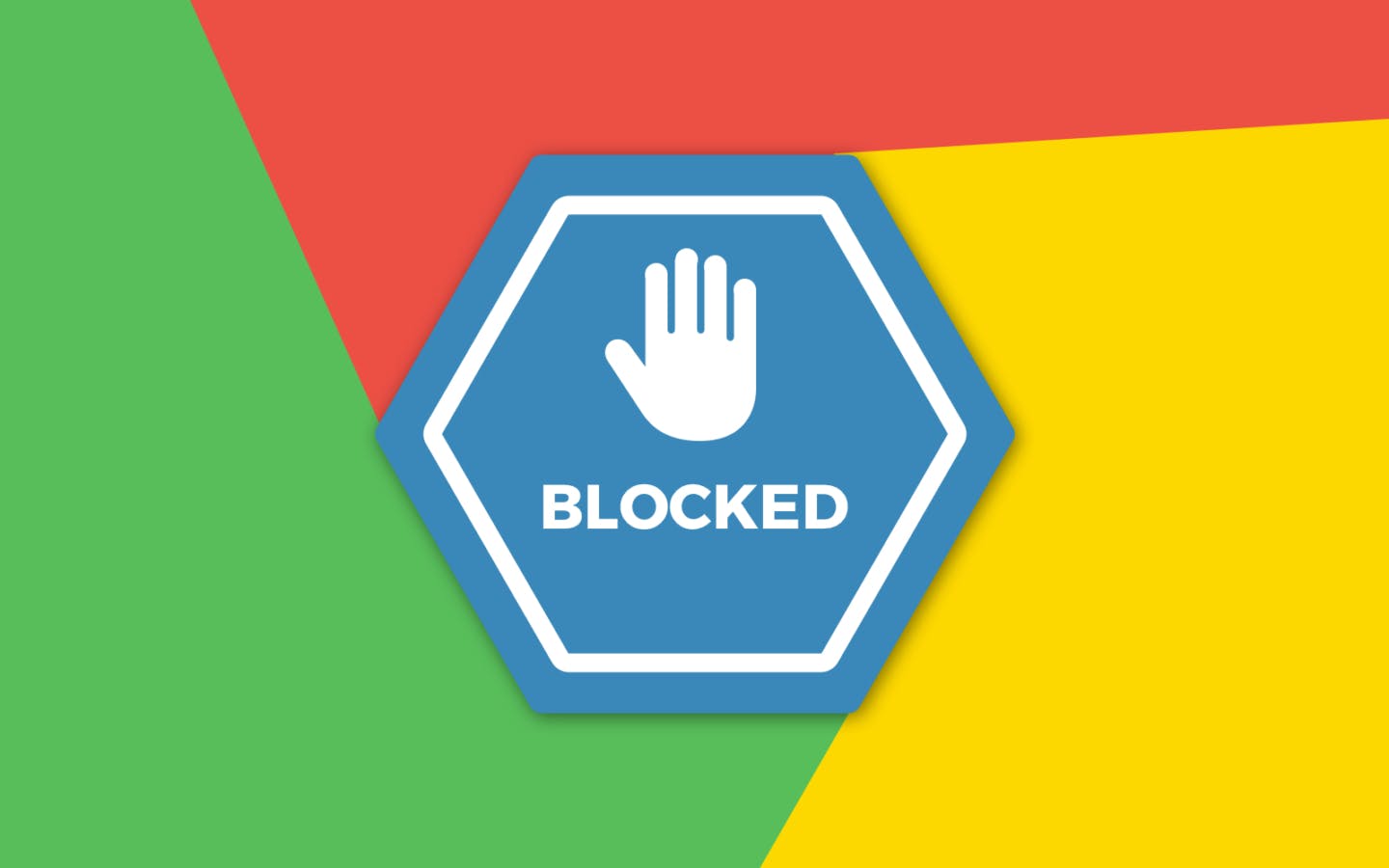
 www.ghostery.com
www.ghostery.com
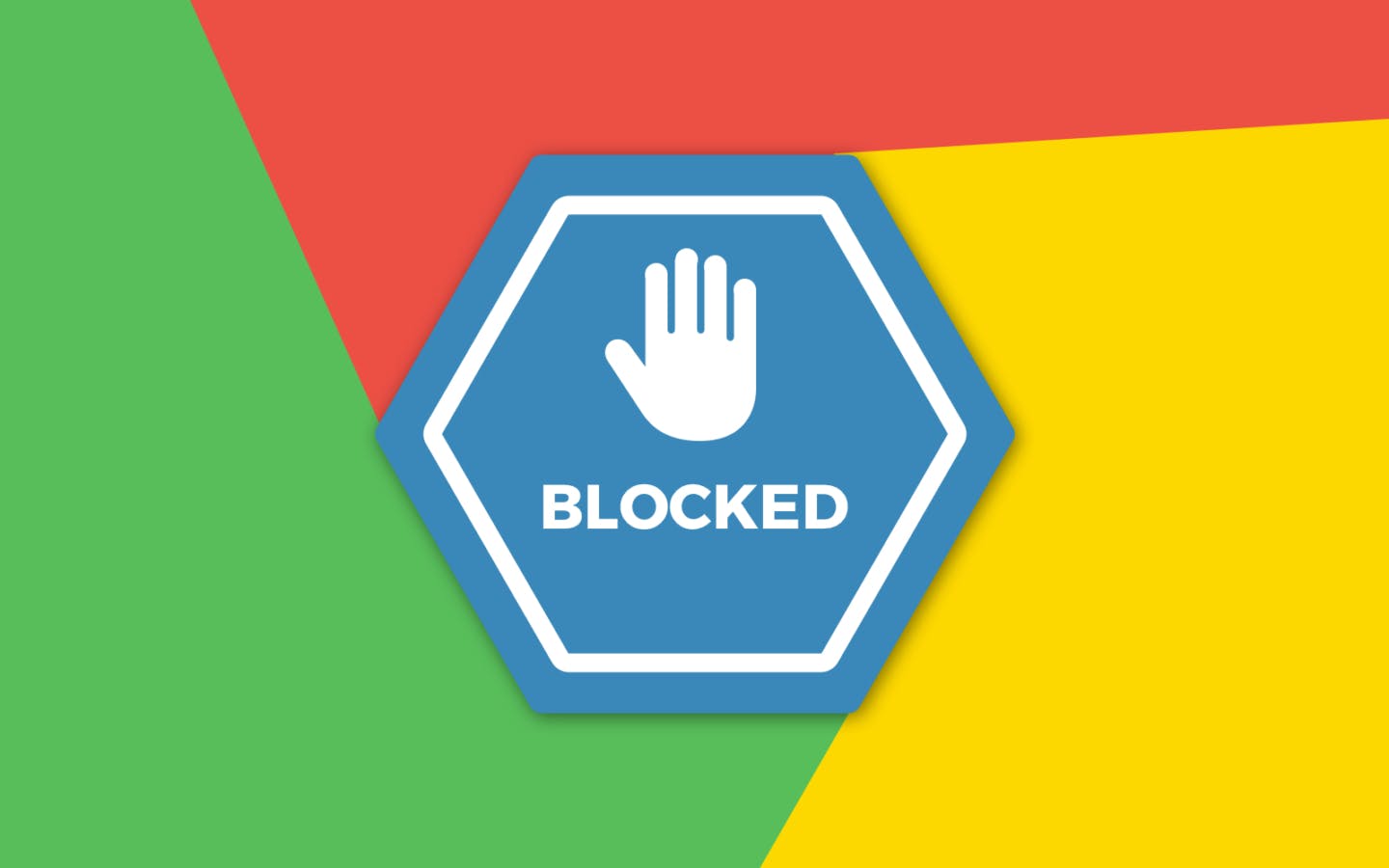
Manifest V3: The Ghostery Perspective
Release 8.7.6 · ghostery/ghostery-extension
Fixed: Ghostery Account login problems on Firefox
Ghostery Browser Extension 8.8.0 (September 6, 2022)
The 8.8.x release cycle gets released with Ghostery Dawn 2022.8. Other browsers will follow.
Features:
- New onboarding (#810)

Improvements:
Release 8.8.0 · ghostery/ghostery-extension
Ghostery Browser Extension 8.8.0 (September 6, 2022) The 8.8.x release cycle gets released with Ghostery Dawn 2022.8. Other browsers will follow. Features: New onboarding (#810) Improvements: B...
Ghostery Browser Extension 8.9.1 (October 17, 2022)
Rollout:
- Opera
- Edge
- Chrome
- Firefox
Features:
- Never-Consent automates the interaction with consent dialogs, expressing dissent to tracking.

Improvements:
- Ad-blocking: blocks more ads on youtube.com (#839)
Bugfixes:
- Unlock browsers back-forward caching (#836)
- Ad-blocking: fix injection of Cosmetic Filters (#861)
- Ghostery accounts: fix session refresh on Firefox (#895)
- Android panel: new category icons
Community contributions:
- minor grammer fix (#898) by @jezmck
- Vietnamese translations by @tachibana-shin
Release 8.9.1 · ghostery/ghostery-extension
Ghostery Browser Extension 8.9.1 (October 17, 2022) Rollout: Opera Edge Chrome Firefox Features: Never-Consent automates the interaction with consent dialogs, expressing dissent to tracking....
Release 8.9.4 · ghostery/ghostery-extension
Ghostery Browser Extension 8.9.4 (October 27, 2022) Rollout: Opera Edge Chrome Firefox Changes in 8.9.4 Improved: Never-Consent default choice changes to on all websites after second interac...
Release 8.9.5 · ghostery/ghostery-extension
Ghostery Browser Extension 8.9.5 (November 08, 2022) Rollout: Opera Edge Chrome Firefox Changes in 8.9.5 Improved: Contributor program replaces Subscriptions Improved: Never-Consent coverage...
F
ForgottenSeer 97327
@upnorth thanks for posting updates, the new Never-Consent functionality triggered me to try Ghostery again 
In Ghostery there is a setting where the user can see which websites are trusted and which websites are restricted. The user interface has not yet such a setting for Never-Consent (so the user can see on which websites popups are surpressed). For the moment I found an easy workaround, just enable Ghostery on specific websites. With NextDNS and Edge Tracking on Strict, I only need Ghostery for annoying websites.
In Ghostery there is a setting where the user can see which websites are trusted and which websites are restricted. The user interface has not yet such a setting for Never-Consent (so the user can see on which websites popups are surpressed). For the moment I found an easy workaround, just enable Ghostery on specific websites. With NextDNS and Edge Tracking on Strict, I only need Ghostery for annoying websites.
Last edited by a moderator:
Release 8.9.6 · ghostery/ghostery-extension
Ghostery Browser Extension 8.9.6 (November 18, 2022) Rollout: Opera Edge Chrome Firefox Changes in 8.9.6 Fixed: Never-Consent popup trackers summary was not translated (#938) Fixed: Trackers...
Release 8.9.8 · ghostery/ghostery-extension
Ghostery Browser Extension 8.9.8 (December 16, 2022) Rollout: Firefox Chrome Edge Opera Ghostery Desktop Browser Changes in 8.9.8 Fixed: error logs in web developer console (#707) Fixed: nu...
Ghostery Browser Extension 8.9.9 (February 15, 2023)
Rollout:
- Firefox
- Chrome
- Edge
- Opera
- Ghostery Desktop Browser
Changes in 8.9.9
- Improved: UI of Trackers Preview and Never-Consent popups
- Improved: List all open-source licenses used by the extension
- Fixed: numerous non user-facing bugs
Release 8.9.9 · ghostery/ghostery-extension
Ghostery Browser Extension 8.9.9 (February 15, 2023) Rollout: Firefox Chrome Edge Opera Ghostery Desktop Browser Changes in 8.9.9 Improved: UI of Trackers Preview and Never-Consent popups I...
Sure do, 24/7. I enjoy watch how effective the cookie notifications disappear as those always been pesky annoying. The extra bonus that it blocks YT ads, is also a combination of the main browser I use and it's features.@upnorth are you still enjoying Ghostery?
Ghostery Browser Extension 8.9.10 (March 10, 2023)
Rollout:
- Firefox
- Chrome
- Edge
- Opera
- Ghostery Desktop Browser
Changes in 8.9.10
Reduced startup time and extension size. Yay efficiency!
The onboarding process is simpler. You can now get started with just one click!
The Ghostery icon will now let you know when it is inactive. Previously, Ghostery would still show a badge with the number of trackers on the page, even though it was disabled.
Some languages were missing from the Trackers Preview on search result pages. Sorry about that!
️ Fixed an issue where Raspberry Pi OS increased to 100% CPU usage (#1046). Thanks to @jimis for the help!
Release 8.9.10 · ghostery/ghostery-extension
Ghostery Browser Extension 8.9.10 (March 10, 2023) Rollout: Firefox Chrome Edge Opera Ghostery Desktop Browser Changes in 8.9.10 🚀 Reduced startup time and extension size. Yay efficiency! 🖱...
Release 8.9.12 · ghostery/ghostery-extension
Ghostery Browser Extension 8.9.12 (March 16, 2023) Rollout: Firefox Chrome Edge Opera Ghostery Desktop Browser Changes in 8.9.12 Firefox: pin extension icon to the browser navigation bar C...
Ghostery Browser Extension 8.9.13 (March 17, 2023)
Rollout:
- Firefox
- Chrome
- Edge
- Opera 2023-03-20
- Ghostery Desktop Browser
Changes in 8.9.13
- Improved: Simplified Onboarding
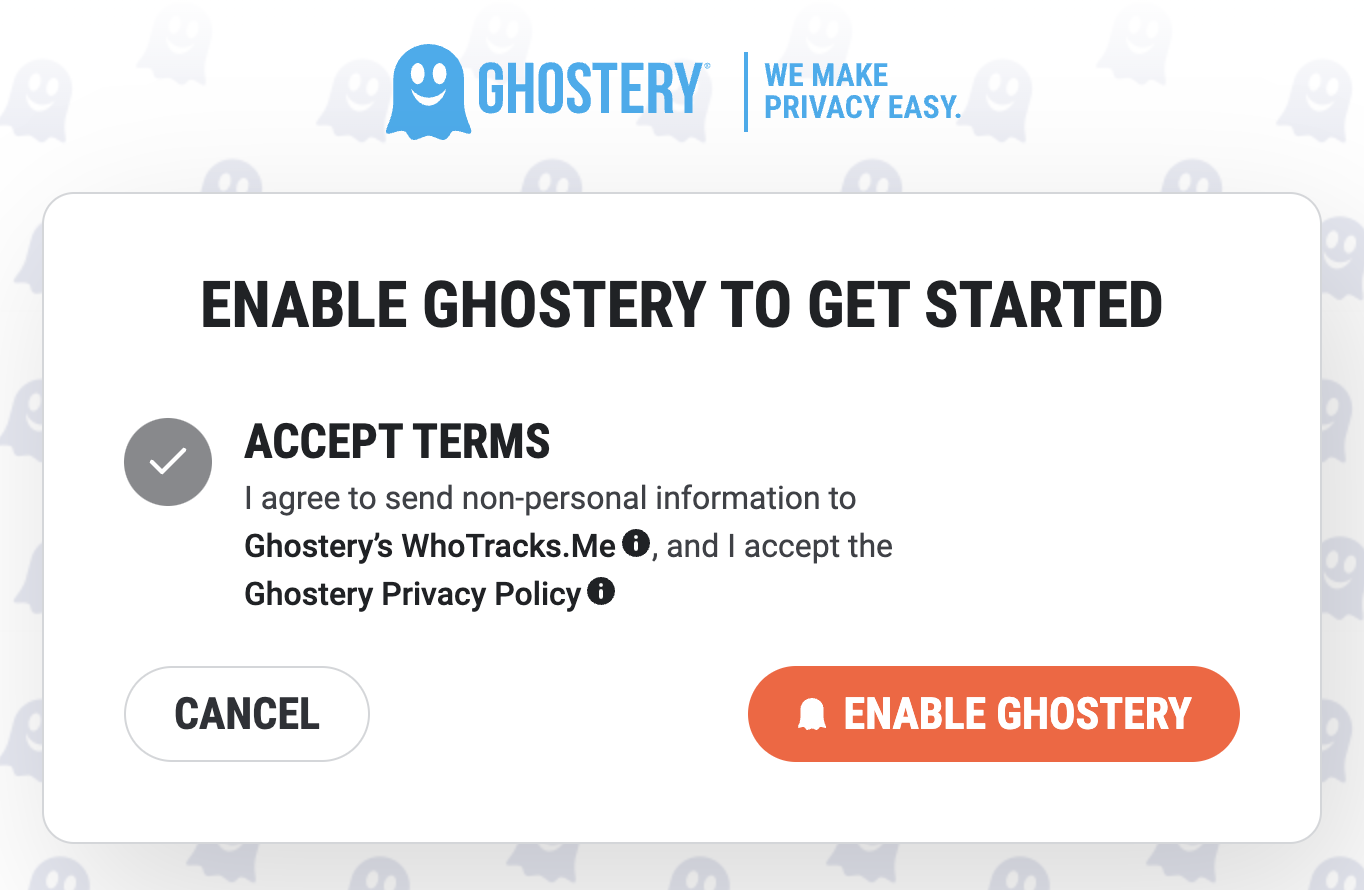
Release 8.9.13 · ghostery/ghostery-extension
Ghostery Browser Extension 8.9.13 (March 17, 2023) Rollout: Firefox Chrome Edge Opera 2023-03-20 Ghostery Desktop Browser Changes in 8.9.13 Improved: Simplified Onboarding Changes in 8.9....
You may also like...
-
Ghostery in Late 2025 – Finally Worth It Again, or Still a Privacy Fail?
- Started by Bot
- Replies: 14
-
-
-
-

