One little cute feature in Chrome that made me to switch from Edge to Chrome is the feature of not showing full URL address!
Serious Discussion Google Chrome Stable Channel Updates
- Thread starter Gandalf_The_Grey
- Start date
You are using an out of date browser. It may not display this or other websites correctly.
You should upgrade or use an alternative browser.
You should upgrade or use an alternative browser.
You can enable these 2 flags in Edge:One little cute feature in Chrome that made me to switch from Edge to Chrome is the feature of not showing full URL address!
- Omnibox UI Hide Steady-State URL Scheme
- Omnibox UI Hide Steady-State URL Trivial Subdomains
@WhiteMouse Oh, I did not know.
Is there also a flag in the Edge that can enable compact right click menu, like the one in Chrome?
Is there also a flag in the Edge that can enable compact right click menu, like the one in Chrome?
I don't see one.Is there also a flag in the Edge that can enable compact right click menu, like the one in Chrome?
A big thanks.You can enable these 2 flags in Edge:
- Omnibox UI Hide Steady-State URL Scheme
- Omnibox UI Hide Steady-State URL Trivial Subdomains
Gandalf_The_Grey
Level 85
Thread author
Verified
Honorary Member
Top Poster
Content Creator
Well-known
Forum Veteran
Google Chrome 113.0.5672.63/.64 Stable Channel Update for Desktop

 chromereleases.googleblog.com
chromereleases.googleblog.com
The Chrome team is delighted to announce the promotion of Chrome 113 to the stable channel for Windows, Mac and Linux. This will roll out over the coming days/weeks.
Chrome 113.0.5672.63 (Linux and Mac), 113.0.5672.63/.64( Windows) contains a number of fixes and improvements -- a list of changes is available in the log. Watch out for upcoming Chrome and Chromium blog posts about new features and big efforts delivered in 113.
This update includes 15 security fixes.

Stable Channel Update for Desktop
The Chrome team is delighted to announce the promotion of Chrome 113 to the stable channel for Windows, Mac and Linux. This will roll out ov...
This looks weird113.0.5672.63/.64( Windows)
An additional flag to disable if you haven't already.
Code:
Show Chrome What's New page at chrome://whats-newChrome 2023 Refresh address bar is made for ants. I had a hard time reading it.
Google Chrome 113.0.5672.92/.93 Windows and 113.0.5672.92 for Mac and Linux.

 chromereleases.googleblog.com
chromereleases.googleblog.com
The Stable and extended stable channel has been updated to 113.0.5672.92/.93 Windows and 113.0.5672.92 for Mac and Linux which will roll out over the coming days/weeks. A full list of changes in this build is available in the log.

Stable Channel Update for Desktop
The Stable and extended stable channel has been updated to 113.0.5672.92/.93 Windows and 113.0.5672.92 for Mac and Linux which will roll...
Gandalf_The_Grey
Level 85
Thread author
Verified
Honorary Member
Top Poster
Content Creator
Well-known
Forum Veteran
Google Chrome 113.0.5672.126/.127 Stable Channel Update for Desktop

 chromereleases.googleblog.com
chromereleases.googleblog.com

Stable Channel Update for Desktop
The Stable channel has been updated to 113.0.5672.126 for Mac and Linux and 113.0.5672.126 /.127 for Windows , which will roll out over t...
Google this week announced the release of a Chrome 113 security update that resolves a total of 12 vulnerabilities, including one rated ‘critical’. Six of the flaws were reported by external researchers.
Tracked as CVE-2023-2721 and reported by Qihoo 360 researcher Guang Gong, the issue is described as a use-after-free flaw in Navigation.
A remote attacker could craft an HTML page to trigger a heap corruption when a user accesses the page. The attacker would have to convince the user to visit the page.
Use-after-free vulnerabilities are memory corruption bugs that occur when the pointer is not cleared after memory allocation is freed, which could lead to arbitrary code execution, denial-of-service, or data corruption.

Chrome 113 Security Update Patches Critical Vulnerability
Google has released a Chrome 113 update to patch 12 vulnerabilities, including a critical use-after-free flaw.
Early Stable Update for DesktopThe Stable channel has been updated to 114.0.5735.45 for Windows and Mac as part of our early stable release to a small percentage of users. A full list of changes in this build is available in the log.
I noitced recently that my Chrome Stable is missing the "Cookies and other site data" and has instead "Third party cookies" setting but on Chrome Canary i have the usual "Cookies and ...". Very strange. I tried troubleshooting my settings and flag switches to no avail. Reported to Google. 
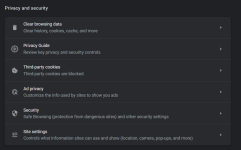
I just installed Chrome Canary and v116.0.5791.0 has a flag switch for
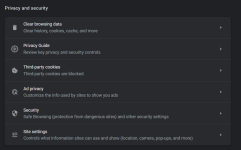
I just installed Chrome Canary and v116.0.5791.0 has a flag switch for
Bounce Tracking Mitigations
This flag controls bounce tracking mitigations. Setting the flag to "Enabled With Deletion" will cause the browser to delete state for sites that appear to be performing cross-site tracking using the bounce tracking technique
Chrome 114.0.5735.90 (Linux and Mac), 114.0.5735.90/91( Windows)

The Chrome team is delighted to announce the promotion of Chrome 114 to the stable channel for Windows, Mac and Linux. This will roll out over the coming days/weeks.
Chrome 114.0.5735.90 (Linux and Mac), 114.0.5735.90/91( Windows) contains a number of fixes and improvements -- a list of changes is available in the log. Watch out for upcoming Chrome and Chromium blog posts about new features and big efforts delivered in 114.
Extended Stable channel has been updated to 114.0.5735.90 (Mac) and 114.0.5735.91 (Windows. This will roll over over the coming days/weeks.

Thanks for that heads-up, just manually updated Chrome.Chrome 114.0.5735.90 (Linux and Mac), 114.0.5735.90/91( Windows)

I don't know how long it's been back, but I just noticed that the mute/unmute icon on tabs is now functional again. Just enable it in flags. I had been using an extension until now
.
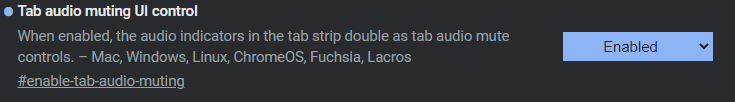
.
Last edited:
Gandalf_The_Grey
Level 85
Thread author
Verified
Honorary Member
Top Poster
Content Creator
Well-known
Forum Veteran
This update includes 16 security fixes.Chrome 114.0.5735.90 (Linux and Mac), 114.0.5735.90/91( Windows)

Gandalf_The_Grey
Level 85
Thread author
Verified
Honorary Member
Top Poster
Content Creator
Well-known
Forum Veteran
Google Chrome 114.0.5735.110 Stable Channel Update for Desktop

 chromereleases.googleblog.com
chromereleases.googleblog.com
The Stable and extended stable channels has been updated to 114.0.5735.106 for Mac and Linux and 114.0.5735.110 for Windows, which will roll out over the coming days/weeks. A full list of changes in this build is available in the log.
This update includes 2 security fixes.
Google is aware that an exploit for CVE-2023-3079 exists in the wild.

Stable Channel Update for Desktop
The Stable and extended stable channels has been updated to 114.0.5735.106 for Mac and Linux and 114.0.5735.110 for Windows , which will...
I encountered an error on android, green image for trailers or youtube videos on different sites, kiwi is at version 112  but work , i cant find solution in chrome
but work , i cant find solution in chrome
You may also like...
-
Security News Google Pays $100,000 in Rewards for Two Chrome Vulnerabilities
- Started by Miravi
- Replies: 8
-
Google has rolled out a Chrome 136 update that resolves a high-severity vulnerability for which a public exploit exists.
- Started by Brownie2019
- Replies: 0
-
Google fixes fifth Chrome zero-day exploited in attacks this year
- Started by vtqhtr413
- Replies: 0
-
Google Patches Another Zero-Day Vulnerability in Chrome
- Started by lokamoka820
- Replies: 6
-
Google Chrome Hit by Yet Another Zero-Day Exploit, Update Now
- Started by lokamoka820
- Replies: 7

