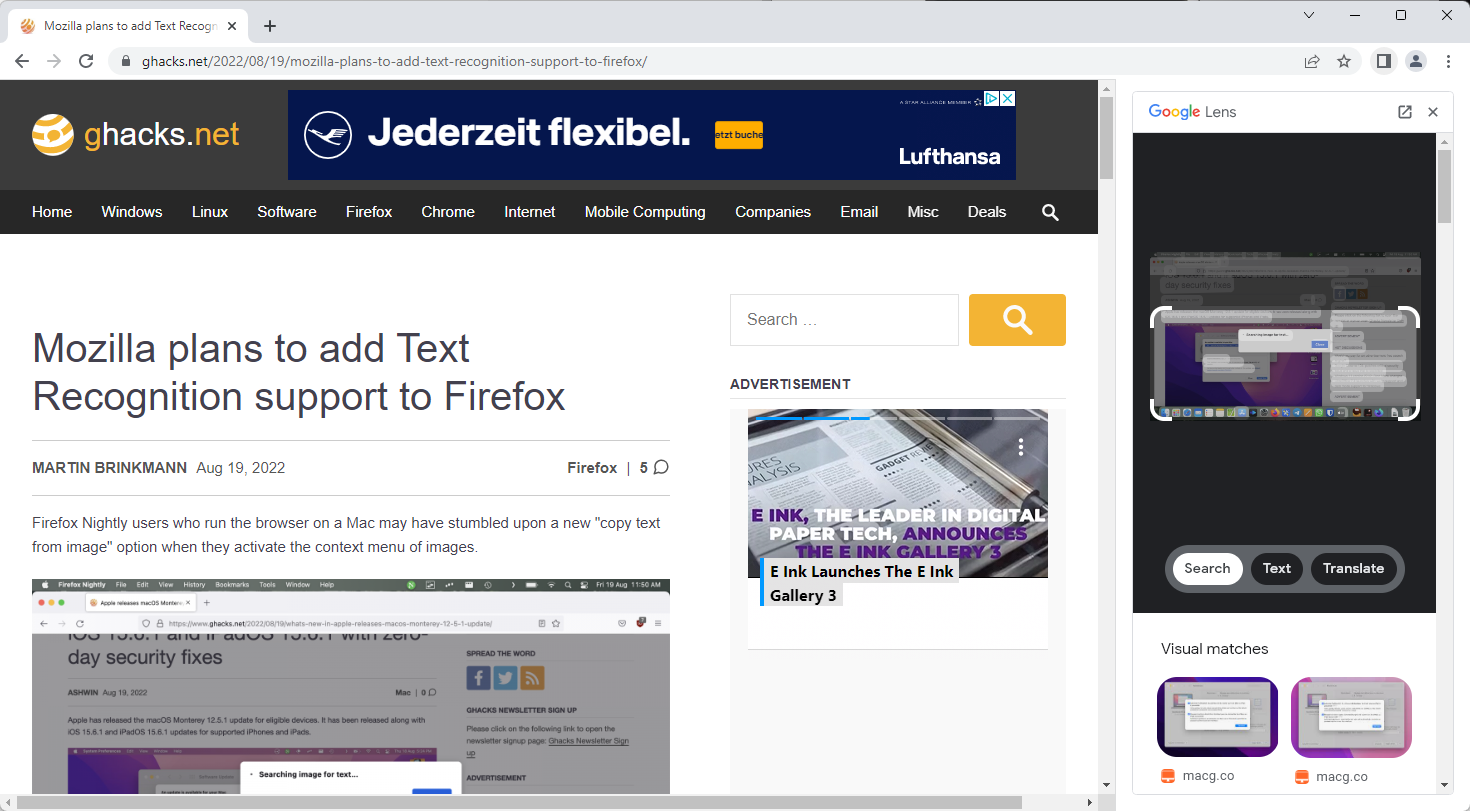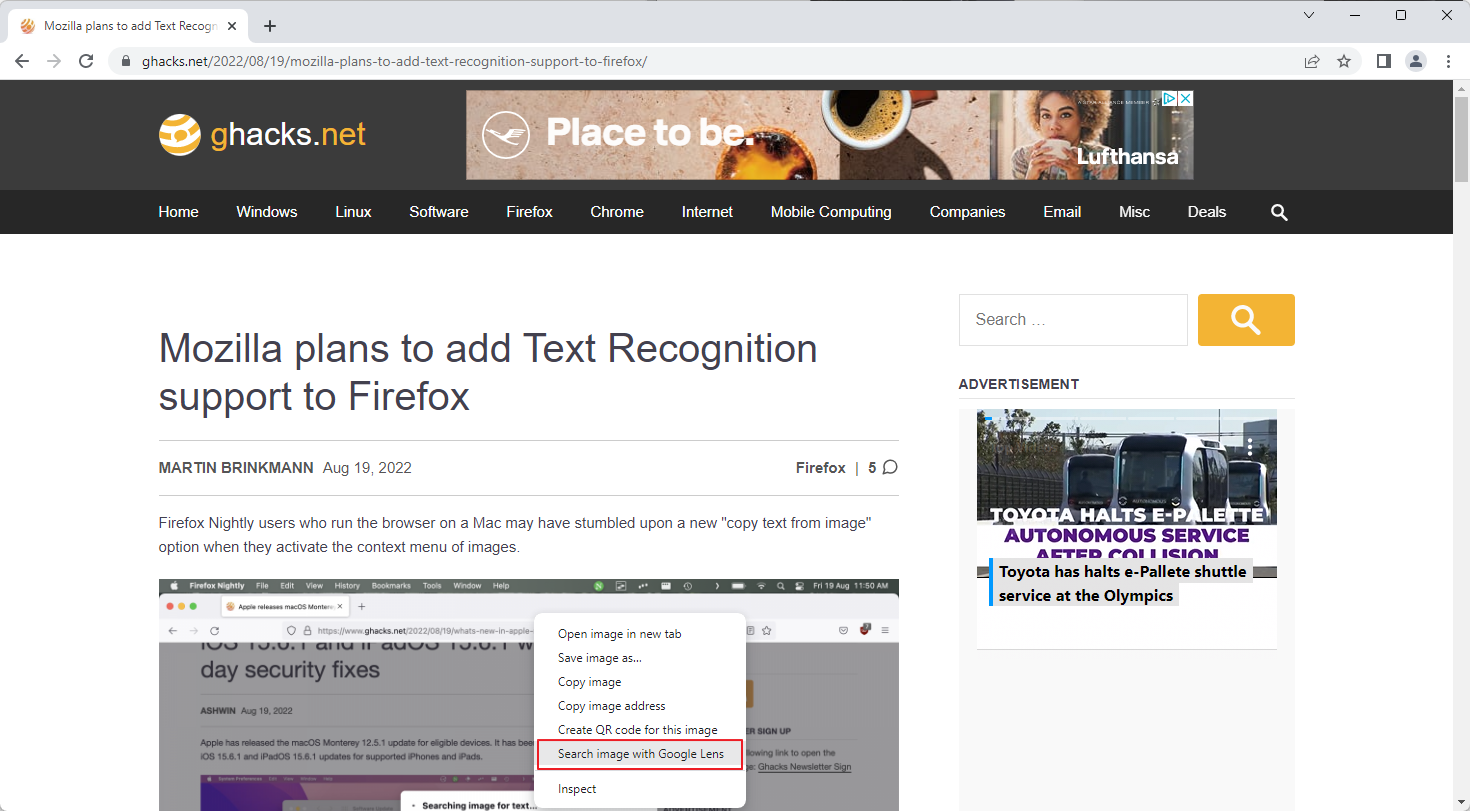silversurfer
Level 85
Thread author
Verified
Honorary Member
Top Poster
Content Creator
Malware Hunter
Well-known
- Aug 17, 2014
- 10,148
Google Chrome users who have used the built-in reverse image search option of the web browser recently may have discovered that Google removed the option from Chrome. Right-clicking on images displays the new "search image with Google Lens" option now in the browser and no longer the "search for image" option.
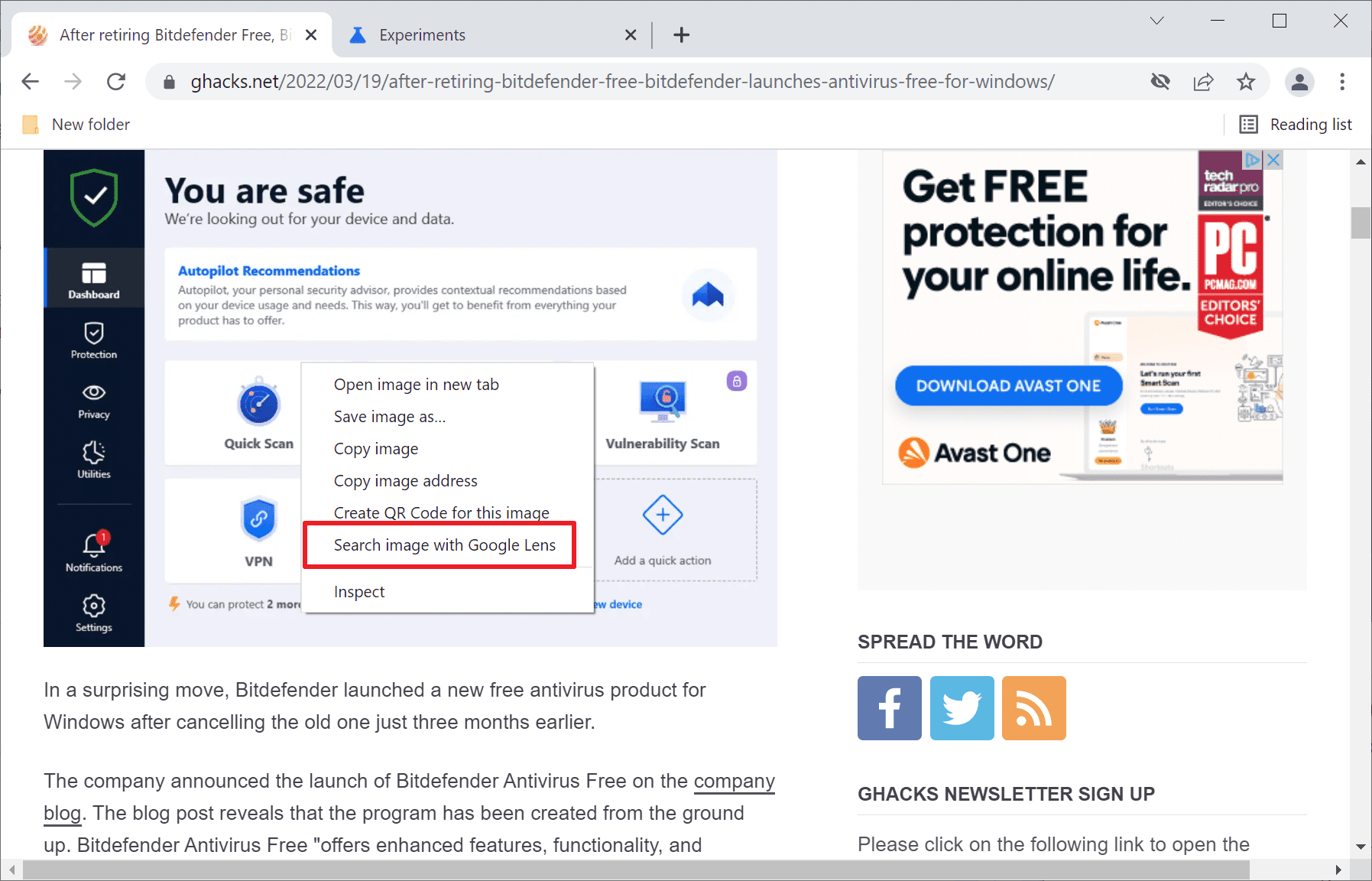
The reverse image search option loaded the Google Images website with the results of the query. It is possible to go there manually to run the search for an image by uploading it to the service, but it requires several manual steps instead of just two clicks in Chrome.
With reverse image searching gone, users may use the Google Lens link instead. Google Lens is not a reverse image search option, as it is designed to provide users with context and relevant information. The lens website does highlight visual matches and links to pages that do contain similar images. Results are limited, and links point to Google Images to get the full list of similar images and pages with that content.
Users may click on the "view all" link on the page, or scroll all the way down to activate the "try it" link, which opens the Google Images website as well.
There is no longer an option to restore the classic reverse image searching functionality in Chrome. Chrome users may install extensions, such as Search by Image, Reverse Image Search or Huntress Reverse Image Search. All of these extensions add options to Chrome to look up an image on Google Images.
Why did Google remove the option?
Google did not provide an explanation. Since it replaced the original image search option with Google Lens, it seems likely that the company wants to push Google Lens usage by exposing the service to more users. Chrome users who used the reverse image search option to find out more about an image may like the new option, as it provides more context about an image than Google Images.
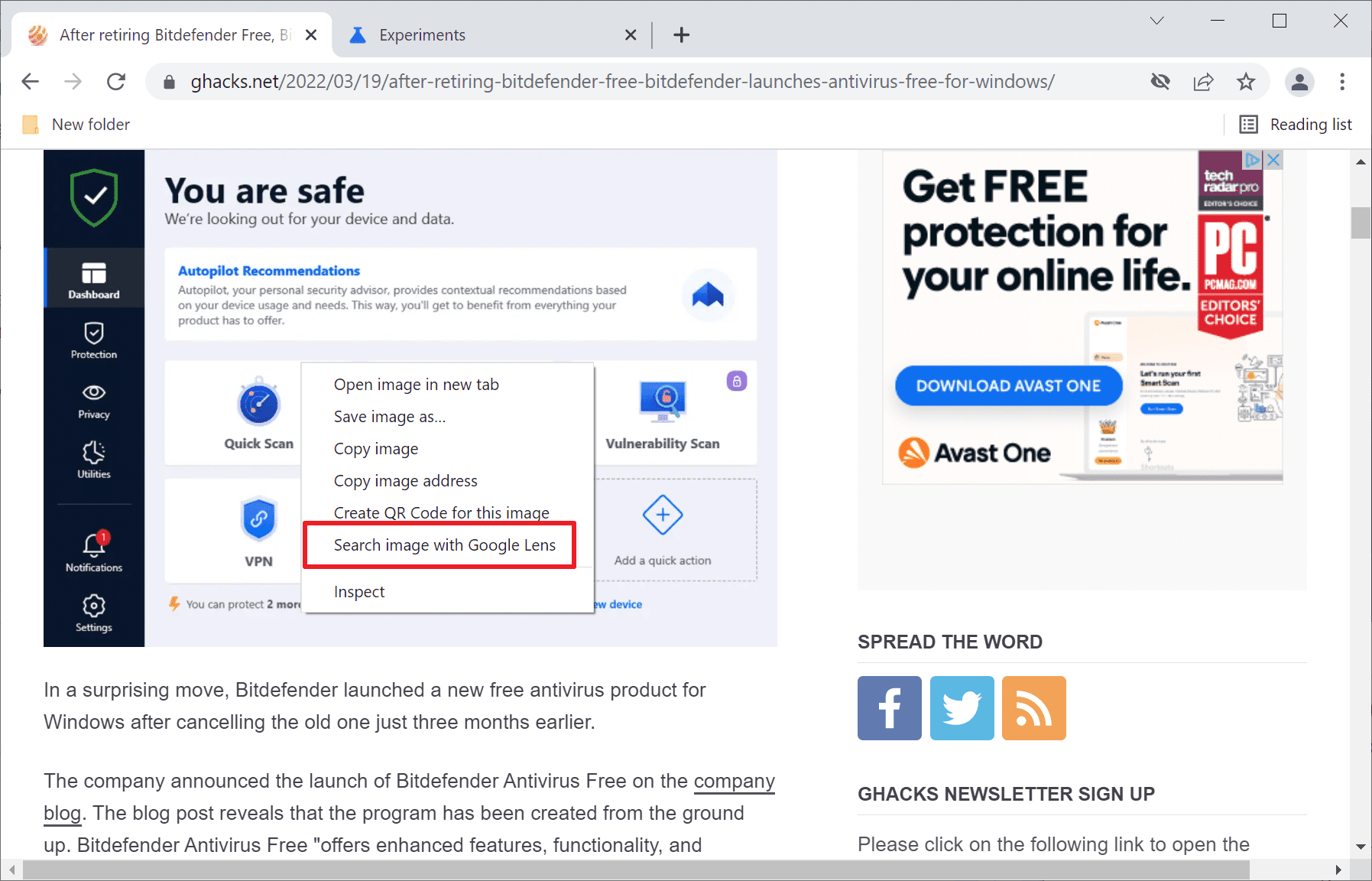
Google replaces reverse image search option in Chrome with Google Lens option - gHacks Tech News
Google Chrome users who have used the built-in reverse image search option of the web browser recently may have discovered that Google removed the option from Chrome.
www.ghacks.net