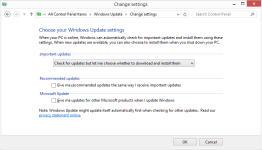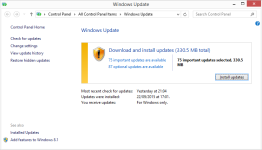can anyone explain why gwx.exe is trying to run, when Windows has already informed me that my CPU is not supported!!!
see previous thread... Windows 10 - This PC can't run Windows 10...
do I take a chance a go with it, or do I just go through the process of blocking it every time?
see previous thread... Windows 10 - This PC can't run Windows 10...
do I take a chance a go with it, or do I just go through the process of blocking it every time?