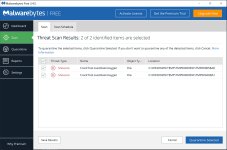Hi there, I'm having a lot of trouble ridding my system of this apparent infection.
Here's my history / symptoms:
- installed bitdefender free on my system
- used computer more or less OK a few months
- frequent notifications regarding on-access scan, item blocked, deleted etc
- "Gen:Variant.application.hackTool.38" from the C:\Windows\Temp folder
- Occasional computer restarts, blue screen, "your system restarted unexpectedly" etc
- Computer working very hard (CPU fan etc) with google chrome running, basically not doing much - suspicious
I then read some of the assisstance articles on this site.
Following advice I downloaded Rkill, Malwarebytes, Hitmanpro, Wemana and Emisoft onto a USB key.
- restart computer in safemode with networking
- run Rkill - all ok
- install and run malwarebytes, Hitmanpro - detection of about 26000 threats - quaranteened
- restart in normal mode, instalation and run of wemana & emisoft - a few more detections and quaranteens.
- Hoping all is well, back to using my computer for a few weeks
- Intermittent notifictations from bitdefender as before - "Gen:Variant.application.hackTool.38" from the C:\Windows\Temp folder
- Otherwise running reasonably
- repeated advise and programs listed above - deleted a few thousand threats, but less than last time
Did some more research on this site
- Ran the same programs as above, plus Malwarebytes ADWCleaner, plus CCleaner, plus uninstalled Chrome........
- Cleaned a few of the same files as before - a few thousand.
- Restarted computer.........
- frequent notifications regarding on-access scan, item blocked, deleted etc
- "Gen:Variant.application.hackTool.38" from the C:\Windows\Temp folder
-AAAAARRRRGGGGhhhhh!!!!!!! - I'm getting nowhere!!
Any helpful advice will be very gratefully received!! thanks in advance
Here's my history / symptoms:
- installed bitdefender free on my system
- used computer more or less OK a few months
- frequent notifications regarding on-access scan, item blocked, deleted etc
- "Gen:Variant.application.hackTool.38" from the C:\Windows\Temp folder
- Occasional computer restarts, blue screen, "your system restarted unexpectedly" etc
- Computer working very hard (CPU fan etc) with google chrome running, basically not doing much - suspicious
I then read some of the assisstance articles on this site.
Following advice I downloaded Rkill, Malwarebytes, Hitmanpro, Wemana and Emisoft onto a USB key.
- restart computer in safemode with networking
- run Rkill - all ok
- install and run malwarebytes, Hitmanpro - detection of about 26000 threats - quaranteened
- restart in normal mode, instalation and run of wemana & emisoft - a few more detections and quaranteens.
- Hoping all is well, back to using my computer for a few weeks
- Intermittent notifictations from bitdefender as before - "Gen:Variant.application.hackTool.38" from the C:\Windows\Temp folder
- Otherwise running reasonably
- repeated advise and programs listed above - deleted a few thousand threats, but less than last time
Did some more research on this site
- Ran the same programs as above, plus Malwarebytes ADWCleaner, plus CCleaner, plus uninstalled Chrome........
- Cleaned a few of the same files as before - a few thousand.
- Restarted computer.........
- frequent notifications regarding on-access scan, item blocked, deleted etc
- "Gen:Variant.application.hackTool.38" from the C:\Windows\Temp folder
-AAAAARRRRGGGGhhhhh!!!!!!! - I'm getting nowhere!!
Any helpful advice will be very gratefully received!! thanks in advance