harlan4096
Super Moderator
Thread author
Verified
Staff Member
Malware Hunter
Well-known
Forum Veteran
- Apr 28, 2015
- 9,400
- 1
- 84,830
- 8,389
Recently I created a new small guide about how to harden the Low Restricted settings (Intrusion Prevention module), where are moved all the unknown apps by default.
These tweaks are less aggressive than my previous ones in Default Deny guide.
Here You are the link located at Kaspersky Community:
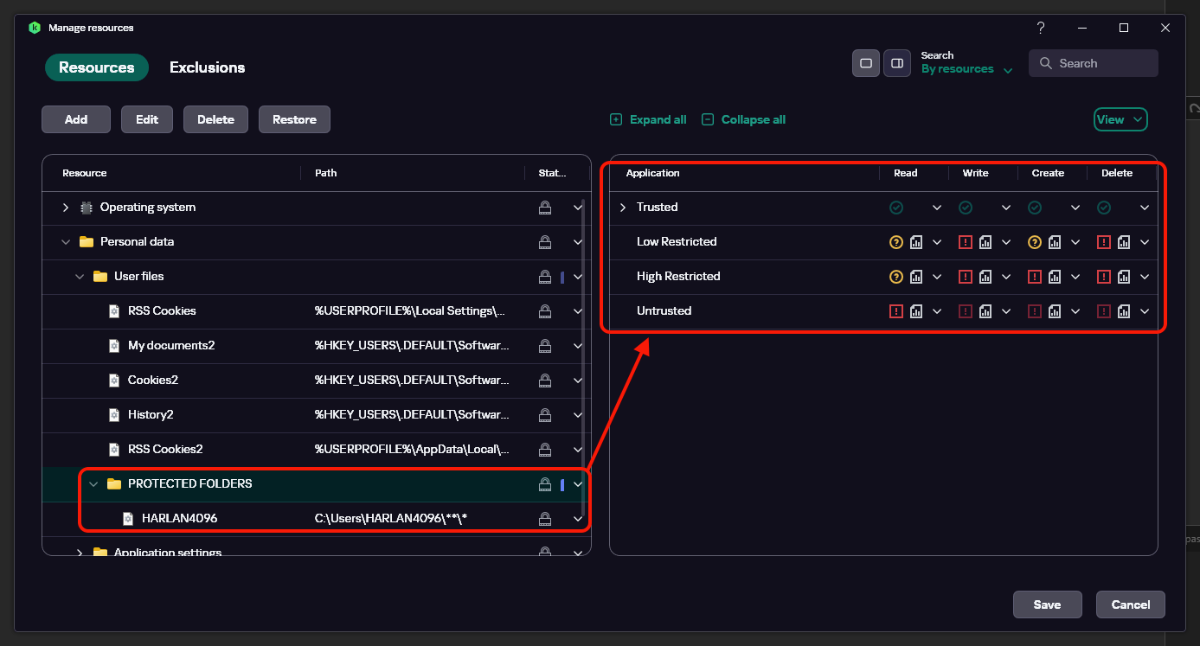
 forum.kaspersky.com
forum.kaspersky.com
These tweaks are less aggressive than my previous ones in Default Deny guide.
Here You are the link located at Kaspersky Community:
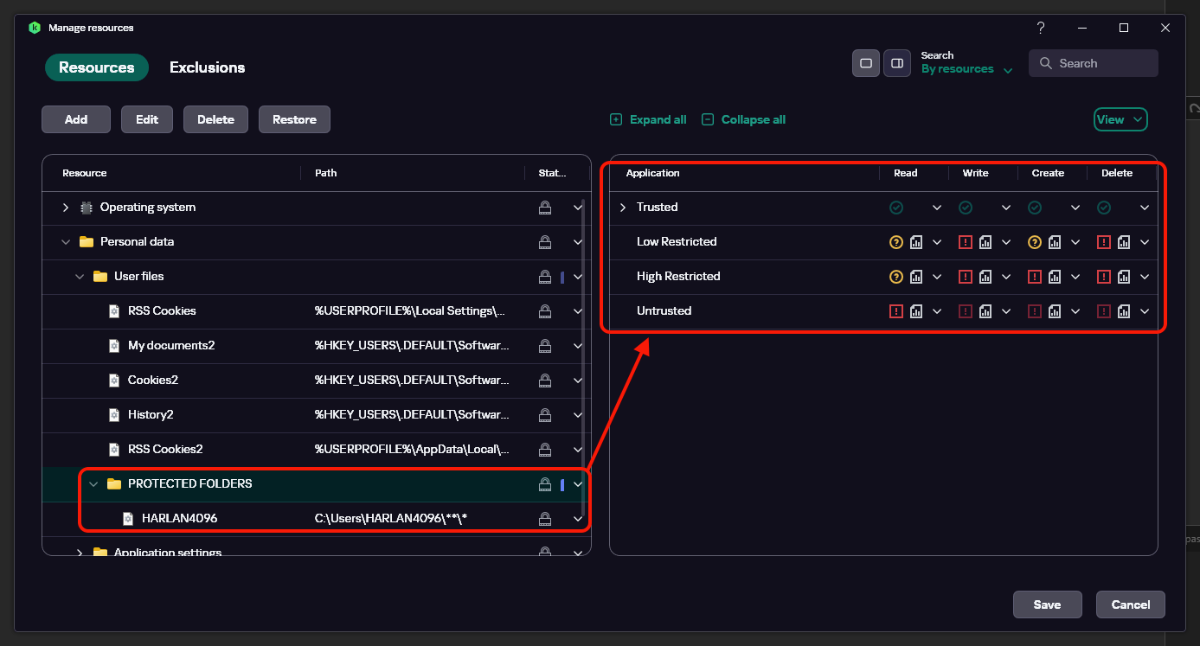
HARDENING THE LOW RESTRICTED GROUP
Hi guys! I'm back with a new guide, this time giving some tips of how to harden Low Restricted group. Without further delay, these are the steps to follow: 1.- Go to Settings -> Security Settings -> Advanced Protection -> Intrusion Prevention, and set: This may be a bit aggressive, so fo...
 forum.kaspersky.com
forum.kaspersky.com
