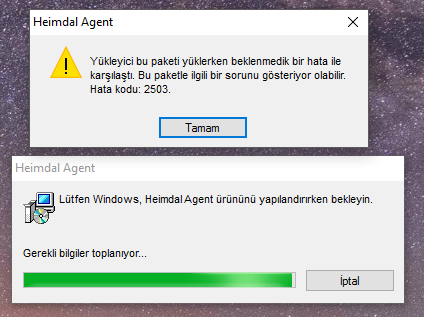N
Noxx
Thread author
So the official MT giveaway for Heimdal Pro just ended, and while I didn't win, I managed to get a key elsewhere. In any case, I felt it necessary to start up a general feedback thread for people who have been testing it over the past couple of days. My initial feelings are "WHOA, LIGHT". I literally don't feel it at all. There's an auto-patching system which basically automatically updates a lot of key software -- such as Adobe, CCleaner, browsers, iTunes, videoplayers, SKYPE, winrar (and varients), etc. Kind of cool, and I like that it actually updates to the most up-to-date version, unlike a lot of auto-patching software I've used in the past which would DOWNGRADE your version and cause problems (vulnerabilities).
It's constantly scanning your internet traffic to protect from zero-day exploits, ransomeware, malware, and even protects you while you do online banking. What's also great is that it's compatible with most antiviruses and firewalls. In fact, the objective is to prevent threats from even getting to your main line of defense (AV/Firewall). AND DID I SAY LIGHT? I find that to be so important because if it's going to act WITH your other security software, it's extremely important that it doesn't drag my system down. All in all, I'm intrigued, if nothing else. Where is everyone else's head at?
Edit: I'd be curiuos to know what other security software (AV/Firewall) you're using alongside Heimdal Pro, as that question has already been raised as to compatibility.
It's constantly scanning your internet traffic to protect from zero-day exploits, ransomeware, malware, and even protects you while you do online banking. What's also great is that it's compatible with most antiviruses and firewalls. In fact, the objective is to prevent threats from even getting to your main line of defense (AV/Firewall). AND DID I SAY LIGHT? I find that to be so important because if it's going to act WITH your other security software, it's extremely important that it doesn't drag my system down. All in all, I'm intrigued, if nothing else. Where is everyone else's head at?
Edit: I'd be curiuos to know what other security software (AV/Firewall) you're using alongside Heimdal Pro, as that question has already been raised as to compatibility.
Last edited by a moderator: