Can you write an algorithm that compares the similarity between 2 strings in percentage on C++? Optimise it for multi-thread support on Windows.
Yes, I can suggest an algorithm that can compare the similarity between two strings and can be optimized for multi-thread support in C++ for Windows. One approach to comparing the similarity between two strings is Levenshtein distance, also known as edit distance. It measures the minimum number of single-character edits (insertions, deletions, or substitutions) required to change one string into the other. Here's an implementation of this algorithm that can be optimized for multi-thread support:
```cpp
#include <algorithm>
#include <string>
#include <vector>
#include <thread>
#define THREAD_COUNT 8
int levenshtein_distance(const std::string& s1, const std::string& s2) {
const size_t n1 = s1.size(), n2 = s2.size();
std::vector<int> dist(n2 + 1);
std::iota(dist.begin(), dist.end(), 0);
for (size_t i = 1; i <= n1; ++i) {
int last_dist = i;
for (size_t j = 1; j <= n2; ++j) {
int curr_dist;
if (s1[i - 1] == s2[j - 1]) {
curr_dist = dist[j - 1];
} else {
curr_dist = std::min({dist[j - 1], last_dist, dist[j]}) + 1;
}
dist[j - 1] = last_dist;
last_dist = curr_dist;
}
dist[n2] = last_dist;
}
return dist[n2];
}
double compute_similarity(const std::string& s1, const std::string& s2) {
int distance = levenshtein_distance(s1, s2);
int max_length = std::max(s1.size(), s2.size());
return 1.0 - static_cast<double>(distance) / static_cast<double>(max_length);
}
void parallel_compute_similarity(const std::string& s1, const std::string& s2, double& similarity) {
std::vector<double> results(THREAD_COUNT);
std::vector<std::thread> threads;
const size_t n1 = s1.size(), n2 = s2.size();
const size_t block_size = n1 / THREAD_COUNT;
for (size_t i = 0; i < THREAD_COUNT; ++i) {
size_t start = i * block_size;
size_t end = (i == THREAD_COUNT - 1) ? n1 : (i + 1) * block_size;
threads.emplace_back([&s1, &s2, start, end, &results, i]() {
double partial_sum = 0.0;
for (size_t j = start; j < end; ++j) {
partial_sum += compute_similarity(s1.substr(j, n2), s2);
}
results
= partial_sum;
});
}
for (auto& thread : threads) {
thread.join();
}
similarity = *std::max_element(results.begin(), results.end());
}
int main() {
std::string s1 = "hello world";
std::string s2 = "hello world!";
double similarity;
parallel_compute_similarity(s1, s2, similarity);
std::cout << "Similarity: " << similarity << std::endl;
return 0;
}
```
In this implementation, the `levenshtein_distance` function computes the Levenshtein distance between two input strings. The `compute_similarity` function computes the similarity as the normalized difference between two input strings.
To optimize the algorithm for multi-threading, we split the input strings into several blocks, each of which is processed by a separate thread. The `parallel_compute_similarity` function spawns multiple threads to calculate the similarity of each block of the input strings. Then, it accumulates these partial results and returns the highest value as the final similarity score.
Note that the code above is just an example and can be further fine-tuned according to your specific use case.
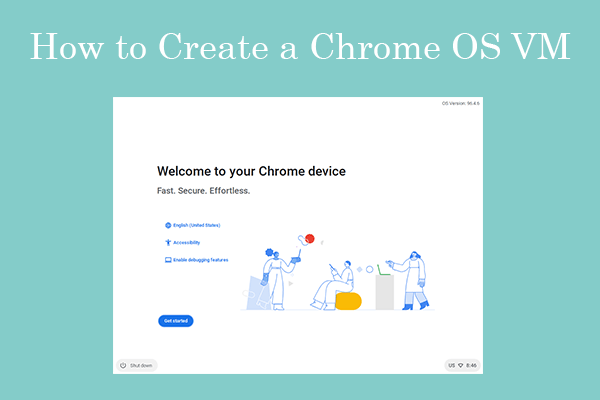
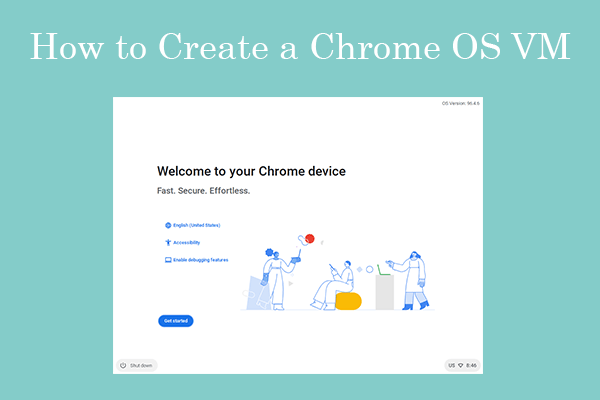
www.partitionwizard.com