- Mar 1, 2024
- 1,468
There are already ways to perform a clean install of Windows, but what if you just want to fix problems without the hassle of starting over? That's when Windows 11's new recovery tool comes in handy. We'll show you how to use it.
How to Reinstall Windows 11 With Windows Update Recovery Tool
For the Windows Update recovery tool to be available on your system, you'll need to have:
Without further ado, here are the steps to perform a quick reinstall:
- Windows 11 version 22H2 (or newer) with the Feb 2024 update (or newer) installed
- A regular user account that's not associated with a Microsoft school or work account
- An internet connection
- Click the Start menu and type "recovery options"—click the first result. You should now be in System > Recovery settings.
- Click the Reinstall now button next to Fix problems using Windows Update.
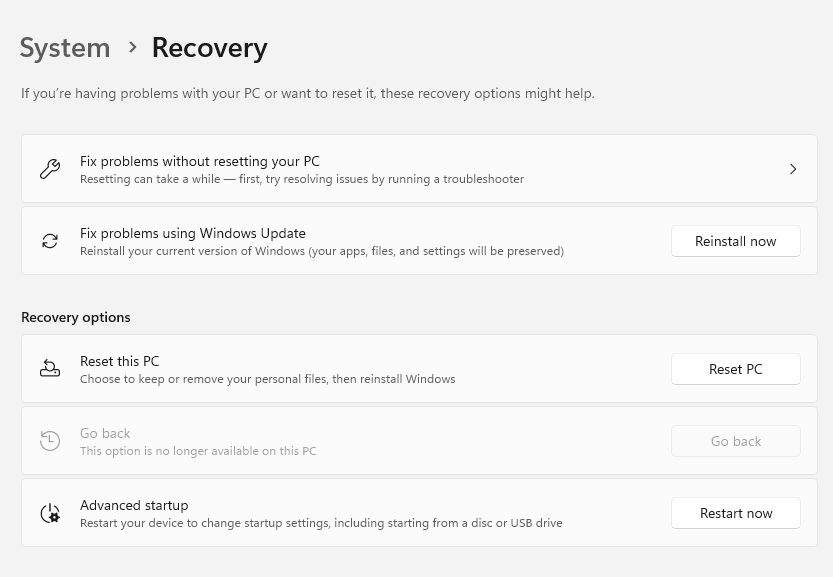
- A confirmation box will appear. Click OKto start. Windows Update will display its progress as it begins downloading repair files and installing them.
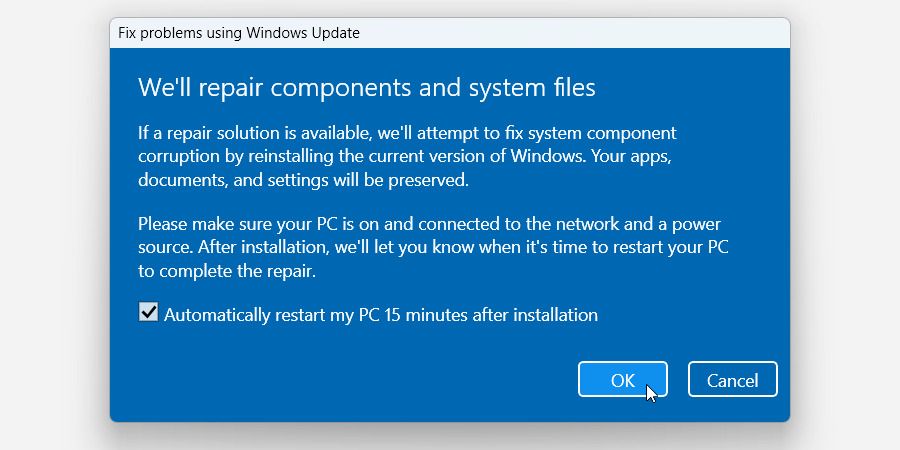
- Once it's done, you can click the Restart Nowbutton. Your PC might do a few more updates and reboot a few times. When that final step is complete, you'll be greeted with your regular login screen.
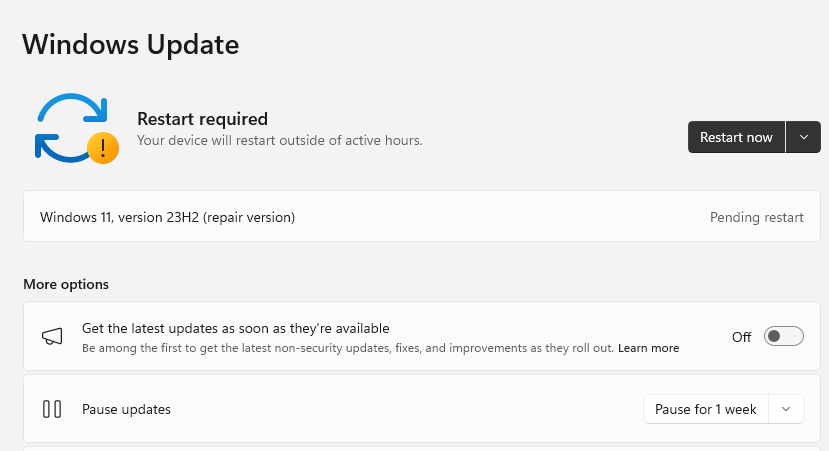
That's all it takes. I was able to continue using my PC while the tool did its thing, and the restart portion only took me out of commission for the duration of a coffee break. It was quick and painless with no prompts asking me to reconfigure anything.
A Quick Reinstall Keeps All of Your Files, Apps, and Settings
willi Lumintang / Shutterstock
The "Fix problems using Windows Update" tool differs from the "Reset this PC" option, which reinstalls Windows from scratch using Windows Cloud Download or Local Reinstall. And this new recovery tool is also different from a full-fledged clean install of Windows 11.
Although there are times when the other methods may be preferable, "Fix problems using Windows Update" is a more convenient option because it keeps all your files, apps, and settings. For one, you don't have to spend time tracking down and reinstalling your motherboard drivers. You also don't have to redownload all your programs or recreate how you organized your tasks with virtual desktops.
Normally, you'd want to back up all your important files before a clean install. But with this new recovery tool, you can skip that step too. A quick reinstall is great when you just want to iron out kinks in Windows 11 but need to get back to your tasks as soon as possible.

Here's the Easiest Way to Reinstall Windows 11 and Fix Problems
You don't need to start from scratch if you reinstall Windows 11 using this method.




