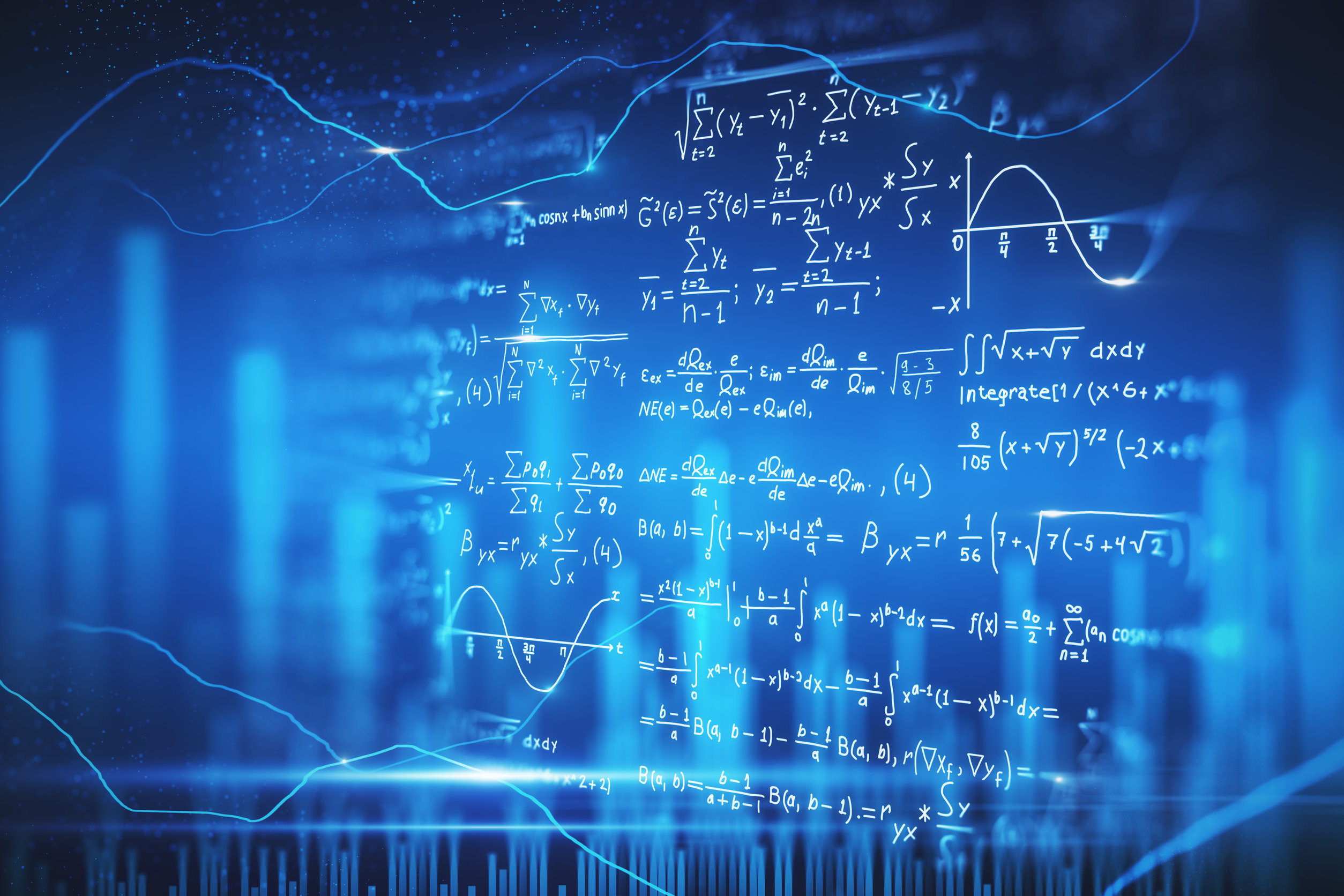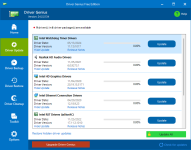It's safe to use. But for the most part, as you noted, there's usually no need to update drivers unless you are experiencing issues with a particular device. There are some other driver updaters I prefer over this, because they prioritise finding drivers supplied by your PC manufacturer, over the drivers supplied by device manufacturers. The following link explains this.
Over the years, a few of our customers have asked why competing products sometimes recommend driver updates that Driver Easy does not. For example, on August 31, Ian said: “I have used a couple of driver update programmes. Whilst scanning drivers with Driver Easy, I get a message indicating all...
www.drivereasy.com
The only driver update tools which do this, based my exhaustive testing, are the following.
- Driver Easy. I no longer recommend this, as with the latest version, you have to pay to update drivers and you can no longer use the previous versions which allowed you to do update drivers for free.
- PC HelpSoft Driver Updater/Smart Driver Updater/Smart Driver Manager, etc. This is published under countless different names.
- The driver updater in 360 Total Security. You can only update drivers in the paid version and in any case, it doesn't have a very large database of drivers.
- Driver Genius. This is only in Chinese and is a different product to the English language product with the same name.
Snappy Driver Installer, isn't a bad program, but I prefer to use better alternatives.