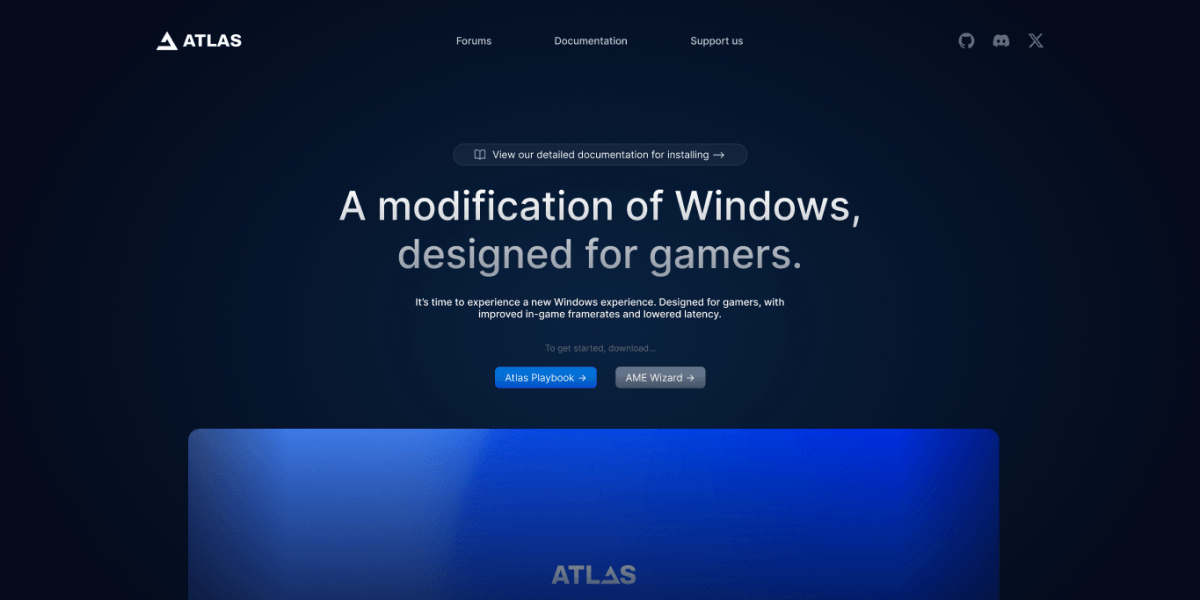I think it's less about Windows being too much work to secure and more that people exaggerate the need to secure it.
Windows was developed and intended to be centrally managed by qualified security. This has ALWAYS been Microsoft's intent, regardless of the creation of Windows Home version.
Microsoft operates on a "hands-off, trickle-down" perspective and approach to home user security. The reasons for this are obvious - dealing directly with the general public and individual families\users in terms of either security or support as standard operating procedure is economically unfeasible as well as impractical.
Although every single time Microsoft has attempted to improve user security, there's that faction of the
online user mob that rails against Microsoft and accuses it of over-reach and infringing upon "user rights." Whiskey Tango Foxtrot. "User rights? Oh you mean the right to download anything and execute it regardless of the fact that if you did that and it was malicious then that infection would spread from your system to a whole bunch of others? Oh I see, you're one of those selfish, self-centered 'users want to use stuff' types. You're angry about that 'User Right.'"
people exaggerate the need to secure it.
Securing a system is always to be done in a common sense manner that is proportionate to actual risk. For example, a system used by young children or by indiscriminate downloaders needs to be secured. In that case it probably is best to use default deny and virtualization. For the family made-up of a young professional couple that is security conscious, then less security is warranted. For the one-person household, like a 89 year old female that turns her system on once per year, what do you think is required to secure it?
One problem with security forums is that they are full of paranoid individuals that promote protections on the paranoid\overkill end of the spectrum.
Systems are not to be secured on the basis of "Anything can happen. Therefore, any system needs to be secured against anything possible." That perspective is completely ridiculous but that has been the argument from security forums since the very first security forum popped-up.