For those using Windscribe VPN client on the Windows desktop only, you may have noticed that the VPN client software runs in the foreground instead of minimized in the system tray. Here's a simple fix for this (as pictured below).
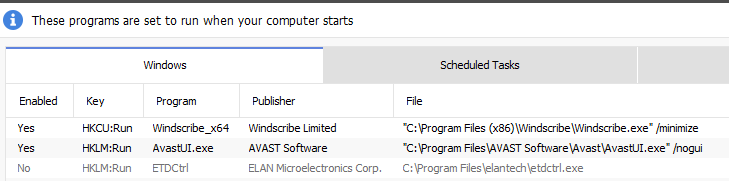
Advisory Notes:
Step 1 - Run RemoveWindscribeStartup.reg
VT File Details | Link
Password | MalwareTips
Download | Link
URL Expires | 3rd January 2017 (30-days from now)
For experienced Windows users, can this be improved? Open Spoiler.
Advisory Notes:
- Modifying the Windows Registry can render your Windows OS inoperable.
- Please make sure you have a Full Registry backup.
- Tested on Windows 10 64-bit with Admin account only.
Step 1 - Run RemoveWindscribeStartup.reg
- This step involves removing the Windscribe VPN client entries from the Windows Registry, therefore after this proceed to Step 2, otherwise it will not run on startup to remain protected.
- For Windows 32-bit
Run WindscribeMinimized_x32.reg
- For Windows 64-bit
Run WindscribeMinimized_x64.reg
VT File Details | Link
Password | MalwareTips
Download | Link
URL Expires | 3rd January 2017 (30-days from now)
For experienced Windows users, can this be improved? Open Spoiler.
Filename: Start_Windscribe_Minimized.zip contains:
RemoveWindscribeStartup.reg
WindscribeMinimized_x32.reg
WindscribeMinimized_x64.reg
RemoveWindscribeStartup.reg
Code:
Windows Registry Editor Version 5.00
[HKEY_CURRENT_USER\SOFTWARE\Microsoft\Windows\CurrentVersion\Run]
"Windscribe"=-
"Windscribe_x64"=-
"Windscribe_x32"=-
Code:
Windows Registry Editor Version 5.00
[HKEY_CURRENT_USER\SOFTWARE\Microsoft\Windows\CurrentVersion\Run]
"Windscribe_x32"="\"C:\\Program Files\\Windscribe\\Windscribe.exe\" /minimize"
Code:
Windows Registry Editor Version 5.00
[HKEY_CURRENT_USER\SOFTWARE\Microsoft\Windows\CurrentVersion\Run]
"Windscribe_x64"="\"C:\\Program Files (x86)\\Windscribe\\Windscribe.exe\" /minimize"