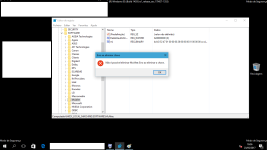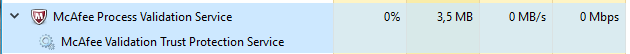- Apr 2, 2016
- 109
Some months ago, i installed Mcafee Cloud Antivirus but at the end it said that was unable to complete and would revert to uninstall...
Yesterday, i have been trying to install Mcafee Antivirus plus but i couldn't...
Some time later, opened task manager and saw a Mcafee process validation service...

Following images show more procedure about what i tryed to do to remove it...


Yesterday, i have been trying to install Mcafee Antivirus plus but i couldn't...
Some time later, opened task manager and saw a Mcafee process validation service...
Following images show more procedure about what i tryed to do to remove it...