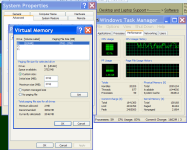conceptualclarity
Level 21
Thread author
Verified
Honorary Member
Top Poster
Content Creator
Well-known
- Aug 23, 2013
- 1,072
With my previous hard drive I put my page file (swap file) on a flash drive and it definitely made an improvement in performance. My computer shop installed the current hard drive. A few days ago I got messages about low virtual memory. I checked and found they had set it to no page file.
I consulted some articles and then put a 3742 MB page file on my Lexar flash drive, B, on Saturday night. I also kept a 350 MB page file on the C drive, apparently a mistake. Today I started experiencing all sorts of weird problems : error messages from applications and applications disappearing without cause. I checked and saw that XP was only recognizing 350 MB as "Total paging file size for all drives."
I rebooted and changed the C drive setting to "No paging file." The weird problems have not continued. But XP is not recognizing 3742 MB of paging file. It is only showing 2046 MB as "Total paging file size for all drives." How do I change that?
Also one of my sources leads me to believe I can have a full size page file on the C drive as well as my flash drive B. Any reason not to do that?
Operating System
Windows XP Home Edition 32-bit SP3
CPU
Intel Pentium 4
Northwood 0.13um Technology
RAM
2.00 GB DDR @ 166MHz (2.5-3-3-7)
Motherboard
Dell Computer Corp. 0G1548 (Microprocessor)
Graphics
Default Monitor (1280x1024@60Hz)
Intel 82845G/GL/GE/PE/GV Graphics Controller (Dell)
Storage
74.5 GB Seagate ST380011A (ATA)
Free 40.53 GB
3.67 GB Lexar USB Flash Drive USB Device (USB)
119.22 GB PNY USB 2.0 FD USB Device (USB)
Optical Drives
SAMSUNG CD-R/RW SW-252S
Audio
Unimodem Half-Duplex Audio Device
Anti-Virus
Roboscan free
I consulted some articles and then put a 3742 MB page file on my Lexar flash drive, B, on Saturday night. I also kept a 350 MB page file on the C drive, apparently a mistake. Today I started experiencing all sorts of weird problems : error messages from applications and applications disappearing without cause. I checked and saw that XP was only recognizing 350 MB as "Total paging file size for all drives."
I rebooted and changed the C drive setting to "No paging file." The weird problems have not continued. But XP is not recognizing 3742 MB of paging file. It is only showing 2046 MB as "Total paging file size for all drives." How do I change that?
Also one of my sources leads me to believe I can have a full size page file on the C drive as well as my flash drive B. Any reason not to do that?
Operating System
Windows XP Home Edition 32-bit SP3
CPU
Intel Pentium 4
Northwood 0.13um Technology
RAM
2.00 GB DDR @ 166MHz (2.5-3-3-7)
Motherboard
Dell Computer Corp. 0G1548 (Microprocessor)
Graphics
Default Monitor (1280x1024@60Hz)
Intel 82845G/GL/GE/PE/GV Graphics Controller (Dell)
Storage
74.5 GB Seagate ST380011A (ATA)
Free 40.53 GB
3.67 GB Lexar USB Flash Drive USB Device (USB)
119.22 GB PNY USB 2.0 FD USB Device (USB)
Optical Drives
SAMSUNG CD-R/RW SW-252S
Audio
Unimodem Half-Duplex Audio Device
Anti-Virus
Roboscan free
Attachments
Last edited: