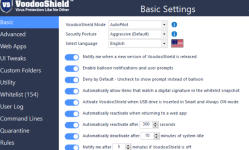I'm trying to use the Disable/install button, but Voodooshield keeps reverting to "ON". I thought that this setting should be used for the installation of programs.
I also have DefenderUI installed in Interactive mode.
I also have DefenderUI installed in Interactive mode.