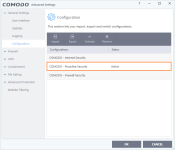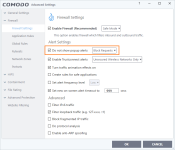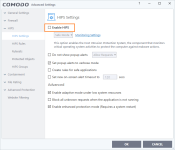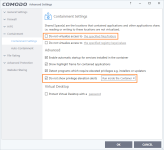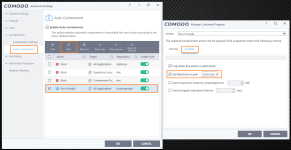- Jul 3, 2015
- 8,153
Try opening an incognito window of Chrome, it cuts out all the extensions that might be incurring the wrath of the embedded code detection god.Well, if you use the widget to open Chrome, you don't have the feature available. However, if you find the sandbox rule for Chrome in the Comodo settings and double click on it, there is a setting there to limit the memory usage of processes running in the sandbox. There is a "Criteria" tab and next to it is an "Options" tab. The memory limiting is there. Anyway, you answered my question lol.
Yes. In this case, I wonder if it's the embedded script interaction with the sandbox. I turned on all the embedded script protections as you know, and now Comodo prompts to block the webshield.exe script from Qihu when I open Chrome normally. Maybe this causes a conflict. Chrome starts as a single process in the sandbox from the widget, then goes to two for just an instant after about 20 seconds and then closes. This makes me wonder if that's when the extensions are loading. I don't have time to hunt this one down unfortunately.
No dice in the admin account. Same thing. Thought maybe having installed in the standard account (can't remember which I used to install Chrome) could have been a problem somehow. I don't think that would be a problem ever honestly. I seem to remember this same issue back before I reinstalled Windows about 4-5 months ago. Dragon (Chrome based) would run in the Comodo sandbox (no webshield.exe now that I think about it...not available for Dragon) but not Chrome. I seem to recall that not even the 360 sandbox would work with Chrome.exe. Firefox worked fine. Can't test in a standard account because 360 sandbox isn't available under limited rights. Kind of a poison pill of 360 right now that so little is available in l/r accounts.
Anyway, no harm. I don't feel like I need the sandbox. Thought I would test the memory limiting feature of the s/b to see how it works.
If you right-click on a Chrome shortcut on your desktop or status bar, you should get an option for incognito.