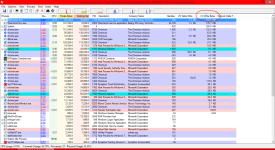- Dec 21, 2017
- 478
After using my WD Black NVMe SSD for 13 days I have 1 TB of writes on the SSD and an average of 100 GB per day! Is this normal?
and how many writes on your SSD per day??
Please post your Lifetime writes and time you used the SSD? if possible?
I think 100 GB is too much per day!
and how many writes on your SSD per day??
Please post your Lifetime writes and time you used the SSD? if possible?
I think 100 GB is too much per day!