That's an option that's off by default in Bitwarden for good reason: You Should Turn Off Autofill in Your Password ManagerIt really works on all sites, it finds the login box and logs in for you. Bitwarden often dont find the right place and you have to click in the box to fill the password in.
How secure are free Password Managers
- Thread starter Divine_Barakah
- Start date
You are using an out of date browser. It may not display this or other websites correctly.
You should upgrade or use an alternative browser.
You should upgrade or use an alternative browser.
- Apr 28, 2015
- 9,398
- 1
- 84,823
- 8,389
Right, KPM is no longer a StickyPassWord rebranded since some years ago, Kaspersky fully revamped all the code and the GUI...I don't think KPM is rebranded SP anymore. They have optimised the product and added the ability to access your vault online. KPM is more stable than SP and consumes less resources. KPM does not slow down browsers (SP did some time ago). SP, on the other hand, offers lifetime license and supports more browsers than KPM does.
Right, KPM is no longer a StickyPassWord rebranded since some years ago, Kaspersky fully revamped all the code and the GUI...
And I can say they've done impressive work. I really like KPM
It does save login details, a prompt appears at the top.
It offers to save logins, a bar above the screen.
No prompt appears. I am using Bitwarden on Vivaldi browser.
I'm the other way around. I used to use RoboForm, until I realized it's not encrypted. It's possible to open the file in a fresh copy of RoboForm. With LastPass, even if their servers are breached, your password is the cypher that encrypts your data, and LastPass doesn't even know what it is. When you key a password to unlock the vault, it either works or it doesn't. Use a 25-character master password, combined with 2FA and offline access disabled, and you have a well-fortified vault. To top it off, LastPass syncs across all devices and integrates with even your mobile browsers for free.Hello, I used to go with Lastpass, but now I have found a better option(IMO), Roboform Password Manager
Hello,
I'm using LastPass free and it works very well for me
I'm using LastPass free and it works very well for me
LastPass Free / Premium is without a doubt one of the best proprietary password managers.
https://en.wikipedia.org/wiki/LastPass#Security_issues
https://en.wikipedia.org/wiki/LastPass#Security_issues
What is free on the internet it isn't actually free at all as it is always a price to be paid for free stuff, so my saying is: what is free it will definitely cost you more than a paid stuff but I was not always referring myself to online things. 
Me too. It is a good password manager with a lot of features and a strong security.Use Keepass Safe. Offline , secure.
StickyPassword has an option to synchronise your devices through a local WiFi connection instead of uploading your passwords into the cloud. That seems quite a good way of mitigating some risks to me- as your passwords go no further than your local devices. I'm not sure that any other password managers have this feature ?
And I can say they've done impressive work. I really like KPM
Yes. It is very immpressive. More polished than any other suite IMO.
Other suites PM: Why implement a password manager into your suite if you don't do it right? It makes your whole product look bad. Just shows sloppy work, so why should anyone trust your doing good work on your AV, the main part? I could name off a dozen suites, but I'll leave that part to other people.
Last edited:
StickyPassword has an option to synchronise your devices through a local WiFi connection instead of uploading your passwords into the cloud. That seems quite a good way of mitigating some risks to me- as your passwords go no further than your local devices. I'm not sure that any other password managers have this feature ?
One of the main reasons I was a SP user for very long time is Wifi Sync. SP offers no edge extension and is not updated regularly which makes me feel insecure.
Yes. It is very immpressive. More polished than any other suite IMO.
Other suites PM: Why implement a password manager into your suite if you don't do it right? It makes your whole product look bad. Just shows sloppy work, so why should anyone trust your doing good work on your AV, the main part? I could name off a dozen suites, but I'll leave that part to other people.
Yes KPM is really impressive; I find it a very hard challenge to stop using it. It covers all the aspects a password manager should cover but I wish if it supports more browsers.
I can't decide even after years.
Keepass. Like it but browser extensions are not the best. However Kee extension is quite good but I'm not sure how safe is to use a 3rd party extension.
Sticky password is good but no TOTP feature and I need a 3rd party TOTP app.
1Password is good I have premium account but sometimes the browser extension is slow.
Lastpass I'm not sure. There are a lot of negative comments.
Keepass. Like it but browser extensions are not the best. However Kee extension is quite good but I'm not sure how safe is to use a 3rd party extension.
Sticky password is good but no TOTP feature and I need a 3rd party TOTP app.
1Password is good I have premium account but sometimes the browser extension is slow.
Lastpass I'm not sure. There are a lot of negative comments.
I don’t quite understand the complete hate for lastpass. They are closed source. So is most of the security software discussed on these forums. I get wanting to safeguard your privacy and not trusting big companies, but I’ve never had an issue using lastpass.I can't decide even after years.
Keepass. Like it but browser extensions are not the best. However Kee extension is quite good but I'm not sure how safe is to use a 3rd party extension.
Sticky password is good but no TOTP feature and I need a 3rd party TOTP app.
1Password is good I have premium account but sometimes the browser extension is slow.
Lastpass I'm not sure. There are a lot of negative comments.
Before You Use a Password Manager
In this article, I’ll start by examining the benefits and risks of using a password manager.
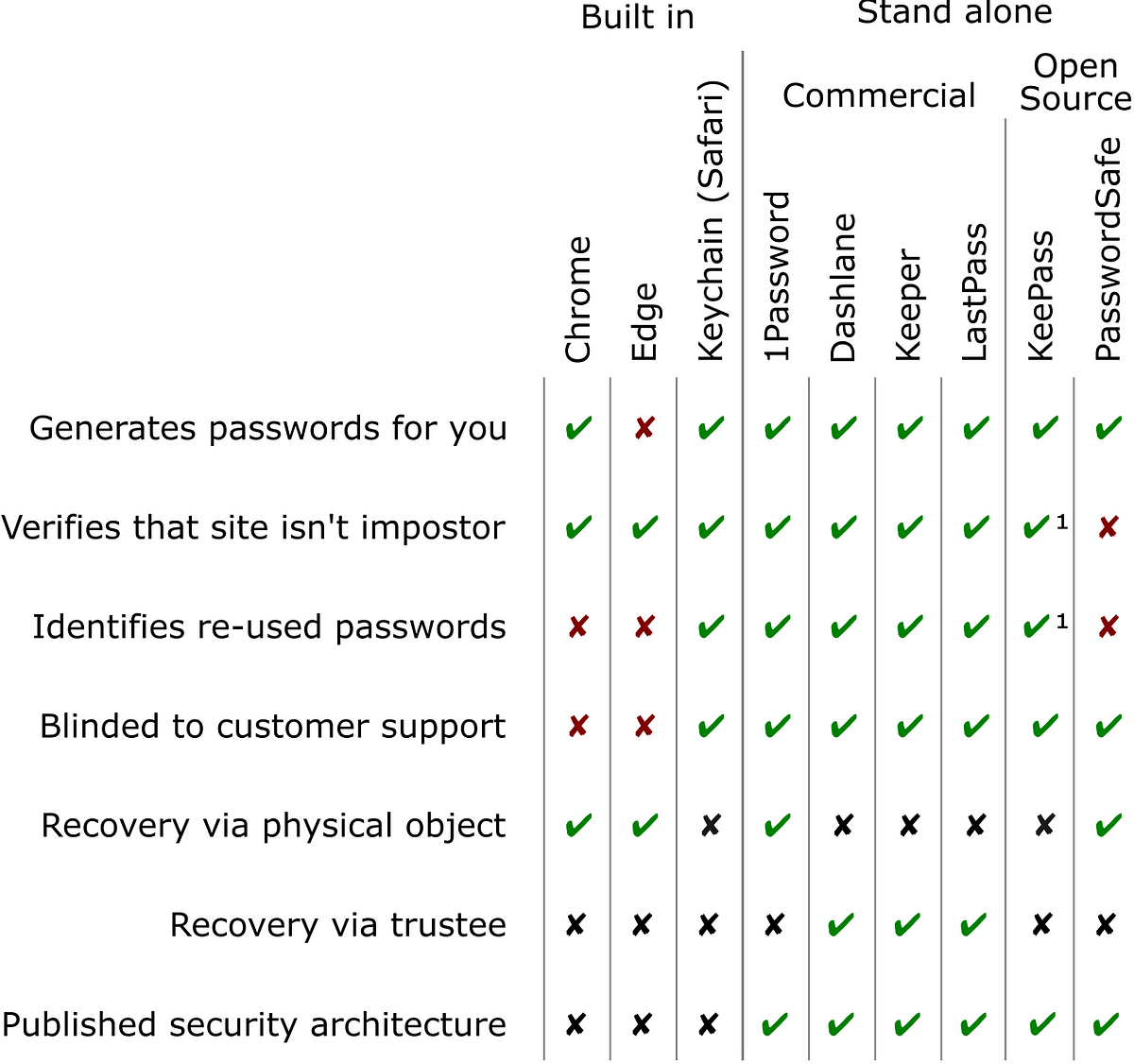
 medium.com
medium.com
In this article, I’ll start by examining the benefits and risks of using a password manager.
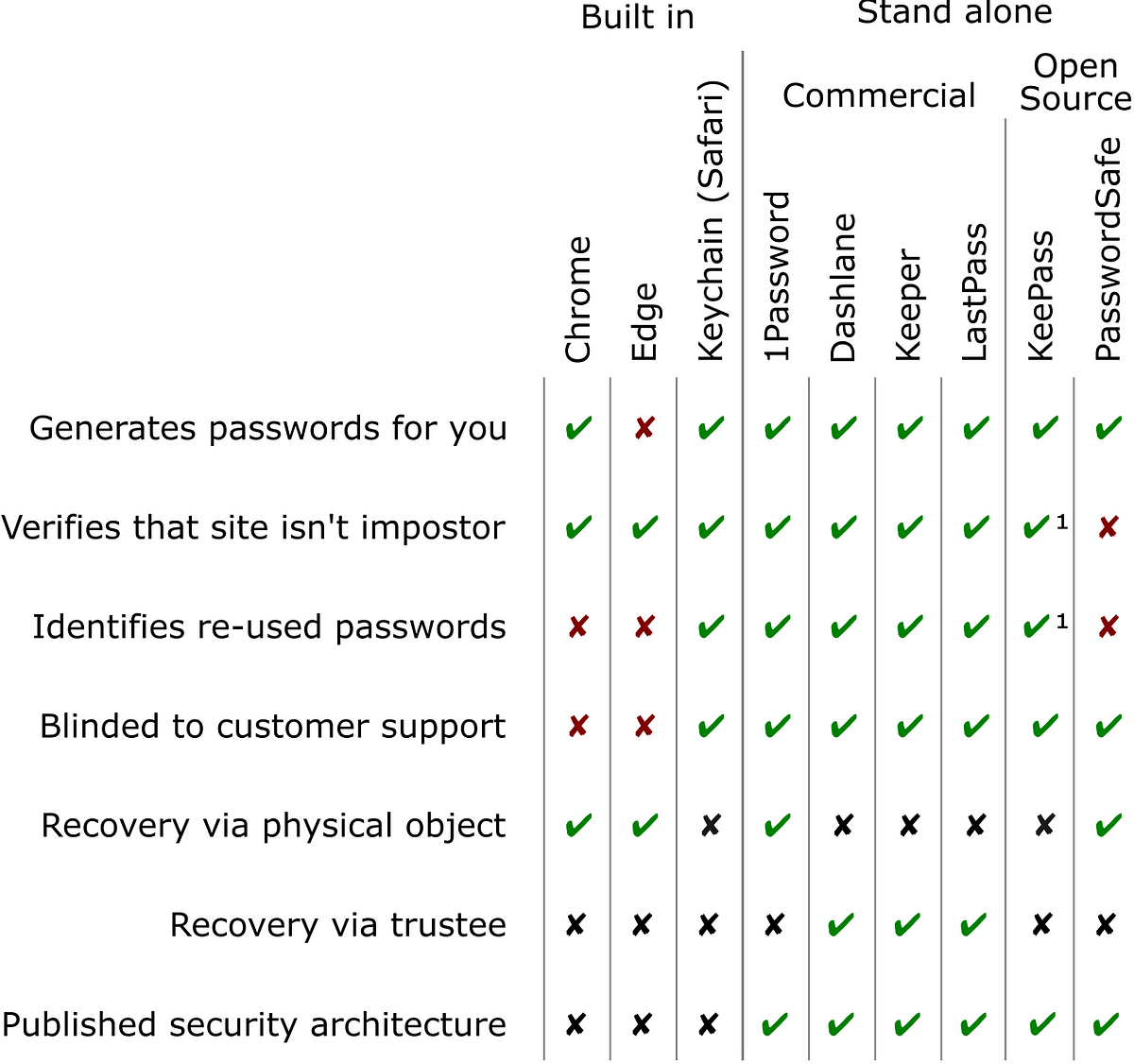
Before You Use a Password Manager
I cringe when I hear self-proclaimed experts implore everyone to “use a password manager for all your passwords” and “turn on two-factor…
 medium.com
medium.com
F
ForgottenSeer 58943
Password Managers help but aren't a panacea. A determined and/or well funded, or exceptionally advanced hacker can still blow through them. There are technologies far more advanced that can bypass virtually any security setup so plugging your PC in itself can place it at risk.
Unless you put a KVAR on your home circuits (Shunt Capacitor). Plug your PC Into an Isolation Transformer with a Material 31 Choke on the Isolation Transformers cord, they are going to hop in through your 60Hz connection and/or siphon 60Hz Sinewave variances from your Smart Meter and extrapolate your activities at a granular level. Or even better, put a Sinetamer on your whole panel, then a Isolation Transformer on your PC and call it a day.
So much of this stuff varies between feel good technology, security theater and discouraging low grade attackers looking for low hanging fruit. Against anything more serious, you are toast unless you know what you are doing. So use a password manager understanding what you are protecting against, without any illusions it insulates you from serious problems.
Unless you put a KVAR on your home circuits (Shunt Capacitor). Plug your PC Into an Isolation Transformer with a Material 31 Choke on the Isolation Transformers cord, they are going to hop in through your 60Hz connection and/or siphon 60Hz Sinewave variances from your Smart Meter and extrapolate your activities at a granular level. Or even better, put a Sinetamer on your whole panel, then a Isolation Transformer on your PC and call it a day.
So much of this stuff varies between feel good technology, security theater and discouraging low grade attackers looking for low hanging fruit. Against anything more serious, you are toast unless you know what you are doing. So use a password manager understanding what you are protecting against, without any illusions it insulates you from serious problems.
Last edited by a moderator:
There are technologies far more advanced that can bypass virtually any security setup so plugging your PC in itself can place it at risk.
Unless you put a KVAR on your home circuits (Shunt Capacitor). Plug your PC Into an Isolation Transformer with a Material 31 Choke on the Isolation Transformers cord, they are going to hop in through your 60Hz connection and/or siphon 60Hz Sinewave variances from your Smart Meter and extrapolate your activities at a granular level. Or even better, put a Sinetamer on your whole panel, then a Isolation Transformer on your PC and call it a day. it insulates you from serious problems.
is this related to turbo encabulator?:
For this kind of attack, a hacker has to customize his weapon according to my computer setup, which seems to be a rare possibility for a common person's perspective.Password Managers help but aren't a panacea. A determined and/or well funded, or exceptionally advanced hacker can still blow through them. There are technologies far more advanced that can bypass virtually any security setup so plugging your PC in itself can place it at risk.
Unless you put a KVAR on your home circuits (Shunt Capacitor). Plug your PC Into an Isolation Transformer with a Material 31 Choke on the Isolation Transformers cord, they are going to hop in through your 60Hz connection and/or siphon 60Hz Sinewave variances from your Smart Meter and extrapolate your activities at a granular level. Or even better, put a Sinetamer on your whole panel, then an Isolation Transformer on your PC and call it a day.
So much of this stuff varies between feel-good technology, security theatre and discouraging low-grade attackers looking for low hanging fruit. Against anything more serious, you are toast unless you know what you are doing. So use a password manager understanding what you are protecting against, without any illusions it insulates you from serious problems.
I stopped reading, when I got to: You can store passwords in your browser. It is like a vegan talking about, how to properly prepare the meat.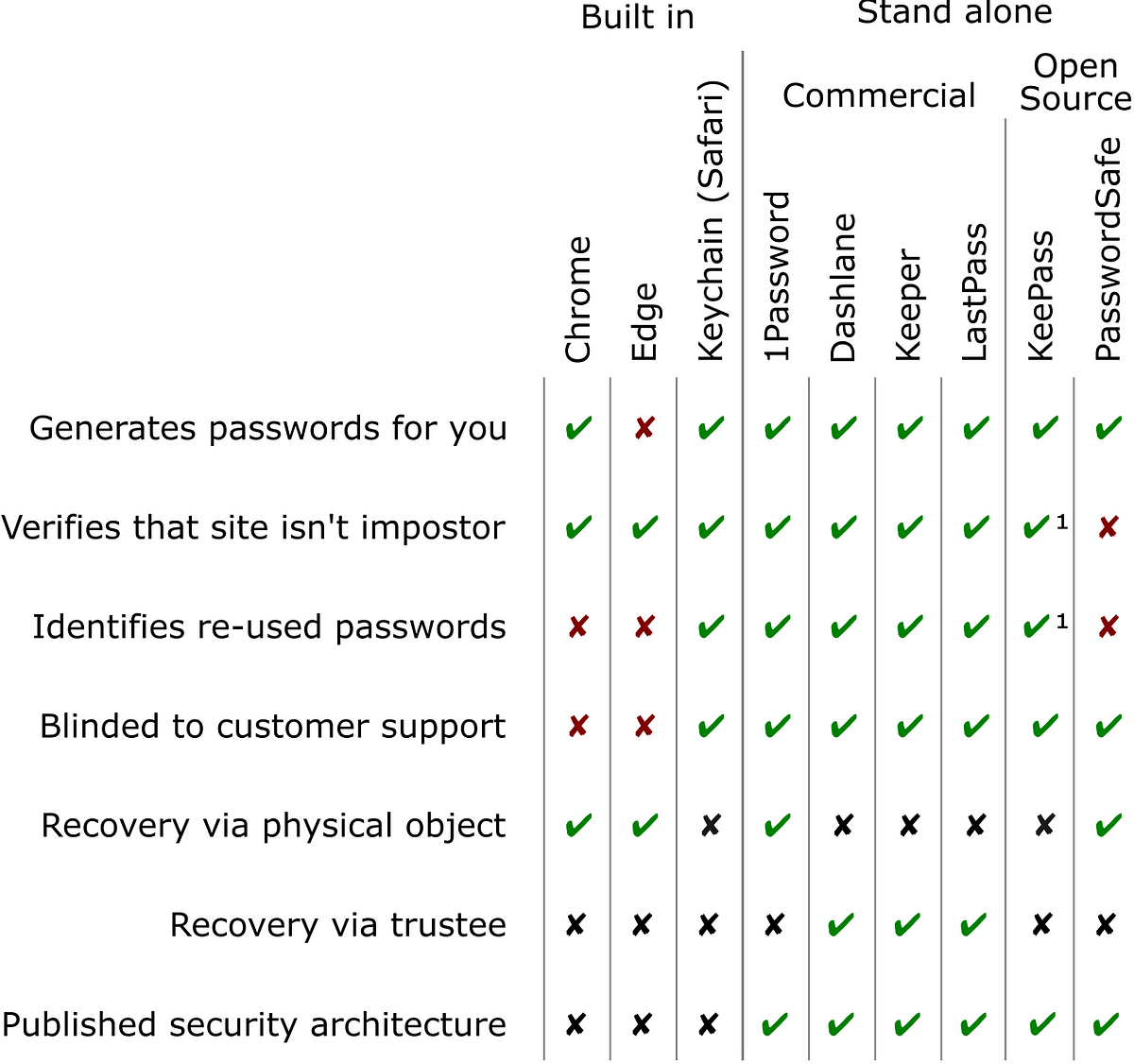
Before You Use a Password Manager
I cringe when I hear self-proclaimed experts implore everyone to “use a password manager for all your passwords” and “turn on two-factor…medium.com
I would not trust any browser with any password I have, not in a million years. On a side not Amazon (among others) asks me if I want to save my my router password etc with them  Now I may not be the brightest person on earth but I'm not that stupid (though they probably know it anyway?) For passwords I use text files zipped together with a decent password using WinRar etc Maybe not invincible & may require more effort but it's mine & worked really well for years, & does not rely on anything else & can be used on any PC though with reduced security.
Now I may not be the brightest person on earth but I'm not that stupid (though they probably know it anyway?) For passwords I use text files zipped together with a decent password using WinRar etc Maybe not invincible & may require more effort but it's mine & worked really well for years, & does not rely on anything else & can be used on any PC though with reduced security.



I do use an isolation system/UPS not for security but to protect against & spikes/outages - I'm on 50h Hz BTW lolFor this kind of attack, a hacker has to customize his weapon according to my computer setup, which seems to be a rare possibility for a common person's perspective.
Last edited:
You may also like...
-
Serious Discussion Password Managers: Essential Security Tool or a Massive Risk?
- Started by Bot
- Replies: 9
-
Security News UK fines LastPass over 2022 data breach impacting 1.6 million users
- Started by Gandalf_The_Grey
- Replies: 1
-
Security News It’s Change Your Password Day (again): Here is Why You Should Probably Do Nothing
- Started by Gandalf_The_Grey
- Replies: 4
-
Poll Paid vs Free Antivirus in 2026: What are you using, and is it worth paying for?
- Started by Bot
- Replies: 96

