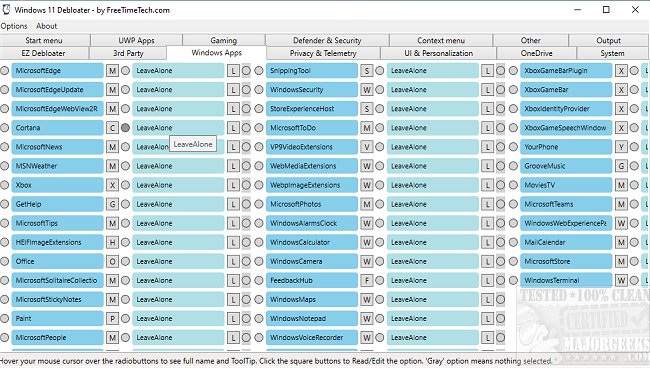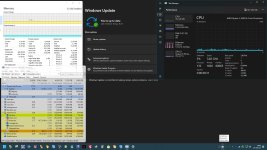As I am using Windows 11 Pro, I am trying to run it lightweight and improve speed performance. Since the native Windows 11 from Microsoft is bloated so much, I was searching Google for various options to debloat it and came across few modded custom ISOs. Downloaded and installed a few of them... Ghost Spectre, Tiny11, ReviOS, Nexus Lite OS
Ghost Spectre and ReviOS performed best with lesser size, running processes, CPU, memory and improved speed. However, these custom OS are not open-source, so there is no way to tell if they are genuine and have no backdoors, malware.
So are there any other ways or scripts/tools to debloat Windows 11 without using the modded OS and achieve the same output as provided by these custom OS? Please share your recommendations. Thanks!
Ghost Spectre and ReviOS performed best with lesser size, running processes, CPU, memory and improved speed. However, these custom OS are not open-source, so there is no way to tell if they are genuine and have no backdoors, malware.
So are there any other ways or scripts/tools to debloat Windows 11 without using the modded OS and achieve the same output as provided by these custom OS? Please share your recommendations. Thanks!
Last edited: