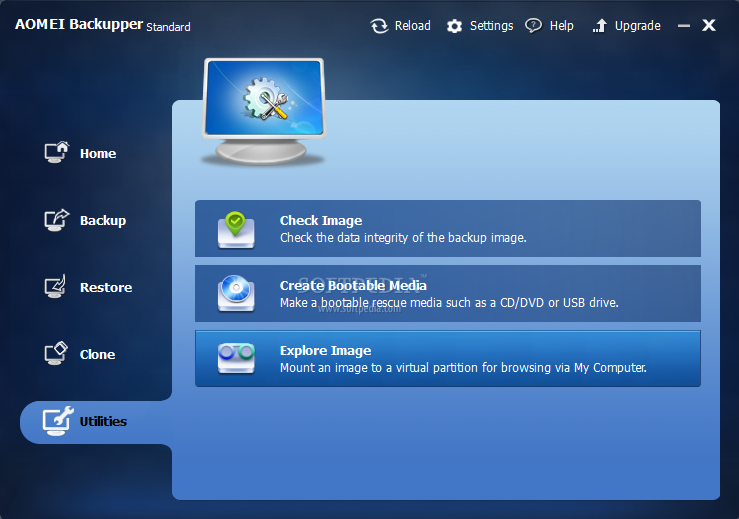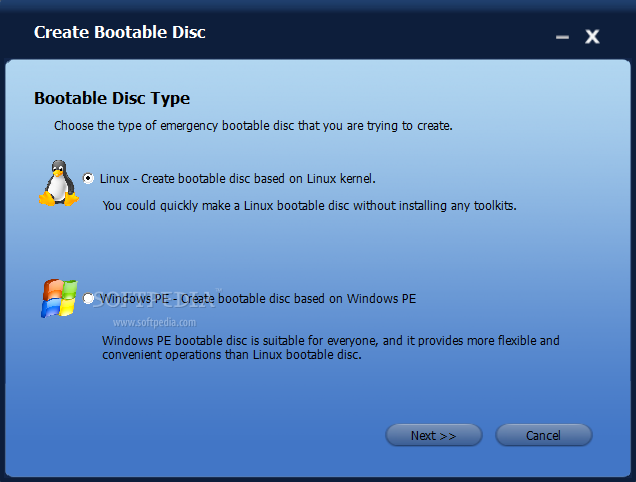Well, correct me if I am wrong but if I remember you are using Windows 8 (8.1)
In order to create a Windows 8 system image, the step-by-step instructions given below should be followed:
- Log on to a Windows 8 computer with the administrator account.
- Click the Desktop tile from the Start screen to go to the desktop.
- Once on the desktop screen, hover the mouse to the bottom right corner.
- From the displayed options, click Settings.
- From the Settings pane, click Control Panel.
- On the Control Panel window, click System and Security category.
- On the System and Security window, click File History from the right pane.
- From the left pane of the File History window, click Windows File Recovery option at the bottom.
- On the Windows File Recovery window, click Create a system image from the left pane.
- On the Create a system image window, click to select On a hard disk radio button. (In this demonstration). Alternatively, On one or more DVDs or On a network location radio button can also be selected to store Windows 8 system image backup to multiple optical media discs or on a network location, respectively.
- Once selected, click Next.
- On the Confirm your backup settings page, click Start backup to initiate the backup process.
- Wait until the Windows 8 system image is created. On the displayed Create a system repair disc box, click No to skip the system repair disc creation process. Alternatively, the Yes button can also be clicked in order to create a system repair disc.
- Back on the Create a system image box, click Close.
- Once done, close the Windows File Recovery window.
I can recommend you to create system repair disk for "just in case" you encounter the problem (malware infection, driver failure or similar) and your Windows won't boot, so you can restore your system from that disk.
In my case, I am using
AOMEI Backupper. (Used Paragon BackUp and Recovery Free, EASEUS...) but found the AOMEI the most user friendly and, at the same time, full with great features.
Well, just install it first.
as you know how to back up your important documents, photos, music etc I will show you how to to do a system backup
- So, you will click on the second option "System Backup"
- You will just choose the partition where your operating system is installed, select it and select the destination where the backup will be saved
- You see at the bottom of the program there is a "Backup Options"
- There you can securely protect your backup with password, choose the compression method (maximum compression-longest time for backup to be created but the smaller size of the backup will be), etc
All these backup-restore functions can be (I personally do this in this "cold way") used from the bootable media you will create going into Utilities- Create Bootable Media
- From there you can create Linux or Windows Preinstalation Environment Rescue disk that will serve you in the cases your Windows cannot boot, or you just want to restore a backup for any other reason you have.
- I recommend you to create Rescue Media Disk (ISO) choosing Windows PE - since it has much better compatibility with drivers and file systems
- Burn that ISO to the CD or you can boot it from USB using YUMI / check these posts
http://malwaretips.com/threads/how-did-boramurdar-get-aeomi-backupper-working.22760/#post-162658
http://malwaretips.com/threads/creating-an-anti-malware-flash-drive.22334/#post-179656
From that disk you can restore your backup just selecting the backup (where you put it before) and select the destination where system backup will be restored.
System rescue disks (ISO format) can be burned by Windows Image Burner implemented in Windows...