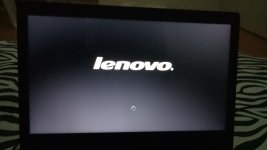- Dec 3, 2017
- 11
Since last month I noticed the unusual performance of my laptop. The internet connection is on and off especially when I will open a new tab or click a link. It seems that it prevented from opening and redirect to other site. I did a reset yesterday, after the restart, it did go back to normal screen. Just keep on repeating showing the welcome and the brand. What should I do sir?