shmu26
Level 85
Thread author
Verified
Honorary Member
Top Poster
Content Creator
Well-known
Forum Veteran
As shown in screenshot, the two partitions (C: and V: ) on my primary disk got separated from one another. I think this happened when I got fall creators update.
I also have too many of these little 450 MB partitions, probably because of this type of updates.
But the most important thing to me is to move V: next to C:, so I can resize if necessary.
If I delete the little partition in the middle, I assume I will lose my Windows recovery capability.
Last thing, don't know if it is important, is that the primary disk should really be 0, not 1. I probably have to switch the SATA cables. Not sure whether that really matters or not.
I have AOMEI partition assistant, and Macrium Reflect in case of disaster.
Your advice is appreciated.
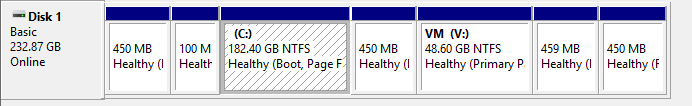
I also have too many of these little 450 MB partitions, probably because of this type of updates.
But the most important thing to me is to move V: next to C:, so I can resize if necessary.
If I delete the little partition in the middle, I assume I will lose my Windows recovery capability.
Last thing, don't know if it is important, is that the primary disk should really be 0, not 1. I probably have to switch the SATA cables. Not sure whether that really matters or not.
I have AOMEI partition assistant, and Macrium Reflect in case of disaster.
Your advice is appreciated.