I think Emsisoft as as their recent blog says (and I happen to agree with them) it does a good job of malware protection without for me needless unwanted frills.
Last edited:
Thats why I say Appgaurd, configured properly, and Voodoo Shield may be the closest. HM to Comodo with CS settings.

 malwaretips.com
malwaretips.com
That's 2 apps.Paid: Shadow Defender + KIS
Yes you are right, Emmm KIS with TAM EnabledThat's 2 apps.
Kaspersky with TAM (Trusted Application Mode) enabled blocks everything that is not trusted by Kaspersky so that should cover everything.I see KIS got a lot of votes. If Kaspersky has a feature that can consistently block 100% of zero-day threats, then I'd like to know more.
Does that include fileless processes, or just self-contained binaries? If it's just anti-exe, that's nothing special.Kaspersky with TAM (Trusted Application Mode) enabled blocks everything that is not trusted by Kaspersky so that should cover everything.
yes, because fileless files are usually executed from a script file (.bat, .ps1, .hta, .js, .vbs,...). Those can be filtered by TAMDoes that include fileless processes, or just self-contained binaries? If it's just anti-exe, that's nothing special.
Oh, so TAM can block process injection? Any tests?yes, because fileless files are usually executed from a script files (.bat, .ps1, .hta, .js, .vbs,...). Those can be filtered by TAM
anyway, it's better to deny execution of these extensions or script handlers so they can't do any harm to your computer
yes, it can also block process injectionOh, so TAM can block process injection? Any tests?
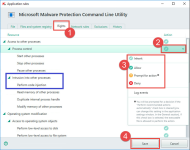
TAM doesn't (directly) block Process injections!Oh, so TAM can block process injection? Any tests?