Side note: when I removed RansomOff, it deleted all the icon I had in my taskbar, plus the saved passwords on Chromium... don't know why...
Basic Security imuade's security configuration
- Thread starter imuade
- Start date
You are using an out of date browser. It may not display this or other websites correctly.
You should upgrade or use an alternative browser.
You should upgrade or use an alternative browser.
- Last updated
- Jan 1, 2019
- Windows Edition
- Home
- Security updates
- Allow security updates and latest features
- User Access Control
- Never notify (disabled)
- Real-time security
- AV: Kaspersky Security Cloud Free
FW: Windows Firewall
Others: NVT SysHardener, MBR filter
- Firewall security
- Microsoft Defender Firewall
- Periodic malware scanners
- Zemana Anti-Malware
HitmanPro
AdwCleaner
- Malware sample testing
- I do not participate in malware testing
- Browser(s) and extensions
- Firefox portable
ublock origin
F.B. Purity
Cookie AutoDelete
ImTranslator
Kaspersky Protection
- Maintenance tools
- Geek uninstaller
Dism++
RAPR
SUMo
- File and Photo backup
- Windows built-in
- System recovery
- Windows built-in
Update 22/08/2018
Avast update went wrong, so I decided to give 360TSE a try.
Without BD and Avira engines it looks quite light
Avast update went wrong, so I decided to give 360TSE a try.
Without BD and Avira engines it looks quite light
Update 25/08/2018
Replaced 360TSE with Forticlient
Replaced 360TSE with Forticlient
Update 02/09/2018
Removed Forticlient because of no signature updates on weekends, now just using its Web Filtering module
Added Avast Free (File Shield only) with Hardened Mode on Aggressive
Replaced Cloudflare DNS with CleanBrowsing DNS (Security Filter)
Removed Forticlient because of no signature updates on weekends, now just using its Web Filtering module
Added Avast Free (File Shield only) with Hardened Mode on Aggressive
Replaced Cloudflare DNS with CleanBrowsing DNS (Security Filter)
I really like this setup, it's very light and it covers all the protection layers without too many overlaps
First line: CleanBrowsing DNS (Security Filter)
Web Protection: Fortinet Forticlient Web Filtering
Vulnerability scan: Fortinet Forticlient Web Filtering
Outbound-alerting FW: Binisoft WFC
Traditional (blacklist-based) AV: Avast Free (File Shield only)
Default-deny (whitelist-based) AV: Avast Hardened Mode (Aggressive)
Second opinion: AdwCleaner, HitmanPro, Zemana AntiMalware
Behavior Blocker: NoVirusThanks OSArmor (Main protections settings)
Anti-exe: NoVirusThanks OSArmor (Advanced settings)
Exploit mitigation: NoVirusThanks OSArmor (Anti-Exploit settings)
Attack surface reduction: NoVirusThanks SysHardener
Privacy enforcing: Windows Privacy Dashboard, O&O ShutUp10
Ad-blocker: uBlock Origin
Web Protection: Fortinet Forticlient Web Filtering
Vulnerability scan: Fortinet Forticlient Web Filtering
Outbound-alerting FW: Binisoft WFC
Traditional (blacklist-based) AV: Avast Free (File Shield only)
Default-deny (whitelist-based) AV: Avast Hardened Mode (Aggressive)
Second opinion: AdwCleaner, HitmanPro, Zemana AntiMalware
Behavior Blocker: NoVirusThanks OSArmor (Main protections settings)
Anti-exe: NoVirusThanks OSArmor (Advanced settings)
Exploit mitigation: NoVirusThanks OSArmor (Anti-Exploit settings)
Attack surface reduction: NoVirusThanks SysHardener
Privacy enforcing: Windows Privacy Dashboard, O&O ShutUp10
Ad-blocker: uBlock Origin
Last edited:
Mind sharing advanced settings? I think sh covers most for me, but have to take look on osa advanced settings
Damn i love this
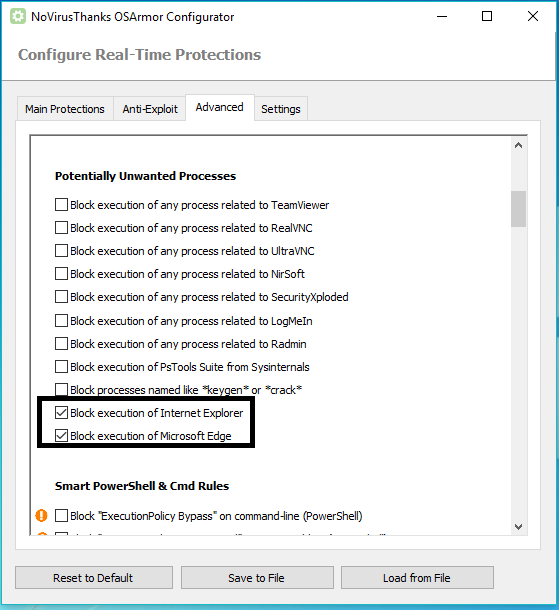
Damn i love this
I checked every item without marks or with orange mark.Mind sharing advanced settings? I think sh covers most for me, but have to take look on osa advanced settings
Damn i love thisView attachment 197097
I kept unchecked every item with red mark (prone to FP)
I had some problems with it, so I decided to try Forticlient and I found it quite goodWhat happened to K9?
Yeah, I tried several AVs, but I got the same problem with all of them: CPU spikes while browsing.What happens to every AV/soft.... "Manana y adios"!
Then, I tried Forticlient (which doesn't have a BB) and CPU spikes disappeared, so I decided to try again Avast with field shield only (no behavior shield and no web shield) and again I got rid of CPU spikes
Forticlient's signatures are probably better than Avast's (higher detection rate), but Avast's Hardened Mode is much better against zero-day
Update 16/09/2018
Avast got some problems after the Patch Tuesday update. Plus, I read about Windows Defender getting better, so I decided to give it a try... and I was quite surprised because it's very light on RAM and nearly no impact on CPU and disk usage.
I coupled it with ConfigureDefender to increase security and added my SW to the exclusions to speed up the execution.
I've also removed Forticlient Web Filtering because it gave me strange errors in Windows Event Viewer.
Avast got some problems after the Patch Tuesday update. Plus, I read about Windows Defender getting better, so I decided to give it a try... and I was quite surprised because it's very light on RAM and nearly no impact on CPU and disk usage.
I coupled it with ConfigureDefender to increase security and added my SW to the exclusions to speed up the execution.
I've also removed Forticlient Web Filtering because it gave me strange errors in Windows Event Viewer.
Forticlient web filter probably working fine with only the forticlient av, what i have been using it along with avast , comodo products and always theres some kind of error. Probably web filter should not to be run stacked with other antivirus software wich is already scanning web trafficUpdate 16/09/2018
Avast got some problems after the Patch Tuesday update. Plus, I read about Windows Defender getting better, so I decided to give it a try... and I was quite surprised because it's very light on RAM and nearly no impact on CPU and disk usage.
I coupled it with ConfigureDefender to increase security and added my SW to the exclusions to speed up the execution.
I've also removed Forticlient Web Filtering because it gave me strange errors in Windows Event Viewer.
For sure it slowed down boot and shutdown. With WD both are much quickerForticlient web filter probably working fine with only the forticlient av, what i have been using it along with avast , comodo products and always theres some kind of error. Probably web filter should not to be run stacked with other antivirus software wich is already scanning web traffic
D
Deleted Member 3a5v73x
What kind of errors?I've also removed Forticlient Web Filtering because it gave me strange errors in Windows Event Viewer.
Last edited by a moderator:
But since windows defender is working out of chrome + firefox , without tweaking it ( well you did) forticlient probably would work smoothly with WD
With cf its buggy i guess, sometimes its turned on sometimes not, sometimes its on and fails to connect browser to internet because of sll error, when you turn hips on , the hips will always conflict with forticlient even you add it to trusted files
With cf its buggy i guess, sometimes its turned on sometimes not, sometimes its on and fails to connect browser to internet because of sll error, when you turn hips on , the hips will always conflict with forticlient even you add it to trusted files
I don't remember the exact words, but it was about a problem with the certificate used for the proxy queryW
Wich ones?
Update 16/09/2018
Avast got some problems after the Patch Tuesday update. Plus, I read about Windows Defender getting better, so I decided to give it a try... and I was quite surprised because it's very light on RAM and nearly no impact on CPU and disk usage.
I coupled it with ConfigureDefender to increase security and added my SW to the exclusions to speed up the execution.
I've also removed Forticlient Web Filtering because it gave me strange errors in Windows Event Viewer.
You have finally joined the dark side!
You have finally joined the dark side!
I was quite skeptical because of my past experience, but now WD is really quiet on my PC
I was quite skeptical because of my past experience, but now WD is really quiet on my PC
Now might be the time to re-visit VoodooShield or VS Pro. I don't know if this is common knowledge, but if you get a 3 year license Dan converts to lifetime. Pro version is stronger & it is much improved. Then your system is locked down with negligible weight. PM me if you want the Pro license details.
You may also like...
-
AVLab.pl Analysis of modules for protection of online banking and payments – 2026 edition
- Started by Adrian Ścibor
- Replies: 31
-
-
Question How to make sure my computer is free from infections?
- Started by ByteSentinel
- Replies: 35
-
AV-Comparatives AV-C Survey 2026
- Started by Gandalf_The_Grey
- Replies: 10
-
Hi, I am an IT security expert from Skybound Cyber. I am here to discuss latest cyber threats and learn from you all.
- Started by sandeepdhiman269
- Replies: 3