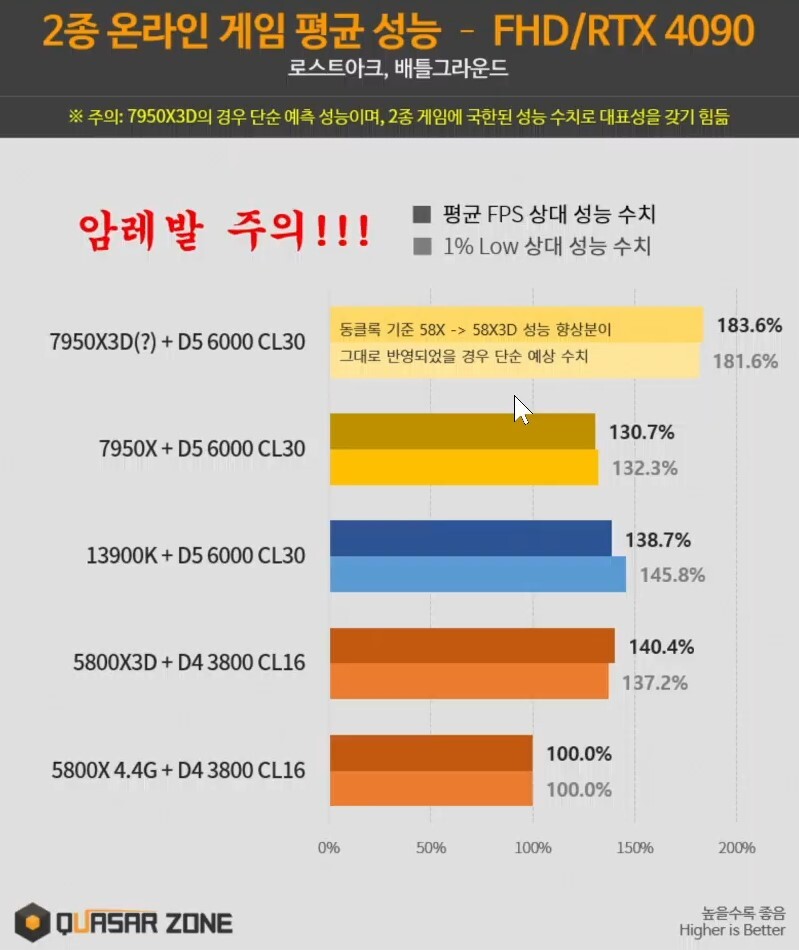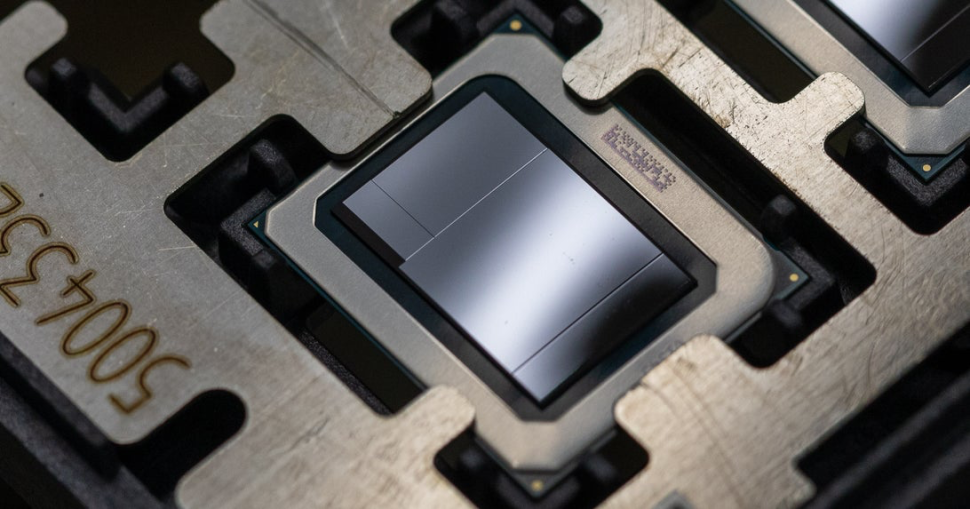- Oct 9, 2016
- 6,140
IMO, the below two(2) Mo represent the best for now. Picking one (and with its CPU/GPU) will determine the path you want to build the PC with. Not all features are compared.
A) INTEL - MSI MEG Z790 Godlike (E-ATX Mo)
B) AMD - ASUS ROG Crosshair X670E Extreme (E-ATX Mo)
A) INTEL - MSI MEG Z790 Godlike (E-ATX Mo)

 www.msi.com
www.msi.com
PROS
1) 26+2 Power Stages
2) Mo supports 7800+ OC. Higher RAM MT/s. Current max is 8000 MT/s
3) Has 2x USB-C(DP Alt Mode/TB4.0) ports
4) Has 2x miniDP input ports. Supports 8K. Allows connection of dGPU’s DP to miniDP and bypass out using TB4 of Mo
5) Has 2x PCIe 5.0 lanes only
6) Has 2.5Gb/10Gb LAN ports
7) Can expand the PCIe 5.0 M.2 sockets to three(3) by using the MSI Xpander-Z Dual PCIe 5.0 M.2 AIC card
CONS
1) US$1200
2) Has 1x PCIe 5.0 M.2 socket
3) If MSI Xpander-Z Dual PCIe 5.0 M.2 AIC card is used on the PCIe 5.0 lane with the GPU card then no other AIC (Add-In-Card) would be possible
B) AMD - ASUS ROG Crosshair X670E Extreme (E-ATX Mo)

 rog.asus.com
rog.asus.com
PROS
1) US$1000
2) Has 2x PCIe 5.0 lanes + 1x PCIe 4.0 lane
3) Can add a PCIE 4.0 AIC card into the PCIe 4.0 lane
4) Has 2x PCIe 5.0 M.2 sockets
5) Bundled with PCIe 5.0 M.2 AIC card (supports 1x PCIe 5.0 M.2 socket) and ROG GEN-Z.2 rise card (supports 1x PCIe 5.0 M.2 socket and 1x PCIe 4.0 M.2 socket). Both can expand for a total of 2x PCIe 5.0 M.2 and 1x PCIe 4.0 M2 sockets thus giving total 4x PCIe 5.0 M.2 + 1x PCIe 4.0 M.2 sockets
6) Has 2xUSB4-C(DP Alt Mode/TB4) for 8K@60fps
7) Has 2.5Gb/10Gb LAN ports
8) Easy release of GPU and RAM using its Q-Release button and Q-DIMM latch
9) Better expansion support
CONS
1) 20+2 Power Stages
2) Mo supports 6400+ OC. Lower RAM MT/s. Current max support is up to 7000 MT/s
3) No input HDMI/DP port
4) If use both PCIe 5.0 M.2 AIC card and ROG GEN-Z.2 riser card on the 2x PCIe 5.0 lanes then no GPU card can be installed
Considering that the AMD’s GPU card supports HDMI 2.1 and DP 2.1 ports this makes the setting up of a PC with the AMD approach to give a slight future-proof advantage. The AMD CPU/GPU is cooler to run and the AM5 socket supports till year 2025. Unfortunately, it’ll be lower in gaming and PC performance.
Contrary, Intel CPU and GPU tend to be more powerful and hot. However, it’s EOL for the current CPU socket LGA 1700 architecture. New LGA 2551 socket will support for the 14th Gen CPU onwards. GPU only supports HDMI 2.1/DP 1.4a
Which would you build your PC with?
A) INTEL - MSI MEG Z790 Godlike (E-ATX Mo)
B) AMD - ASUS ROG Crosshair X670E Extreme (E-ATX Mo)
A) INTEL - MSI MEG Z790 Godlike (E-ATX Mo)

MSI MEG Z790 GODLIKE, E-ATX - Intel 13th/12th Gen - 26+2 Phases, DDR5, PCIe 5.0, 10G LAN, Wi-Fi 6E
Featuring the latest technology, high-speed transmission, ultra-performance, and industry's first M-Vision Dashboard, the MEG Z790 GODLIKE is developed to unleash the extreme gaming potential of the Intel 13th gen processors.
PROS
1) 26+2 Power Stages
2) Mo supports 7800+ OC. Higher RAM MT/s. Current max is 8000 MT/s
3) Has 2x USB-C(DP Alt Mode/TB4.0) ports
4) Has 2x miniDP input ports. Supports 8K. Allows connection of dGPU’s DP to miniDP and bypass out using TB4 of Mo
5) Has 2x PCIe 5.0 lanes only
6) Has 2.5Gb/10Gb LAN ports
7) Can expand the PCIe 5.0 M.2 sockets to three(3) by using the MSI Xpander-Z Dual PCIe 5.0 M.2 AIC card
CONS
1) US$1200
2) Has 1x PCIe 5.0 M.2 socket
3) If MSI Xpander-Z Dual PCIe 5.0 M.2 AIC card is used on the PCIe 5.0 lane with the GPU card then no other AIC (Add-In-Card) would be possible
B) AMD - ASUS ROG Crosshair X670E Extreme (E-ATX Mo)
ROG CROSSHAIR X670E EXTREME | Gaming motherboards|ROG - Republic of Gamers|ROG Global
Designed for the broadest range of demanding fans, the ROG Crosshair X670E Extreme features 20 + 2 power stages, DDR5 support, five M.2 slots, ROG Gen-Z.2, a USB 3.2 Gen 2x2 front-panel connector with Quick Charge 4+ Support, dual USB4®, PCIe® 5.0 and onboard Wi-Fi 6E.
PROS
1) US$1000
2) Has 2x PCIe 5.0 lanes + 1x PCIe 4.0 lane
3) Can add a PCIE 4.0 AIC card into the PCIe 4.0 lane
4) Has 2x PCIe 5.0 M.2 sockets
5) Bundled with PCIe 5.0 M.2 AIC card (supports 1x PCIe 5.0 M.2 socket) and ROG GEN-Z.2 rise card (supports 1x PCIe 5.0 M.2 socket and 1x PCIe 4.0 M.2 socket). Both can expand for a total of 2x PCIe 5.0 M.2 and 1x PCIe 4.0 M2 sockets thus giving total 4x PCIe 5.0 M.2 + 1x PCIe 4.0 M.2 sockets
6) Has 2xUSB4-C(DP Alt Mode/TB4) for 8K@60fps
7) Has 2.5Gb/10Gb LAN ports
8) Easy release of GPU and RAM using its Q-Release button and Q-DIMM latch
9) Better expansion support
CONS
1) 20+2 Power Stages
2) Mo supports 6400+ OC. Lower RAM MT/s. Current max support is up to 7000 MT/s
3) No input HDMI/DP port
4) If use both PCIe 5.0 M.2 AIC card and ROG GEN-Z.2 riser card on the 2x PCIe 5.0 lanes then no GPU card can be installed
Considering that the AMD’s GPU card supports HDMI 2.1 and DP 2.1 ports this makes the setting up of a PC with the AMD approach to give a slight future-proof advantage. The AMD CPU/GPU is cooler to run and the AM5 socket supports till year 2025. Unfortunately, it’ll be lower in gaming and PC performance.
Contrary, Intel CPU and GPU tend to be more powerful and hot. However, it’s EOL for the current CPU socket LGA 1700 architecture. New LGA 2551 socket will support for the 14th Gen CPU onwards. GPU only supports HDMI 2.1/DP 1.4a
Which would you build your PC with?
Last edited: