Start Menu 8 v2 Beta 1.0 is available now
What's New
+ More OS Supported - Supported Windows 8.1, Windows 8, Windows 7, Windows Vista, Windows XP
+ Better UI - Optimized user interface for easy and convenient operation
+ Search Whole Disk - Supported fast search items from whole disk no matter whether they are indexed
+ Skip UAC - Supported skipping UAC when you open applications from Start Menu 8
+ Quick Launch - Displayed recently opened items under documents, browsers, etc. in Start Menu
+ Pin to Start Menu - Added the function "Pin to Start Menu (Start Menu 8)" when right click an item
+ Auto Sync - Supported automatically sync user picture and Account picture
+ Restart in Safe Mode - Supported restart in Safe Mode for Windows 8 and Windows 8.1
* And more to be discovered by you
Download from MajorGeeks
Source
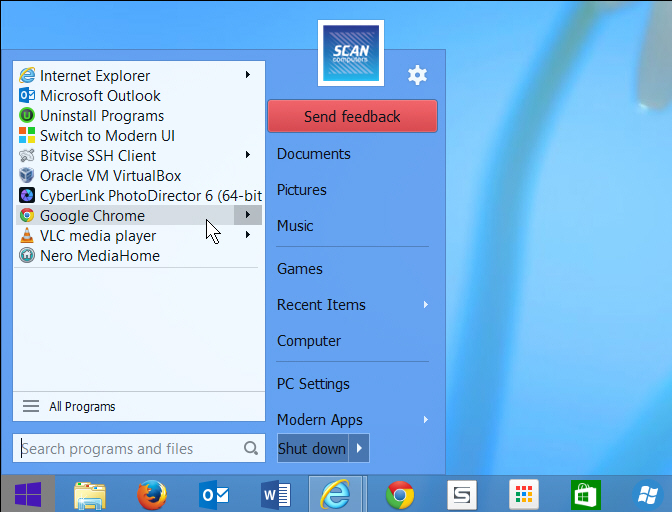
IObit has released a first beta for Start Menu 8 v2.0, its free alternative Start Menu.
The improvements start with more comprehensive searching. Enter a file name and the program now crawls your entire drive for matches, displaying hits wherever they might be.
The program can at last display recently opened items for individual applications, allowing you to open a document direct from the Start menu.
Extended Explorer integration means you’re able to pin any application to the menu by right-clicking it and selecting "Pin to Start Menu 8".
Windows 8 and 8.1 users get a "Restart to Safe Mode" option on their Power menu.
By default any application opened from Start Menu 8 will no longer display the UAC prompt. We’re less convinced this is a good idea, or that all users will understand the implications, but if you’re concerned then the feature can be turned off.
The interface has been revamped, and the package now runs on any version of Windows from XP to 8.1.
If you’re an IObit fan then Start Menu 8 v2.0 beta looks like it’s going to be a worthwhile update. We noticed problems right away, though -- the Settings dialog wouldn’t appear until you rebooted, then displayed an error message on its first launch -- and it’s probably best to install it for a quick look only.
Source
What's New
+ More OS Supported - Supported Windows 8.1, Windows 8, Windows 7, Windows Vista, Windows XP
+ Better UI - Optimized user interface for easy and convenient operation
+ Search Whole Disk - Supported fast search items from whole disk no matter whether they are indexed
+ Skip UAC - Supported skipping UAC when you open applications from Start Menu 8
+ Quick Launch - Displayed recently opened items under documents, browsers, etc. in Start Menu
+ Pin to Start Menu - Added the function "Pin to Start Menu (Start Menu 8)" when right click an item
+ Auto Sync - Supported automatically sync user picture and Account picture
+ Restart in Safe Mode - Supported restart in Safe Mode for Windows 8 and Windows 8.1
* And more to be discovered by you
Download from MajorGeeks
Source
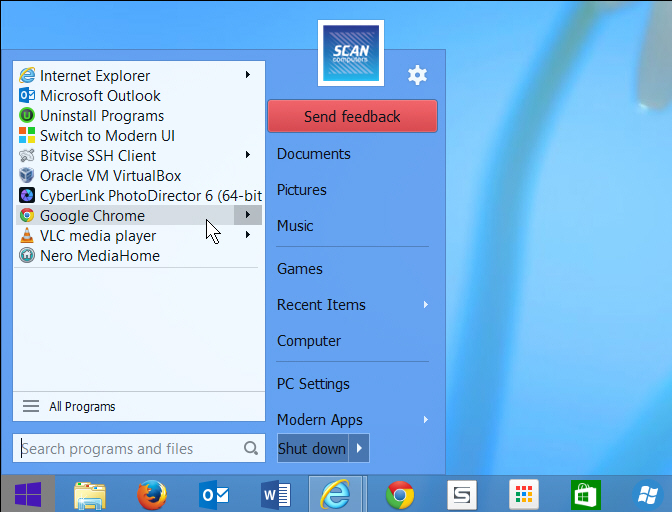
IObit has released a first beta for Start Menu 8 v2.0, its free alternative Start Menu.
The improvements start with more comprehensive searching. Enter a file name and the program now crawls your entire drive for matches, displaying hits wherever they might be.
The program can at last display recently opened items for individual applications, allowing you to open a document direct from the Start menu.
Extended Explorer integration means you’re able to pin any application to the menu by right-clicking it and selecting "Pin to Start Menu 8".
Windows 8 and 8.1 users get a "Restart to Safe Mode" option on their Power menu.
By default any application opened from Start Menu 8 will no longer display the UAC prompt. We’re less convinced this is a good idea, or that all users will understand the implications, but if you’re concerned then the feature can be turned off.
The interface has been revamped, and the package now runs on any version of Windows from XP to 8.1.
If you’re an IObit fan then Start Menu 8 v2.0 beta looks like it’s going to be a worthwhile update. We noticed problems right away, though -- the Settings dialog wouldn’t appear until you rebooted, then displayed an error message on its first launch -- and it’s probably best to install it for a quick look only.
Source
