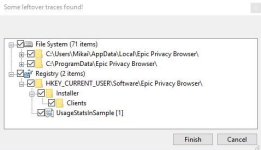Last edited by a moderator:
Advice Request Is Epic Browser safe?
- Thread starter Terry Ganzi
- Start date
You are using an out of date browser. It may not display this or other websites correctly.
You should upgrade or use an alternative browser.
You should upgrade or use an alternative browser.
Please provide comments and solutions that are helpful to the author of this topic.
- Status
- Not open for further replies.
Thats not true. and any statement? Just "No wouldnt use it" helps noone. give some facts why u dont trust this browser. Indeed this browser is one of the best when it comes to privacy! Yes,u can trustworthly use it and it is safe.No wouldn't use it
It's pretty safe, I used it like 2 years ago...
Unless something changed
Unless something changed
Emsisoft's blocking of the download site asEmsisoft block download...
[/url][/IMG]

Perhaps those whom have not yet experienced Epic Browser personally (..like myself.
..and take off those sunglasses if it's dark!
U can send this to emsisoft as a false positive.Emsisoft block download...
[/url][/IMG]

Thank you Peeps 1 of my extensions or add-on made me ask Calomel ssl validation 0.75.
Hi Terry. Did you get a warning?Thank you Peeps 1 of my extensions or add-on made me ask Calomel ssl validation 0.75.
Hi Terry. Did you get a warning?
I told me i should review the security of the site,like the certificate they use wasn't adding up.
Just been doing a search the last couple of months to find a browser that is high on the privacy side and that I can trust.
Worth dropping my few cents in case anyone else is doing the same and lands here. I've used Firefox, Waterfox, and Pale Moon over the years, but Firefox has gone weird and obsoleted all the wonderful add-ons I came to be ultra-comfortable with. They've also killed off the interface apis so you have to live with the out-of-the-box tabs and bars. I can't, I run three bars, one for controlling Flash, JavaS, Styles, Proxy etc, one for download helpers and privacy stuff I use all the time like noscript, ublock, anti-canvas and so on, and then the bookmarks bar.
Epic, Cyber Dragon and Ungooglechromium were the first candidates from a quick search. None of them turned out to be suitable, sigh!
Further Googling and Ecosia-ing (try it - it's souped up Bing with better privacy) I decided what I was going to standardize on for the next couple of years (as long as it all works).
Epic is said to have leaks to disk, doesn't allow change of search engine which is how, reviews say, it monetizes the thing. Also runs permanently in incognito, which is fine - except that kills a lot of sites. There own site doesn't give enough detail to be sure the reviewers were correct (note: skip any reviews that just paraphrase the marketing hype. Those are 90% of the reviews you can find. Look for ones where they actually did more testing).
Cyberdragon hasn't been updated in years.
Ungooglechromium is said to be a student's project, so the chances it will be kept up-to-date are nil.
Finally looked again at Waterfox and Pale Moon again. Pale Moon is a bit ancient under the hood though there are some really nice ideas there. But Waterfox is doing something that made me smile. Alex94 is keeping the fork from Firefox (3 out of 10 points), keeping the old xul and com apis, so my add-ons, or most will still work (3 out of 10 points), AND slowing down the releases by using the ESR releases (Extended Service Updates only) (3 out of 10 points).
So the winner is Waterfox with 9 out of 10 points against the others at 0 out of 10 points. Modifications: RAM cache only (nothing hits disk), no-script and all other add-ons set to not update (and blocked at firewall if they try). Can run incognito/private mode in two separate windows or separate tabs at my choice. Oh, and there's a fully portable version. Can also switch to firefox's e-10s (multi-thread) mode if i want, it seems to temporarily disable any add-ons that aren't compatible automatically.
So all I need now is a VPN that REALLY doesn't carry logs AND accepts bitcoin. Not and easy choice if you look at the underground web pages, to see if they really don't log, but I'll find one. No, thinking about it, I really need two VPNs. A basic one to set up and debug/fix problems and the final one. So maybe Hola or Hoxx and then NordVPN or something like it.
More fun to come
Last edited:
You should also try Comodo Ice Dragon, works very well for me ,it's really fast, many safety and privacy features, and all the extensions you can have in Mozilla browser.In fact is the only browser i tried,combined with uBlock, that blocked all browser redirects.Just been doing a search the last couple of months to find a browser that is high on the privacy side and that I can trust.
Worth dropping my few cents in case anyone else is doing the same and lands here. I've used Firefox, Waterfox, and Pale Moon over the years, but Firefox has gone weird and obsoleted all the wonderful add-ons I came to be ultra-comfortable with. They've also killed off the interface apis so you have to live with the out-of-the-box tabs and bars. I can't, I run three bars, one for controlling Flash, JavaS, Styles, Proxy etc, one for download helpers and privacy stuff I use all the time like noscript, ublock, anti-canvas and so on, and then the bookmarks bar.
Epic, Cyber Dragon and Ungooglechromium were the first candidates from a quick search. None of them turned out to be suitable, sigh!
Further Googling and Ecosia-ing (try it - it's souped up Bing with better privacy) I decided what I was going to standardize on for the next couple of years (as long as it all works).
Epic is said to have leaks to disk, doesn't allow change of search engine which is how, reviews say, it monetizes the thing. Also runs permanently in incognito, which is fine - except that kills a lot of sites. There own site doesn't give enough detail to be sure the reviewers were correct (note: skip any reviews that just paraphrase the marketing hype. Those are 90% of the reviews you can find. Look for ones where they actually did more testing).
Cyberdragon hasn't been updated in years.
Ungooglechromium is said to be a student's project, so the chances it will be kept up-to-date are nil.
Finally looked again at Waterfox and Pale Moon again. Pale Moon is a bit ancient under the hood though there are some really nice ideas there. But Waterfox is doing something that made me smile. Alex94 is keeping the fork from Firefox (3 out of 10 points), keeping the old xul and com apis, so my add-ons, or most will still work (3 out of 10 points), AND slowing down the releases by using the ESR releases (Extended Service Updates only) (3 out of 10 points).
So the winner is Waterfox with 9 out of 10 points against the others at 0 out of 10 points. Modifications: RAM cache only (nothing hits disk), no-script and all other add-ons set to not update (and blocked at firewall if they try). Can run incognito/private mode in two separate windows or separate tabs at my choice. Oh, and there's a fully portable version. Can also switch to firefox's e-10s (multi-thread) mode if i want, it seems to temporarily disable any add-ons that aren't compatible automatically.
So all I need now is a VPN that REALLY doesn't carry logs AND accepts bitcoin. Not and easy choice if you look at the underground web pages, to see if they really don't log, but I'll find one. No, thinking about it, I really need two VPNs. A basic one to set up and debug/fix problems and the final one. So maybe Hola or Hoxx and then NordVPN or something like it.
More fun to come
@bilou54 can you tell us your opinion about Brave browser?
I know I'm not @bilou54 , but I currently use the Brave browser as my default browser and I love it. It has a really good ad blocker built in. I haven't had any problems with it missing any ads. Do be aware, however, that you may have to disable it on some websites. I have had some problems where a captcha won't come up on sites or other things similar to that and have even had some problems where there would be a white screen. Just turn the blocker off for that site and it should stay off, so it's not a big deal. I have noted that it is a bit slow on older hardware compared to some other browsers, so if you have an old system, you may want to use a different browser. I love how it has essentially almost all the extensions I would install on Chrome or Firefox already built-in, like the ad-blocker, tracker blocker, etc.
For IOS, it has many interesting built-in features like an adblocker, script blocker, fingerprinting protection, https everywhere and phishing protection.@bilou54 can you tell us your opinion about Brave browser?
You can use touch ID to lock/unlock the browser.
You can choose various password managers. Like Lastpass, 1Password, bitwarden and True Key.
- Status
- Not open for further replies.
You may also like...
-
-
-
AI Assist Why some apps want to install in appdata? (like Mullvad browser) - Is it safe?
- Started by aidunno
- Replies: 15
-
-