I've Moved to the Dark Side.
- Thread starter tofargone
- Start date
You are using an out of date browser. It may not display this or other websites correctly.
You should upgrade or use an alternative browser.
You should upgrade or use an alternative browser.
Man Big, IDK. I even had tried Iobit and Genius and they both gave me some troubles.Okay, let me have it. I’ve been using Driver Easy for about 4 years now. Really thought it was working well. What should I be using instead? As my subscription expires in a month or so.
Thanks
Ditto. Driver max as wellMan Big, IDK. I even had tried Iobit and Genius and they both gave me some troubles.
IMO when windows 10 got released, not much use for driver updaters. they have more chance of messing up your system than helping it. not worth it.
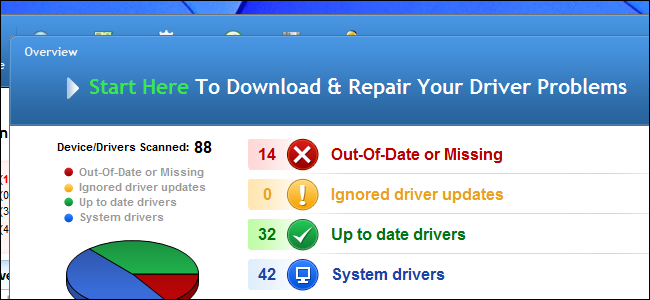
Never Download a Driver-Updating Utility; They're Worse Than Useless
Never download a driver-updating utility.
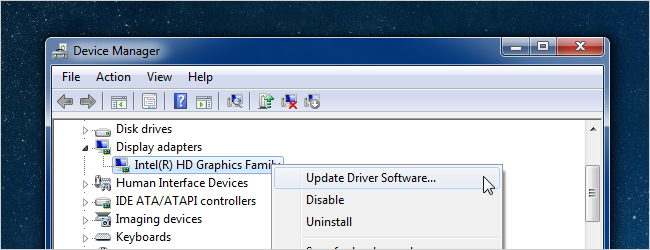
When Do You Need to Update Your Drivers?
Talk to any tech person, read any forum, and at some point you're sure to be told to update your drivers.
I'll advise you to stop using CCleaner and basically all kinds of optimizers. They will cause you more problems than solve any issues. Beside, ever since Windows 10, pretty much everything those programs do, Windows does automatically in the background. Disk Defragmenting software is also unnecessary because Windows defrags/optimizes your drive on it's own when PC isn't very busy.Every time I try / use new software I go to a clean image of Windows 11 (oh by the way Macrium X is so fast).
I have use optimizers, and driver updaters. In fact until lately I was a huge fan of Driver Easy. That is until it messed up my clean install. I don't recall the driver, but it go t a similar response "this is an incorrect driver for your system"
Then I noticed Optimizers, really didn't seem to improve anything... Now I just use plain vanilla cleaners, like CCleaner, Privazer, and Wise Disk Cleaner, and these, on a manual basis.
Lately I even noticed Drivers from a vendor (AMD) can cause problems. This happened 3x, twice with a manual search and download, and once with the "download our tool to install the correct drivers"... It messed up my right click, and context menu.
So I went back the the previous AMD driver I had installed 3 months ago, from AMD and all is well.
So I no longer laugh at the guys who say "I never use registry cleaners or Driver update software".
Anyway....Just a PSA
The one thing where Windows 10 and 11 excel are optimizations and there's no reason to worry about that.
As always, I recommend to keep the number of apps and programs installed to the minimum. The less software installed, the lower chances are of being exposed to some kind of vulnerability.
And to have virtual machine installed for purpose of testing new software.
This is the best way to keep your PC in shape.
- Dec 4, 2014
- 3,504
- 1
- 19,047
- 4,479
- 52
Should I be scared?As Bot holds knife behind back, smiling at you, with all the charm he can possess...
- Dec 4, 2014
- 3,504
- 1
- 19,047
- 4,479
- 52
The reality is that you usually don't need to keep drivers updated and it's fine to just let Windows Update update drivers when it wants to. It is worthwhile keeping video drivers updated, particularly if you are using your PC for gaming, or other graphics intensive tasks. However, for most other drivers, there's really no much need to keep them updated, unless you are having issues with a particular device. Driver Easy is one of the best driver update tools, as it does a better job of finding the correct drivers, than just about all other driver updaters and my experience with them is that the publisher is trustworthy. However, there's probably not much point using it.Okay, let me have it. I’ve been using Driver Easy for about 4 years now. Really thought it was working well. What should I be using instead? As my subscription expires in a month or so.
If your computer has run better after updating drivers, then you might want to consider keeping paying for it. But, if the only benefit has been having the latest drivers, rather than your computer running any better, then it's probably a waste of money.
I don't use a driver updater & haven't for over a year, the system runs perfectly without any issues.
F
ForgottenSeer 94738
I only update my drivers if the update is offered by MS Update or the HP Support Assistant.
24H2 uses Realtek LAN driver from 2017, there are several people, who had their network connection problems solved by updating the driver, obviously, since 7 years old driver is, well bad.The reality is that you usually don't need to keep drivers updated and it's fine to just let Windows Update update drivers when it wants to.
It is not just about performance, updating drivers also fixes security vulnerabilities, they just do not list them all, just like BIOS, because people do not care, it is like DOH. You update, you get it all.
There are two types of drivers:
Hardware drivers, on the other hand, are just instructions to the PC for the device you connected to it. These don't necessary need to be updated because they aren't widely exploited and they don't really do nothing. In fact, hardware drivers should be updated only if you experience issues because just casually updating them whenever new version is released can and will cause you problems.
For example: any newer Realtek Audio driver than 6.0.9689.1 on my Legion doesn't work correctly. Sound literally randomly stops, I can't play anything and opening the volume control freezes that part of the OS. The only way to get the sound back is restart.
- software drivers
- hardware drivers
Hardware drivers, on the other hand, are just instructions to the PC for the device you connected to it. These don't necessary need to be updated because they aren't widely exploited and they don't really do nothing. In fact, hardware drivers should be updated only if you experience issues because just casually updating them whenever new version is released can and will cause you problems.
For example: any newer Realtek Audio driver than 6.0.9689.1 on my Legion doesn't work correctly. Sound literally randomly stops, I can't play anything and opening the volume control freezes that part of the OS. The only way to get the sound back is restart.
Yeah I have lifetime 8. Hence wondering about trade in buy I will use it until it's no longer supported by Windows.I agree with others, not much of a difference: with MR V8 a full backup would take 13 minutes (about 400 GB) with VX it is 12 minutes same volume, although daily incrementals look very fast around 30 seconds, V8 was always more than a minute. Not a good reason to upgrade, but I figured my plan would not be available in 6 months so I might just do it now.
I agree, I thought about it. I currently have lifetime 8 and they did offer the lifetime 50% off for a subscription. However, I do not want to reward the new subscription model where you never own your software. What if you don't have a net connectivity because you moved etc? I don't want a BS excuse to have my paid for software bricked.I'm retired, not rich by any means. BUT I have no complaints, and in fact felt inspired to support those who endeavor to make nice things, that come in so useful.
You have 8 on a USB right? Then no problem. Support them and maybe in 4 yrs they will come out with an even better version, and maybe improved speed and GUI.I agree, I thought about it. I currently have lifetime 8 and they did offer the lifetime 50% off for a subscription. However, I do not want to reward the new subscription model where you never own your software. What if you don't have a net connectivity because you moved etc? I don't want a BS excuse to have my paid for software bricked.
- Dec 4, 2014
- 3,504
- 1
- 19,047
- 4,479
- 52
There are cases when it's a good idea to update drivers. As an example, I've fixed Wi-Fi connection issues by updating the driver. But for most part, in my opinion, it's fine not to keep drivers updated.24H2 uses Realtek LAN driver from 2017, there are several people, who had their network connection problems solved by updating the driver, obviously, since 7 years old driver is, well bad.
It is not just about performance, updating drivers also fixes security vulnerabilities, they just do not list them all, just like BIOS, because people do not care, it is like DOH. You update, you get it all.
OR support a good product and take advantage of the 50% off subscription for life.
I think it's like your favorite drink, food, hobby or car. They all cost money, and you continue to enjoy those things.
Yes. But imaging applications should be a one time only fee, not subscription. What is it that requires constant updates?
In my case, it's the opposite: things got faster with optimizers. For example, I have a gigabit LAN, and some family members were complaining that their Internet was slow. When I checked the PCs using Speedtest the result was only 100 Mbps UL/DL (with the system indicating that there's a 1 Gbps wired connection) but it was 500+ in my PC. I thought it was a problem with the router, hubs, wires, etc., but when I checked one terminal using my laptop I noticed that the speed for the desktop was 100 Mbps and for my laptop 500 Mbps, using the same ethernet cable.
It was only then that I realized that I had been using optimizers in my PC and laptop. When I did the same for their desktops (I think it was Optimizer by Hellzerg), their speeds went up, and they stopped complaining.
It was only then that I realized that I had been using optimizers in my PC and laptop. When I did the same for their desktops (I think it was Optimizer by Hellzerg), their speeds went up, and they stopped complaining.
What about optimizers in Wise Registry Cleaner (System Tuneup Tab) and Reg Organizer (Tweaks Tab), both are promising to make windows work better, but I never tried these features, both have a rollback capability to the default state, do you recommend using these features?In my case, it's the opposite: things got faster with optimizers. For example, I have a gigabit LAN, and some family members were complaining that their Internet was slow. When I checked the PCs using Speedtest the result was only 100 Mbps UL/DL (with the system indicating that there's a 1 Gbps wired connection) but it was 500+ in my PC. I thought it was a problem with the router, hubs, wires, etc., but when I checked one terminal using my laptop I noticed that the speed for the desktop was 100 Mbps and for my laptop 500 Mbps, using the same ethernet cable.
It was only then that I realized that I had been using optimizers in my PC and laptop. When I did the same for their desktops (I think it was Optimizer by Hellzerg), their speeds went up, and they stopped complaining.
In short, all you needed to do was update/reinstall drivers because the optimizer essentially done that, nothing else.In my case, it's the opposite: things got faster with optimizers. For example, I have a gigabit LAN, and some family members were complaining that their Internet was slow. When I checked the PCs using Speedtest the result was only 100 Mbps UL/DL (with the system indicating that there's a 1 Gbps wired connection) but it was 500+ in my PC. I thought it was a problem with the router, hubs, wires, etc., but when I checked one terminal using my laptop I noticed that the speed for the desktop was 100 Mbps and for my laptop 500 Mbps, using the same ethernet cable.
It was only then that I realized that I had been using optimizers in my PC and laptop. When I did the same for their desktops (I think it was Optimizer by Hellzerg), their speeds went up, and they stopped complaining.
If there's slow connection on one device, but it's fast on all others that means either something is wrong with the network card, or with the drivers. In most cases, it's the drivers.
You may also like...
-
-
-
-
-
Question Kaspersky showed 52 disinfected objects after a full scan, but there's nothing in the quarantine folder.
- Started by nonamebob567
- Replies: 13

