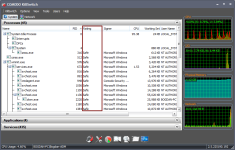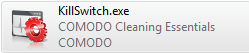Hi. I'm usually not much of a poster, but I do a lot of board-searching when I can't figure something out on my own. I don't have a tech/computer background at all, but about 2 years ago I discovered Firefox and add-ons and got sucked into wanting to customize/improve stuff on my computer.
Unfortunately, since I really don't know what I'm doing, I'll sometimes make stuff worse. Then I have to try and figure out how to fix whatever I did and along the way I discover new stuff I feel compelled to learn more about or try. I don't think I'm super reckless, but I know enough to know that just because I can't see that I messed something up, doesn't mean that I haven't.
Tonight, I'm trying to learn more about processes, CPU and stuff like that. I downloaded a utility that is showing me everything active and I was googling them to see what they were and if they were bad. I searched for "ielowutil.exe" and found this site and it seemed like an informative place.
So I registered, read the rules (kind of scary about the punctuation and formatting though), looked up "1337 speak", "flame war" and warez and then got a message telling me to post an introduction so here I am!
Now I'll be off to search this site in hopes I can figure out which, if any of these processes and scheduled tasks are bad news. There's one that's looking just a little bit fishy!
Unfortunately, since I really don't know what I'm doing, I'll sometimes make stuff worse. Then I have to try and figure out how to fix whatever I did and along the way I discover new stuff I feel compelled to learn more about or try. I don't think I'm super reckless, but I know enough to know that just because I can't see that I messed something up, doesn't mean that I haven't.
Tonight, I'm trying to learn more about processes, CPU and stuff like that. I downloaded a utility that is showing me everything active and I was googling them to see what they were and if they were bad. I searched for "ielowutil.exe" and found this site and it seemed like an informative place.
So I registered, read the rules (kind of scary about the punctuation and formatting though), looked up "1337 speak", "flame war" and warez and then got a message telling me to post an introduction so here I am!
Now I'll be off to search this site in hopes I can figure out which, if any of these processes and scheduled tasks are bad news. There's one that's looking just a little bit fishy!