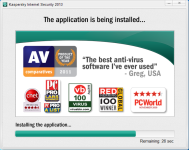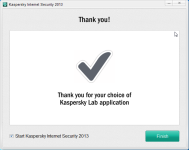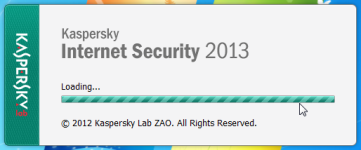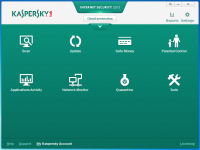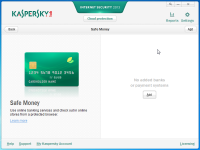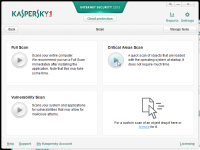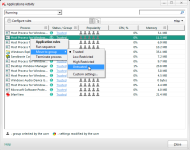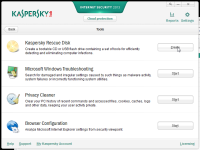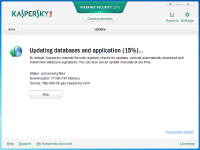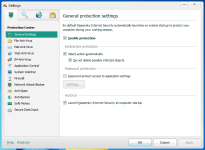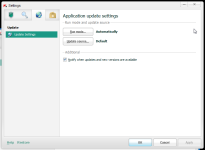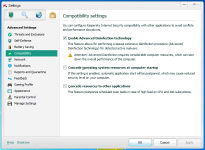Jack said:
nishadrox said:
Looks good! But with that RAM usage is it too heavy on the system's performance? Any lag? Also can someone test it please? I want to see whether this new version is as good as they say.

Hello nishadrox,
It uses around 80MB RAM however I can't feel any slow down... I do think that KIS 2013,it's a definite improvement over the 2012 version....
No lag and everything is running very smoothly...
You should really give it a try and see how you like it...
It also seems like Kaspersky removed the Sandbox feature from their program... Is that correct or I've managed somehow to miss this feature...
The 'Safe Money' feature includes the Sandbox, but it is no longer available for regular usage. I can't be sure, but it may have had something to do with the fact that they could not implement it properly on the 64 bit version.
The program seems to be running as smoothly as the beta did, but without the random changing Opera or Steam to untrusted, which is nice.
After the initial install, however KIS itself had been put into the untrusted group, which meant that I had to pause the protection and set them into the correct group before I could use it again. This hasn't happened since, so I'm guessing that it was just something to do with the lack of a whitelist in the pre-update program. This usually wouldn't be a problem, but I had kept my settings from the beta when I removed it, so it didn't automatically trust programs that are digitally signed. I also chose to keep my quarantined items, which didn't reappear in KIS's quarantine when the program was reinstalled.
Edit: I stand corrected, I just had 'starter_avp.exe' get placed in 'Untrusted'. That's part of KIS. If this doesn't get any better, it'll be very hard for me to keep using KIS. If Comodo Internet Security 6.0 ever gets released, I may end up switching to that. At least it has the Trusted Vendor List, which should help protect against these sorts of mishaps. I've heard the TVL isn't always reliable, however so I'd prefer sticking to KIS if it gets its whitelist sorted out.