Greetings folks,
I hope everyone had a great New Year. This is my first post on these forums and I thought I'd come here as it has a dedicated Kaspersky sub-forum. I've asked this question on the official Kaspersky forums but they couldn't help me.
I'll try to describe my problem as clearly as possible.
Recently I discovered that I had Microsoft Windows Desktop Runtime 5.0.10 installed that Microsoft has designated end-of-life, so I decided to uninstall it and upgrade to a supported version, in this case 6.0.12. After I had done so Kaspersky Standard ceased to function and would not function.
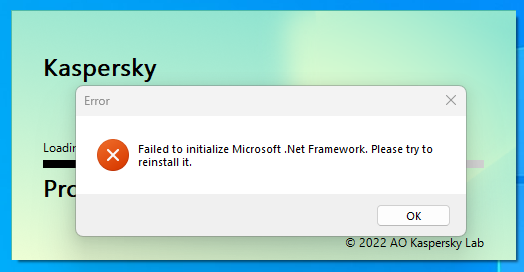
The official Kaspersky advice for this problem for Windows 11 is to install the appropriate Runtime. The link they provide literally points to Microsoft Windows Desktop Runtime 6.0.12, the Runtime I had installed. Unfortunately it simply won't function, so I decided to re-install Kaspersky. Sure enough it functions but lo and behold the old .net Runtime 5.0.10 has also been re-installed.
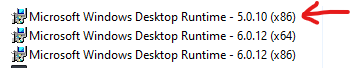
I'm wondering why Kaspersky Standard seems to only function on an outdated Runtime. While I'm not aware of any dangerous vulnerabilities with 5.0.10 I do tend to follow Microsoft's advice on updating obsolete Runtimes and cannot fathom why it's locked in on this Runtime.
Has anyone else using Kaspersky Standard had this problem? I.e. Do they have this runtime installed and does it cease to function if you uninstall it?
I am trying to ascertain whether this problem is unique to myself or whether other users have experienced it.
I hope everyone had a great New Year. This is my first post on these forums and I thought I'd come here as it has a dedicated Kaspersky sub-forum. I've asked this question on the official Kaspersky forums but they couldn't help me.
I'll try to describe my problem as clearly as possible.
Recently I discovered that I had Microsoft Windows Desktop Runtime 5.0.10 installed that Microsoft has designated end-of-life, so I decided to uninstall it and upgrade to a supported version, in this case 6.0.12. After I had done so Kaspersky Standard ceased to function and would not function.
The official Kaspersky advice for this problem for Windows 11 is to install the appropriate Runtime. The link they provide literally points to Microsoft Windows Desktop Runtime 6.0.12, the Runtime I had installed. Unfortunately it simply won't function, so I decided to re-install Kaspersky. Sure enough it functions but lo and behold the old .net Runtime 5.0.10 has also been re-installed.
I'm wondering why Kaspersky Standard seems to only function on an outdated Runtime. While I'm not aware of any dangerous vulnerabilities with 5.0.10 I do tend to follow Microsoft's advice on updating obsolete Runtimes and cannot fathom why it's locked in on this Runtime.
Has anyone else using Kaspersky Standard had this problem? I.e. Do they have this runtime installed and does it cease to function if you uninstall it?
I am trying to ascertain whether this problem is unique to myself or whether other users have experienced it.


